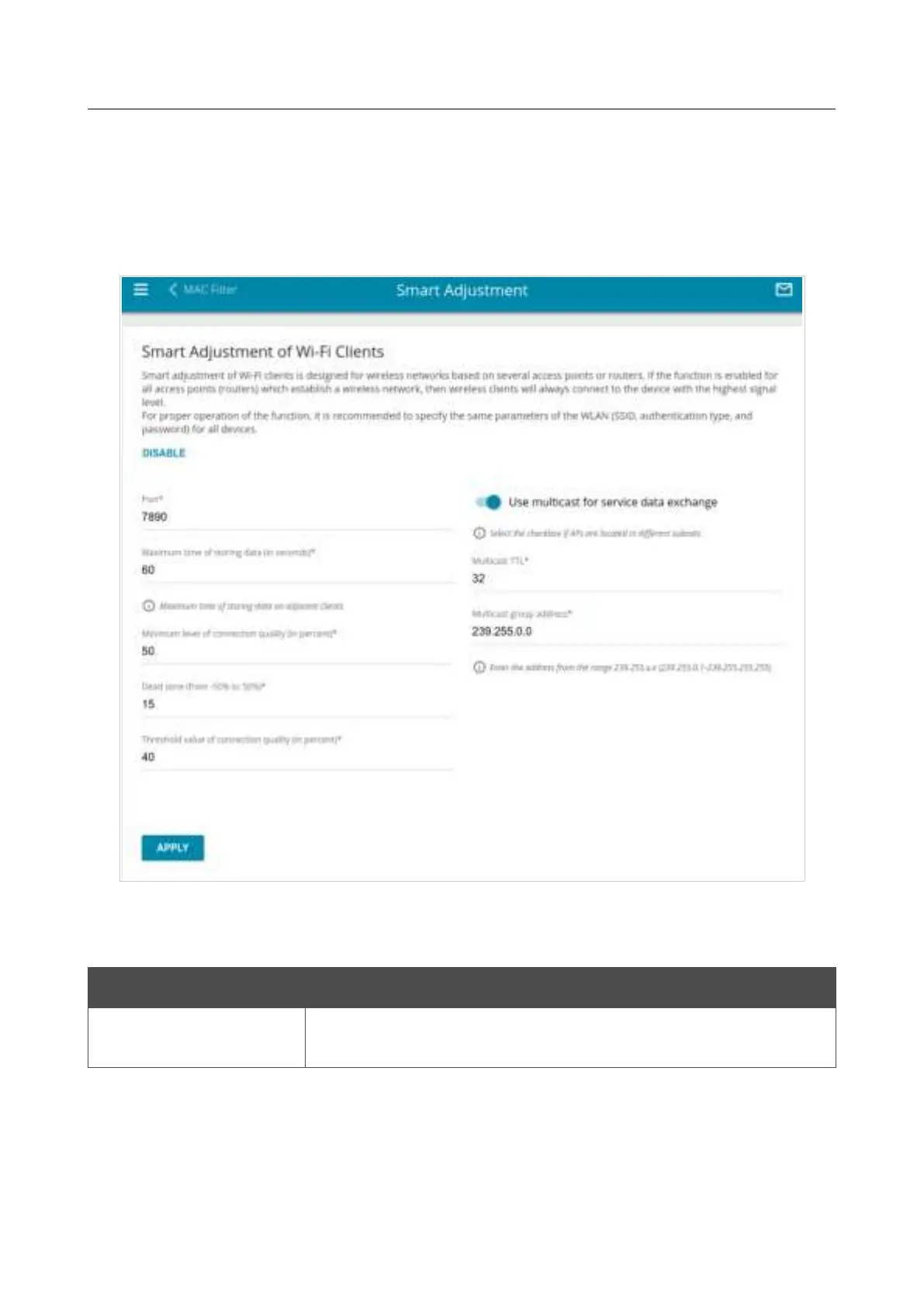DIR-620S Wireless N300 Router with 3G/LTE Support and
USB Port
User Manual
Configuring via Web-based Interface
Roaming
On the Wi-Fi / Roaming page, you can enable the function of smart adjustment of Wi-Fi clients.
This function is designed for wireless networks based on several access points or routers. If the
function is enabled for all access points (routers) which establish a wireless network, then wireless
clients will always connect to the device with the highest signal level.
Figure 113. The Wi-Fi / Roaming page.
To enable the function, click the ENABLE button. Upon that the following settings are available on
the page.
Parameter Description
Port
The number of the port used for data exchange between access
points (routers).
Page 143 of 236