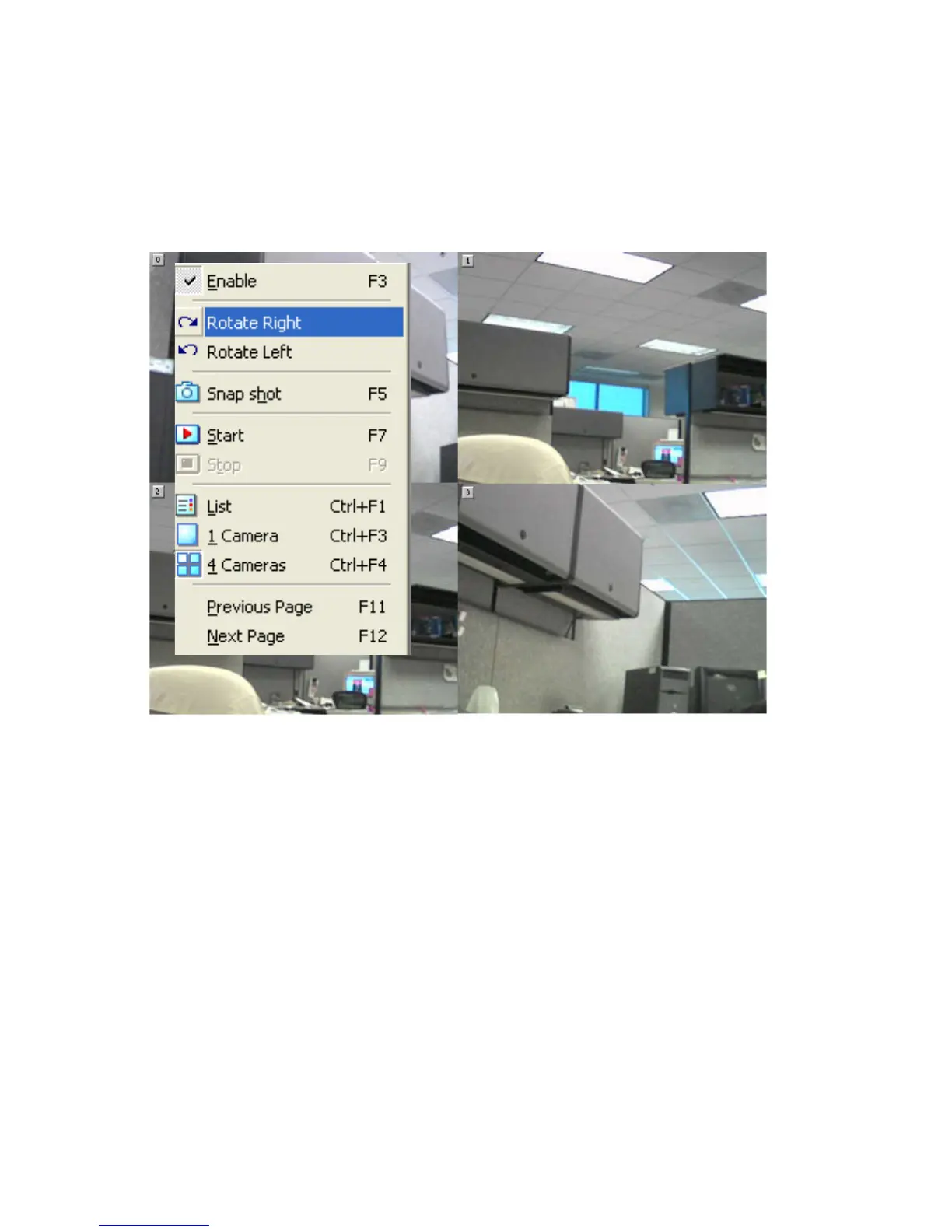54
How to Rotate the Video view
In View Mode format, click on the icon located on the upper left corner of the screen and
a pop-up menu will appear.
Once you click Rotate Right or Rotate Left in the menu, the video will rotate 90 degrees
to the right or left.
How to take a Snap-Shot with the Camera
To take a snap shot with the camera, you must highlight the camera you wish to use
from the IPView Lite list view format. From the menu bar select Camera > Snap
shot. A Save Image dialog box will appear for you to save the snap shot picture.
Alternatively, select from the viewing mode either 1 or 4 cameras. Click on the icon
located on the upper left corner of the screen. A case sensitive menu will appear. Select
the Snap shot icon. A Save Image dialog box will appear for you to save the snap shot
picture.
IPView Lite (continued)