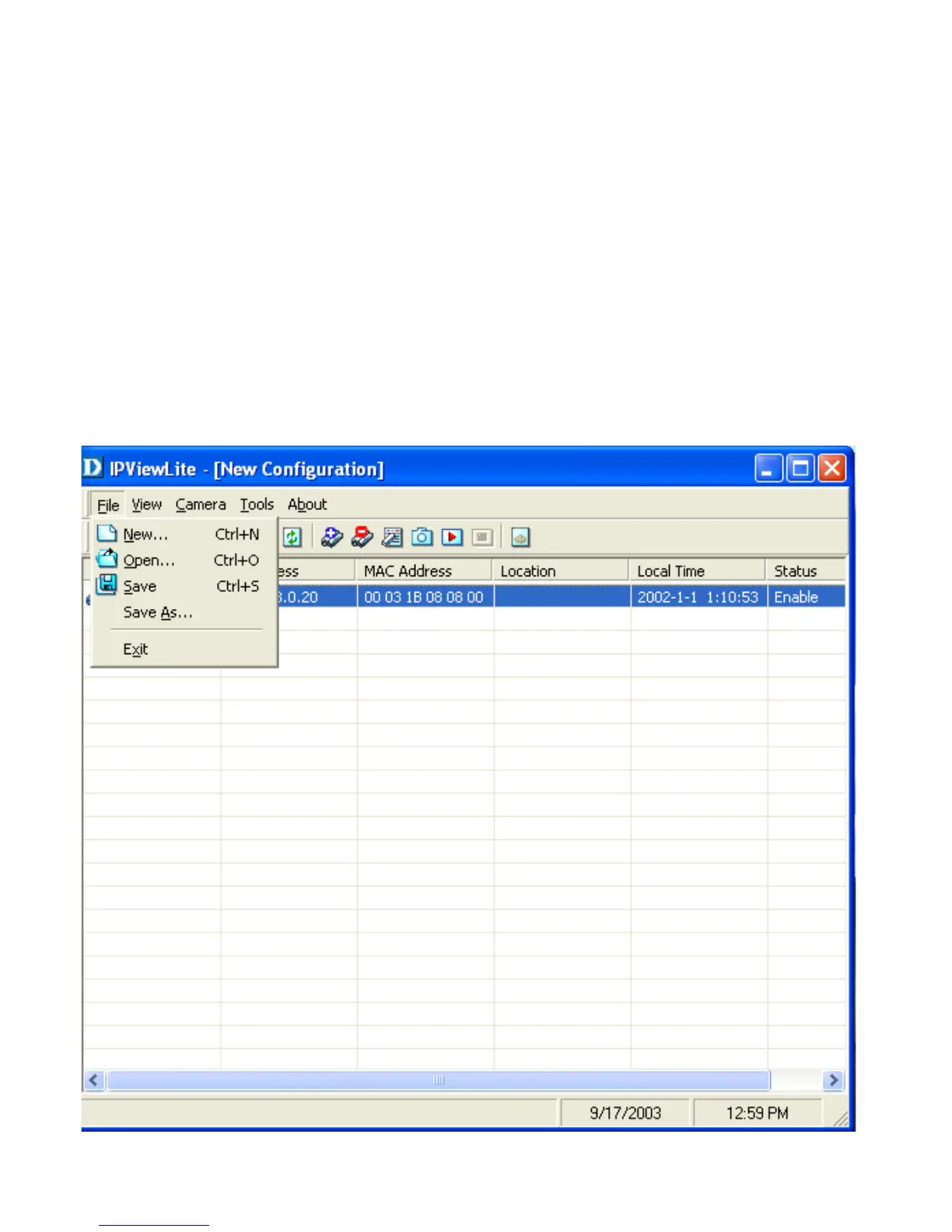69
Menu Bar
The menu bar makes it easier to navigate IPView Lite. All Management functions can
be accessed from the menu bar.
Menu Bar > File
New > Opens a new camera list. Cameras must then be added to the list for
configuration.
Open > Opens saved camera lists.
Save/Save As > Saves your current list of cameras and configurations.
Exit > Exits the IPView Lite Application.
IPView Lite (continued)
