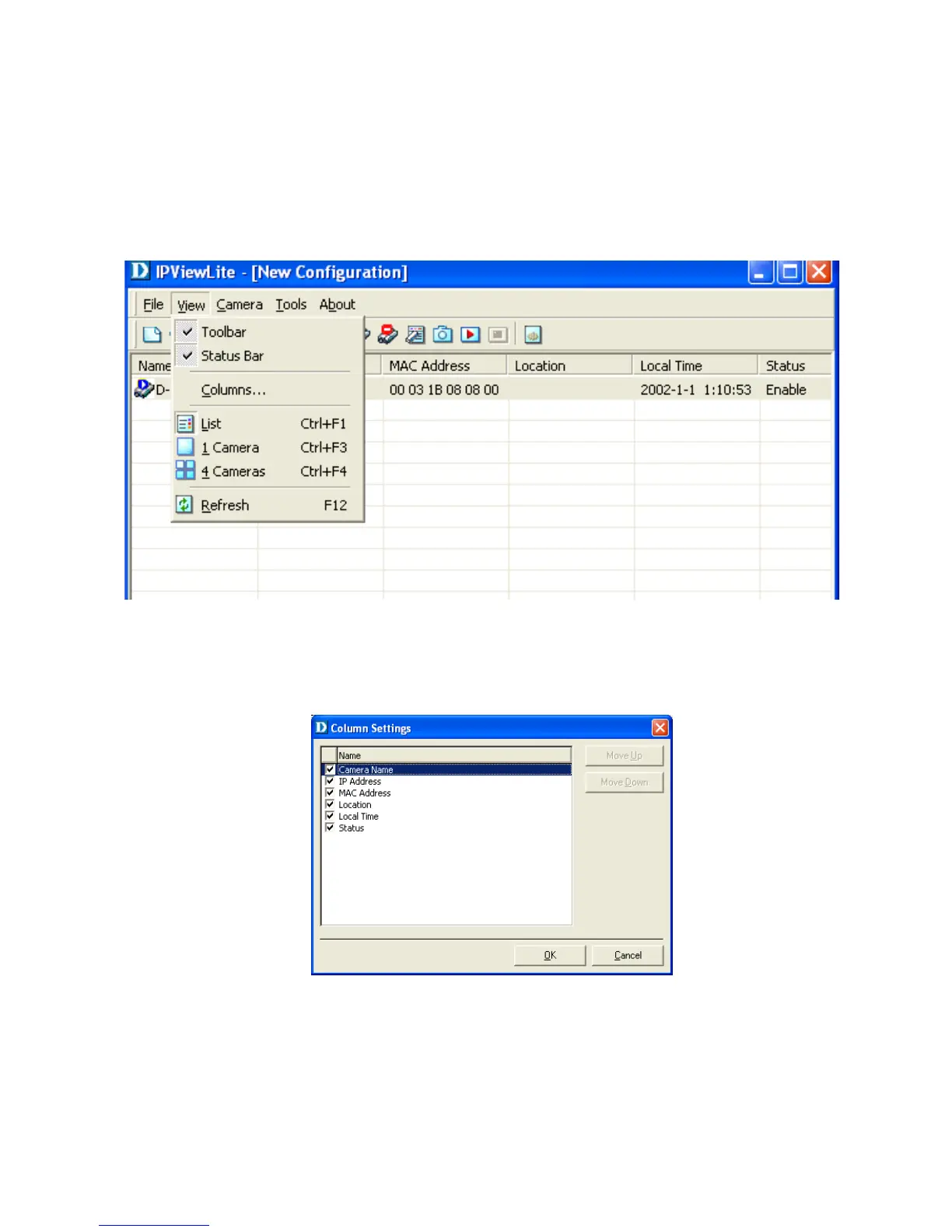70
View on the menu bar provides users with management capabilities for Columns,
List, Camera and Refresh. You can view the Camera in 1 Camera or 4 Camera
mode. The View menu bar is pictured below.
Columns
Viewing Format
You can view the format in List view. The List viewing format allows easy management
and control of each camera.
Menu Bar > View
When Columns is launched, a dialog box will appear displaying the Column
Settings. Select the columns that you wish to appear in the List View as illustrated
below.
IPView Lite (continued)