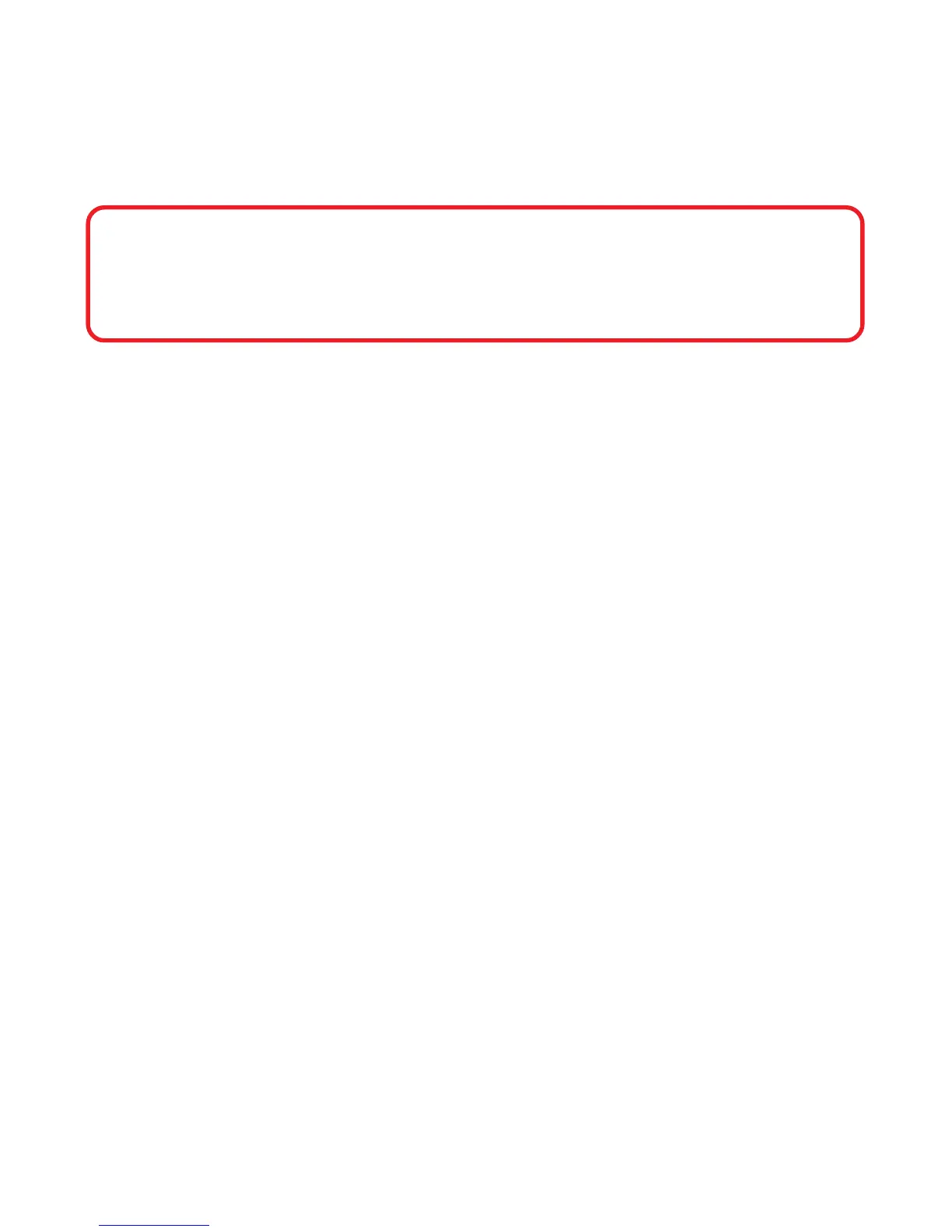88
Xplug Control Installation
Installation to a Web Server
1. Installation:
Copy the “xplug.ocx” file to any Web Server table. Note the web address of the
file location so that you can use it in the next step.
2. Configuration:
From the Web Configuration menu, select “System” and under the “Loading
ActiveX From” input web server location, type:
http://www.web server location.com/.
Once the settings are completed, you should now be able to access the Internet Camera
from the web browser by selecting ActiveX mode.
Important Information
It is highly recommended to install the Xplug Control application to the Web Server
for Internet Explorer 5.0. It must be installed to a Public Domain with a Fixed IP
Address.