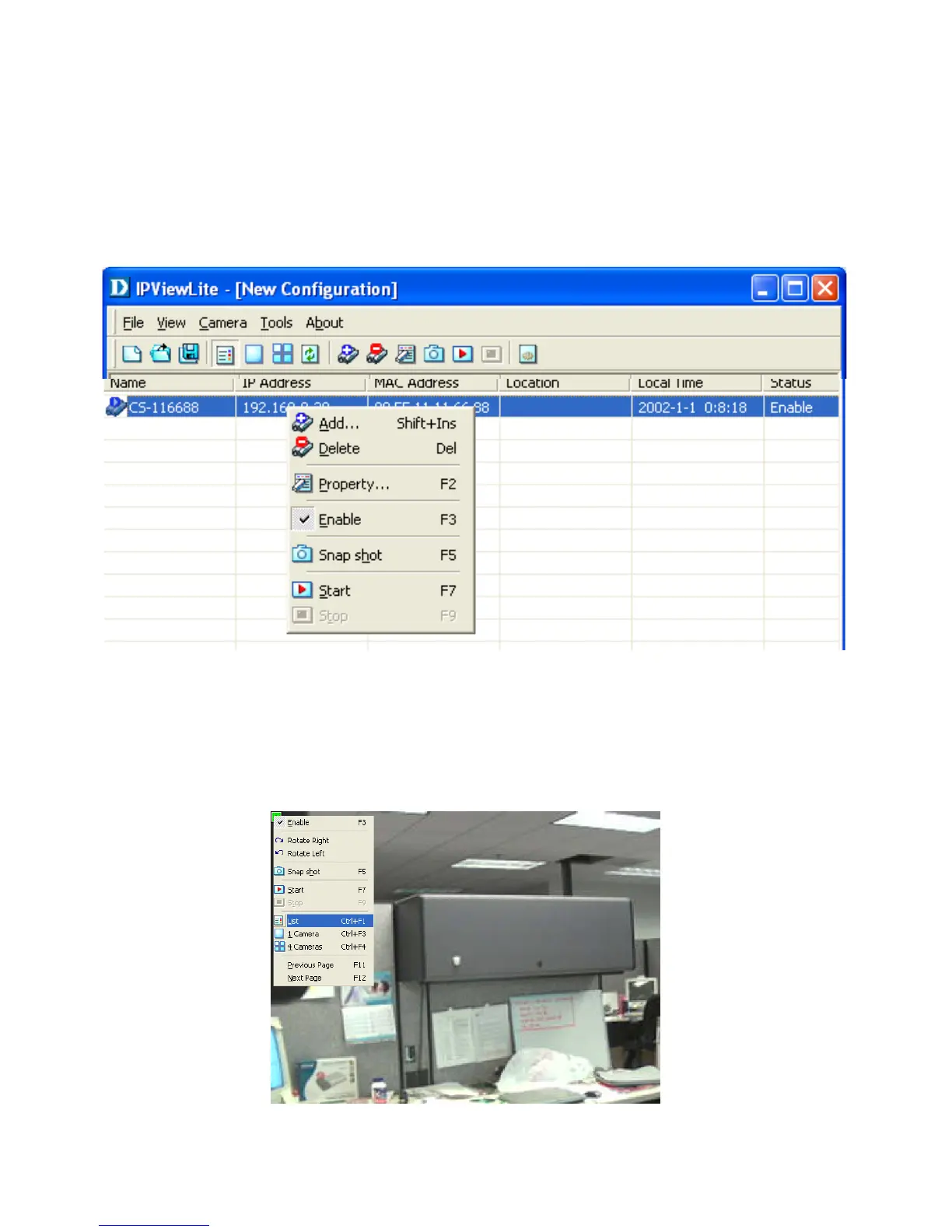77
These features will be available: Enable, Rotate Right, Rotate Left, Snap Shot, Start,
Stop, List, 1 Camera or 4 Cameras, Previous Page and Next Page.
In View mode format click on the icon located on the upper left corner of the screen and
a case sensitive menu will appear (see below).
Context Sensitive Menu
In List View format, highlight a camera and right-click to bring up a context sensitive
menu for features such as Add, Delete, Property, Enable, Snap shot, Start, and
Stop recordings.
IPView Lite (continued)