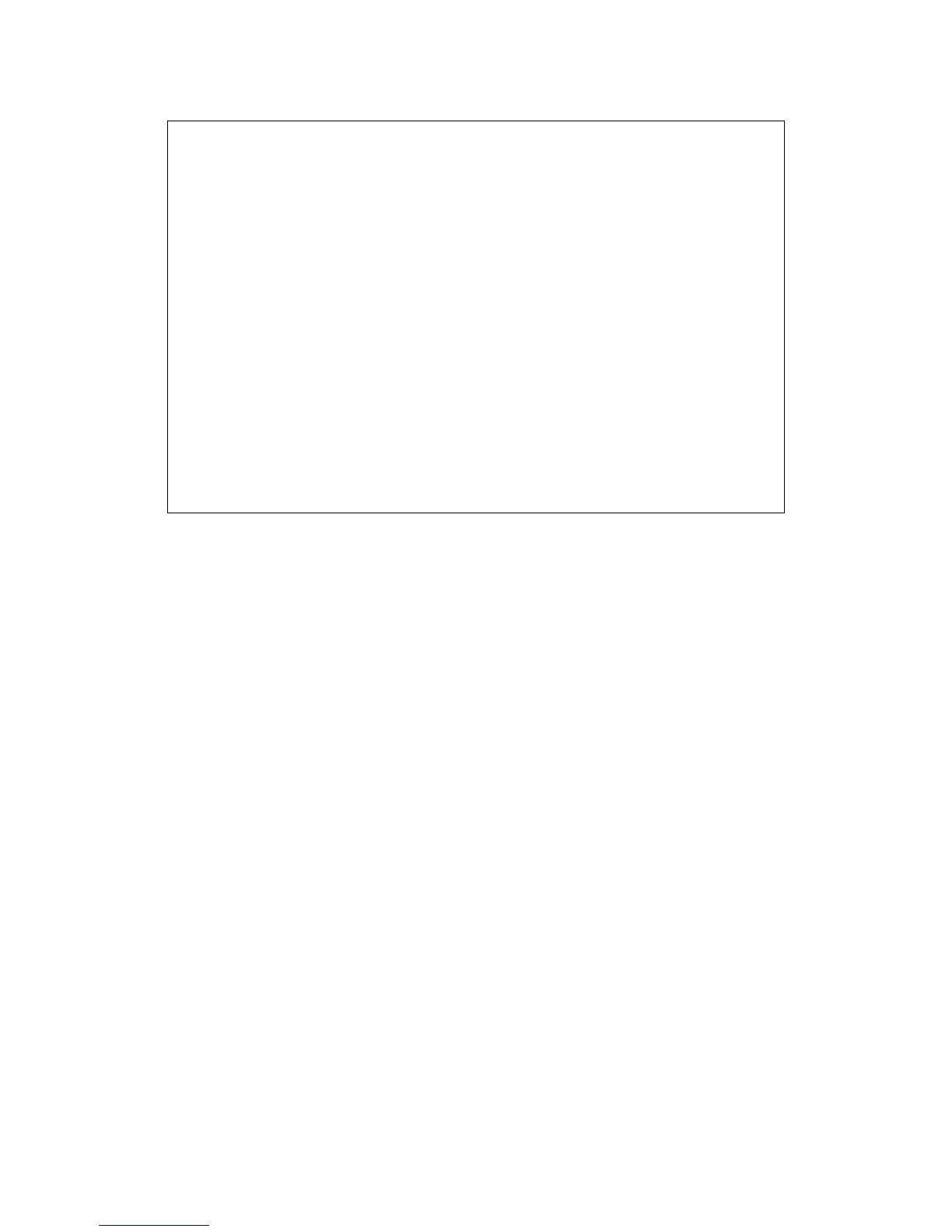xStack® DES-3200 Series Layer 2 Ethernet Managed Switch CLI Reference Manual
15
5
Example usage:
To display GVRP port status:
DES-3200-28:4#show gvrp 1-10
Command: show gvrp 1-10
Global GVRP : Disabled
Port PVID Reassigned GVRP Ingress Acceptable Frame Type
PVID State Checking
---- ---- ---------- -------- -------- ------------------------
1 1 - Disabled Enabled All Frames
2 1 - Disabled Enabled All Frames
3 1 - Disabled Enabled All Frames
4 1 - Disabled Enabled All Frames
5 1 - Disabled Enabled All Frames
6 1 - Disabled Enabled All Frames
7 1 - Disabled Enabled All Frames
8 1 - Disabled Enabled All Frames
9 1 - Disabled Enabled All Frames
10 1 - Disabled Enabled All Frames
Total Entries : 10
