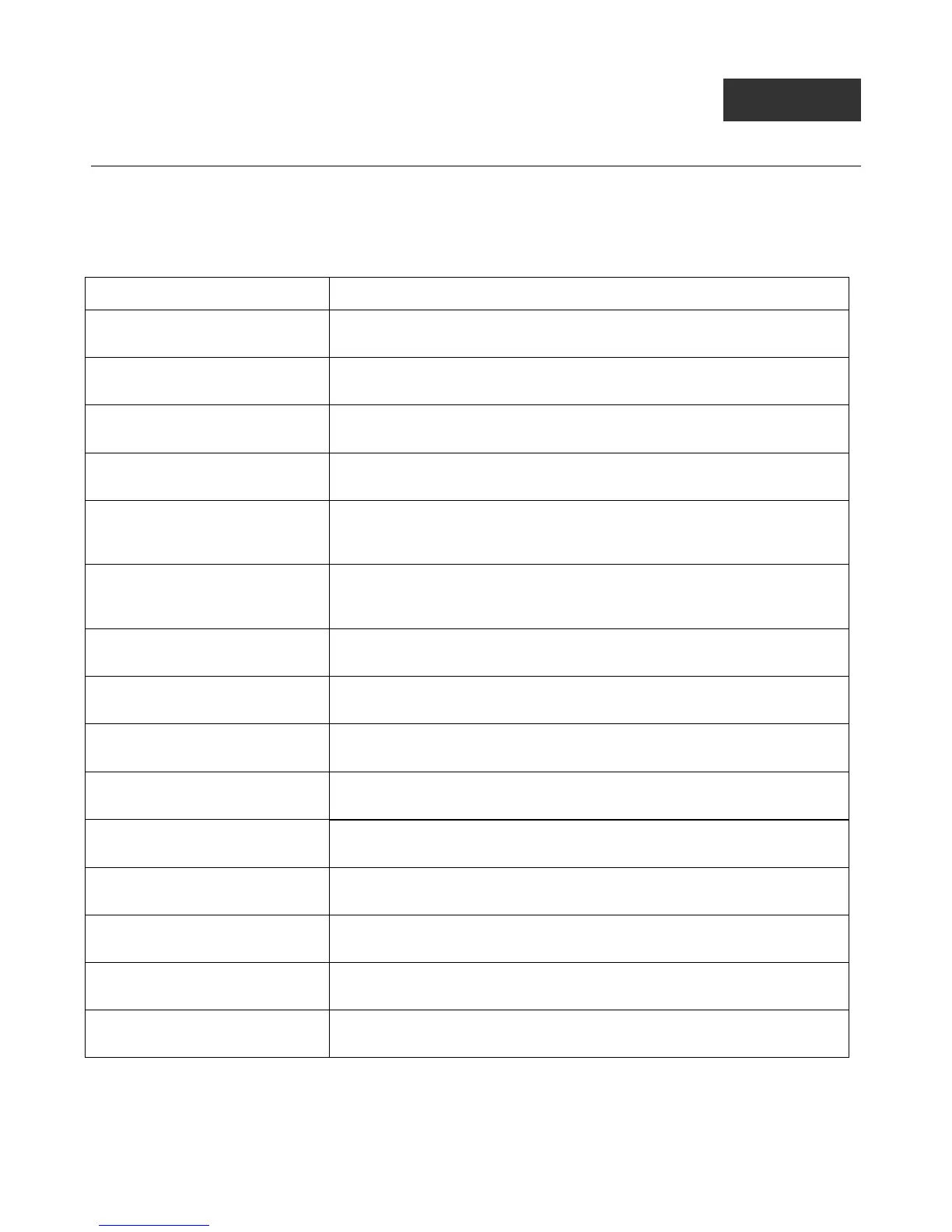xStack® DES-3200 Series Layer 2 Ethernet Managed Switch CLI Reference Manual
46
9
56
ETHERNET OAM COMMANDS
Ethernet OAM (Operations, Administration, and Maintenance) is a data link layer protocol which provides network administrators
the ability to monitor the health of the network and quickly determine the location of failing links or fault conditions on point-to-
point and emulated point-to-point Ethernet link. Ethernet OAM commands in the Command Line Interface (CLI) are listed (along
with the appropriate parameters) in the following table.
Command Parameters
config ethernet_oam ports [<portlist> | all ] mode [ active | passive ]
(mode)
config ethernet_oam ports [<portlist> | all ] state [ enable | disable ]
(state)
config ethernet_oam ports [<portlist> | all ] link_monitor error_symbol { threshold <number> | window <
milliseconds 1000-60000> | notify_state [enable | disable ] } (1)
(link monitor error symbol)
config ethernet_oam ports [<portlist> | all ] link_monitor error_frame { threshold <number> | window <
milliseconds 1000-60000> | notify_state [enable | disable ] } (1)
(link monitor error frame)
config ethernet_oam ports [<portlist> | all ] link_monitor error_frame_seconds
(link monitor error frame seconds) { threshold <number> | window < milliseconds 10000-900000> | notify_state
[ enable | disable ] } (1)
config ethernet_oam ports [<portlist> | all ] link_monitor error_frame_period
(link monitor error frame period) { threshold <number> | window <number 14881- 89286000 > | notify_state
[ enable | disable ] } (1)
config ethernet_oam ports [ <portlist> | all ] critical_link_event { dying_gasp | critical_event } notify_state
[ enable | disable ]
(critical link event)
config ethernet_oam ports [<portlist> | all ] remote_loopback [start | stop]
(remote loopback)
config ethernet_oam ports [ <portlist> | all ] received_remote_loopback [ process | ignore ]
(received remote loopback)
show ethernet_oam ports {<portlist>} status
(status)
show ethernet_oam ports {<portlist>} configuration
(configuration)
show ethernet_oam ports {<portlist>} statistics
(statistics)
show ethernet_oam ports { <portlist>} event_log { index <value_list>}
(event log)
clear ethernet_oam ports [<portlist> | all ] statistics
(statistics)
clear ethernet_oam ports {<portlist> | all } event_log
(event log)
Each command is listed, in detail, in the following sections:
