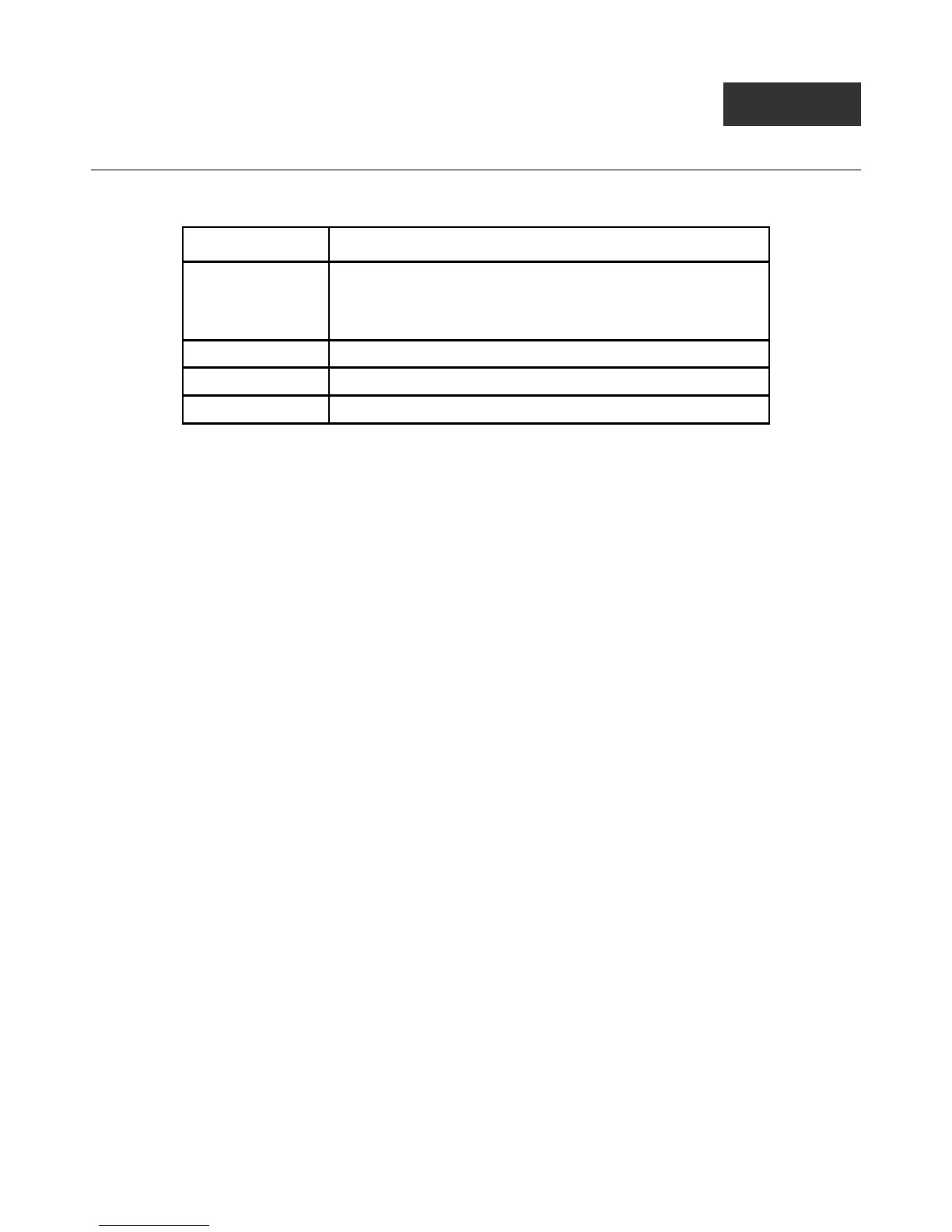xStack® DES-3200 Series Layer 2 Ethernet Managed Switch CLI Reference Manual
16
2
18
BASIC IP COMMANDS
The Basic IP interface commands in the Command Line Interface (CLI) are listed (along with the appropriate parameters) in the
following table:
Command Parameters
config ipif [System] [ { ipaddress <network_address> | vlan <vlan_name
32> | state [enable | disable] }(1) | bootp | dhcp | dhcp_option12
[ hostname <hostname 63> | clear_hostname | state [ enable |
disable ] ] | ipv6 ipv6address <ipv6networkaddr> ]
show ipif
enable autoconfig*
disable autoconfig
Each command is listed, in detail, in the following sections:
*See Switch Utility Commands for descriptions of all autoconfig commands.
