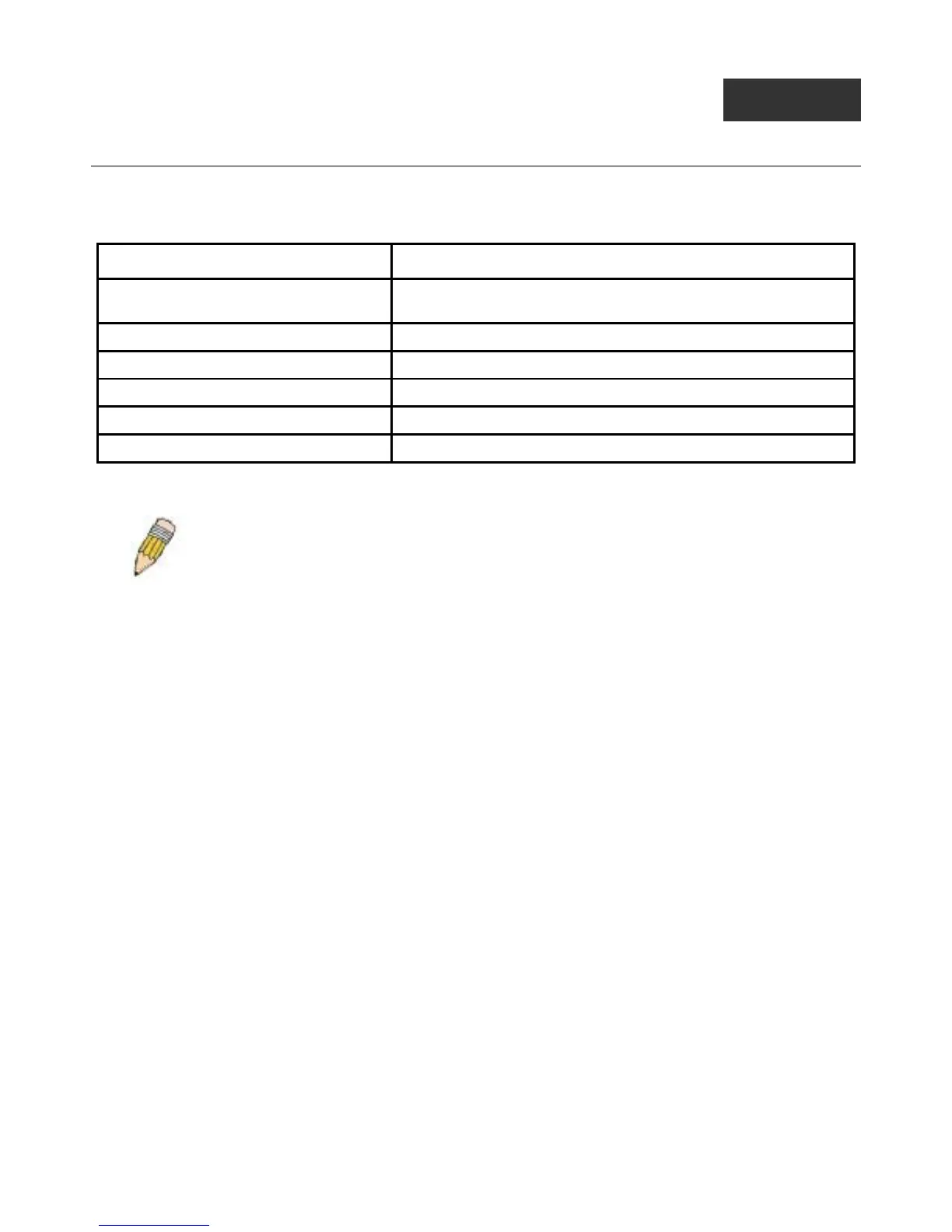xStack® DES-3200 Series Layer 2 Ethernet Managed Switch CLI Reference Manual
48
5
57
BPDU ATTACK PROTECTION COMMANDS
The BPDU Attack Protection commands in the Command Line Interface (CLI) are listed (along with the appropriate parameters)
in the following table.
Command Parameters
config bpdu_protection ports [<portlist> | all ] {state [enable | disable] | mode [ drop | block |
shutdown } (1)
config bpdu_protection recovery_timer [<sec 60-1000000> | infinite]
config bpdu_protection [ trap | log ] [ none | attack_detected | attack_cleared | both ]
enable bpdu_protection
disable bpdu_protection
show bpdu_protection { ports {<portlist> } }
Each command is listed, in detail, in the following sections:
Note: The BPDU Attack Protection function and Spanning Tree Protocol for ports are mutually
exclusive. When the STP function is enabled on a particular port, BPDU Attack Protection cannot be
enabled. If BPDU Attack Protection function is enabled on a port, BPDU cannot be forwarded.
