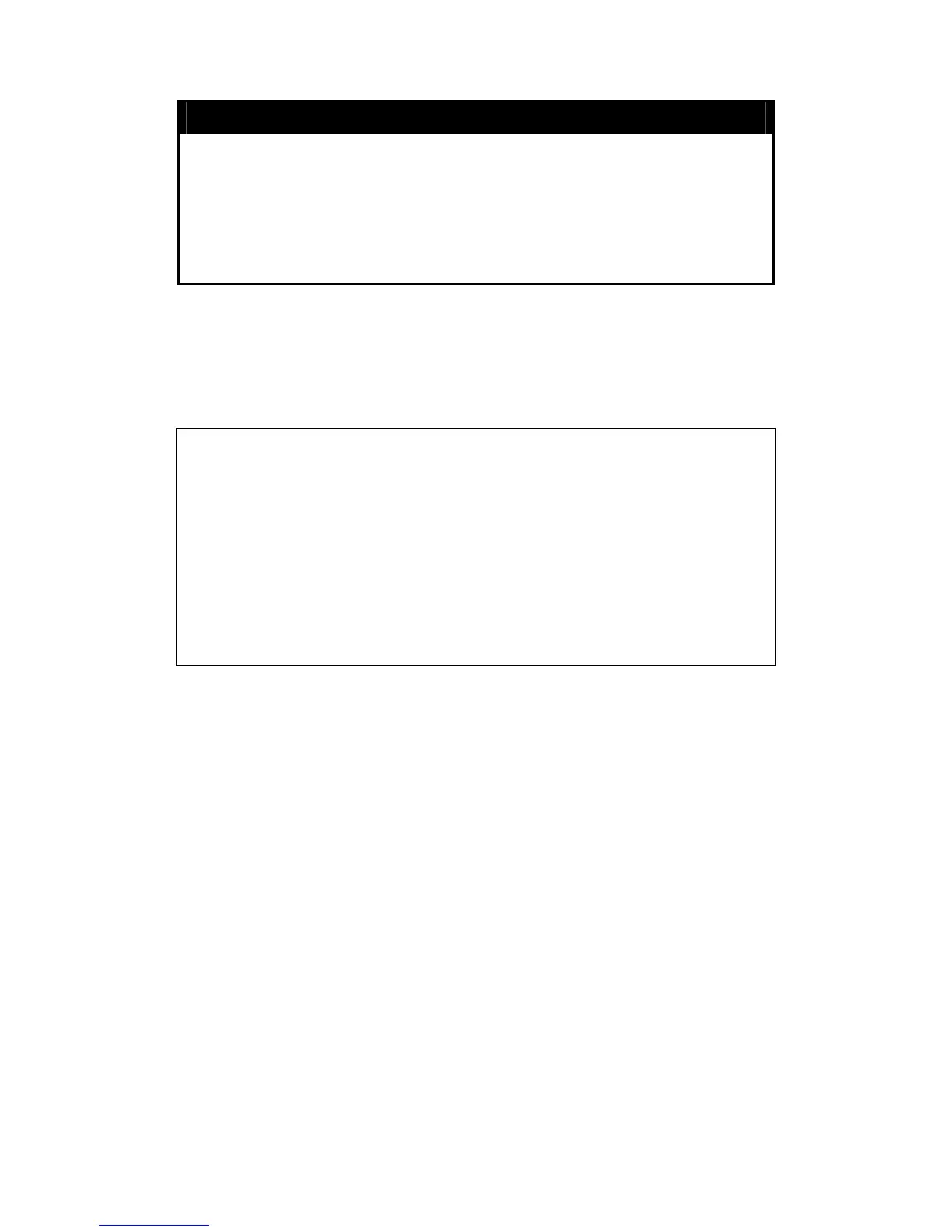xStack® DES-3200 Series Layer 2 Ethernet Managed Switch CLI Reference Manual
41
0
show mac_based_vlan
Used to displ
ay a static mac-based vlan entry.
Purpose
sho
w mac_based_vlan {mac <macaddr> | vlan <vlan_name 32>}
Syntax
This
command is used to display a static MAC-Based VLAN entry.
Description
mac – Th
e MAC address of the entry to display.
Parameters
vlan – The VLAN of the entry to display.
Non
e.
Restrictions
Example usage:
In the following example, MAC address “00:80:c2:33:c3:45” is assigned to VLAN 300 by manual configuration. It is assigned to
VLAN 400 by 802.1X. Since 802.1X has higher priority than manual configuration, the manual configured entry will become
inactive.
To display the MAC-based VLAN entry:
DES-3200-28:4# show mac_based_vlan
Command: show mac_based_vlan
MAC Address VLAN Status Type
----------------- ---- ------ -----------------------
00-80-e0-14-a7-57 200 Active Static
00-80-c2-33-c3-45 300 Inactive Static
00-80-c2-c3-c3-45 400 Active 802.1X
Total Entries: 3
DES-3200-28:4#
