
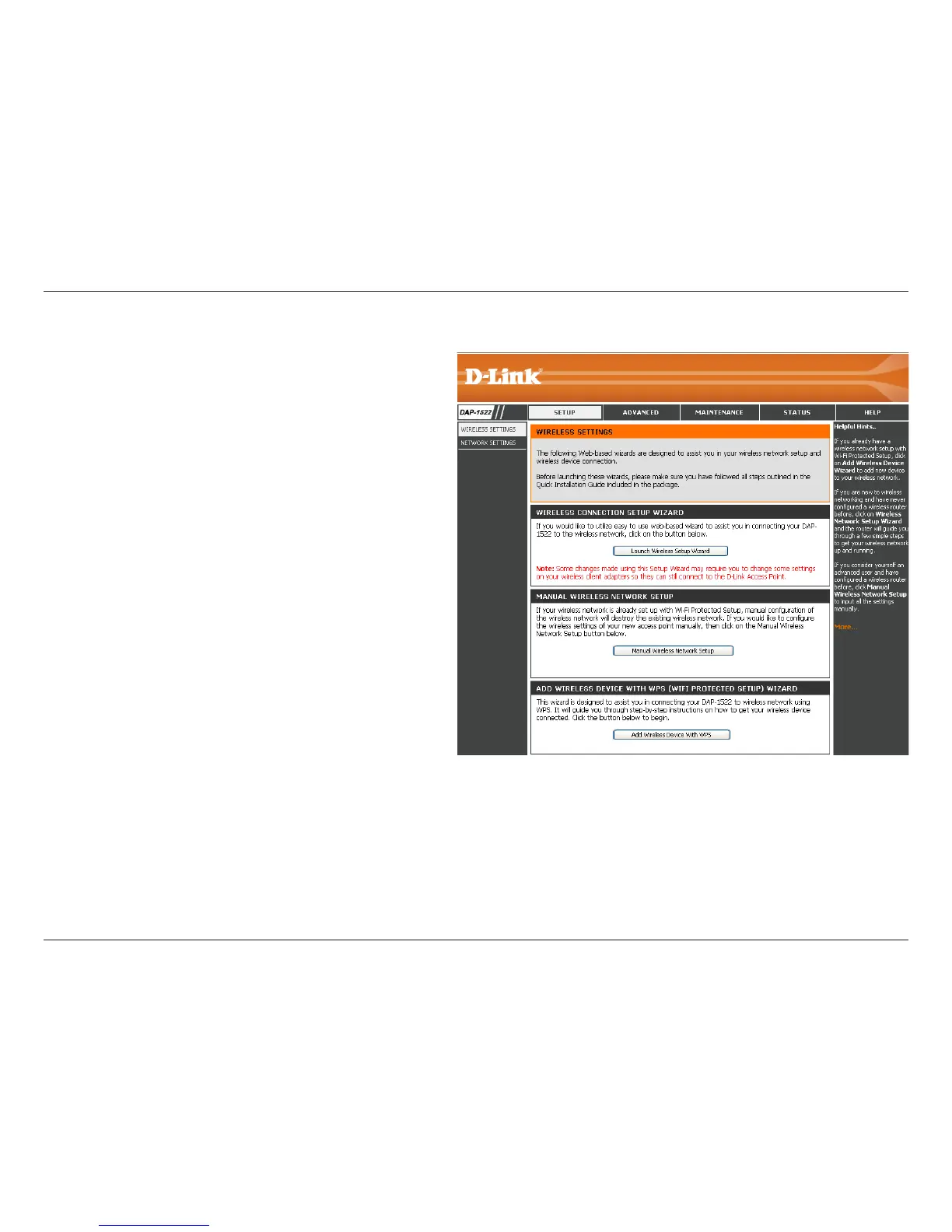 Loading...
Loading...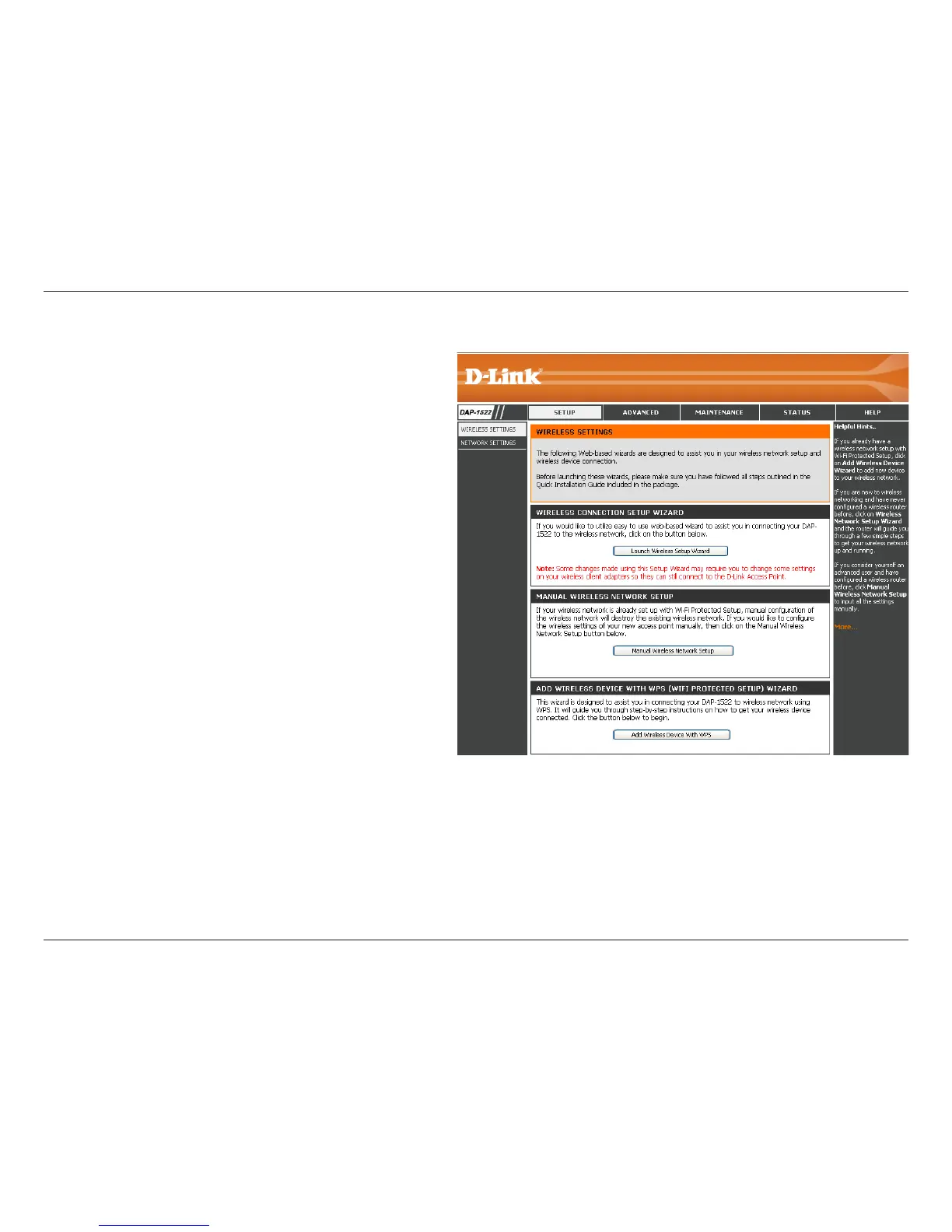
Do you have a question about the D-Link xtreme n duo dap-1522 and is the answer not in the manual?
| gigabit LAN ports | 4 |
|---|---|
| push-button for Wi-Fi Protected Setup | 1 |
| three-way switch | 1 |
| dimensions | 4.4” x 5.7” x 1.3” |
|---|---|
| packaging dimensions | 8.2” x 10.8” x 2.7” |
| weight | 0.5 lbs |
| packaging weight | 1.7 lbs |











