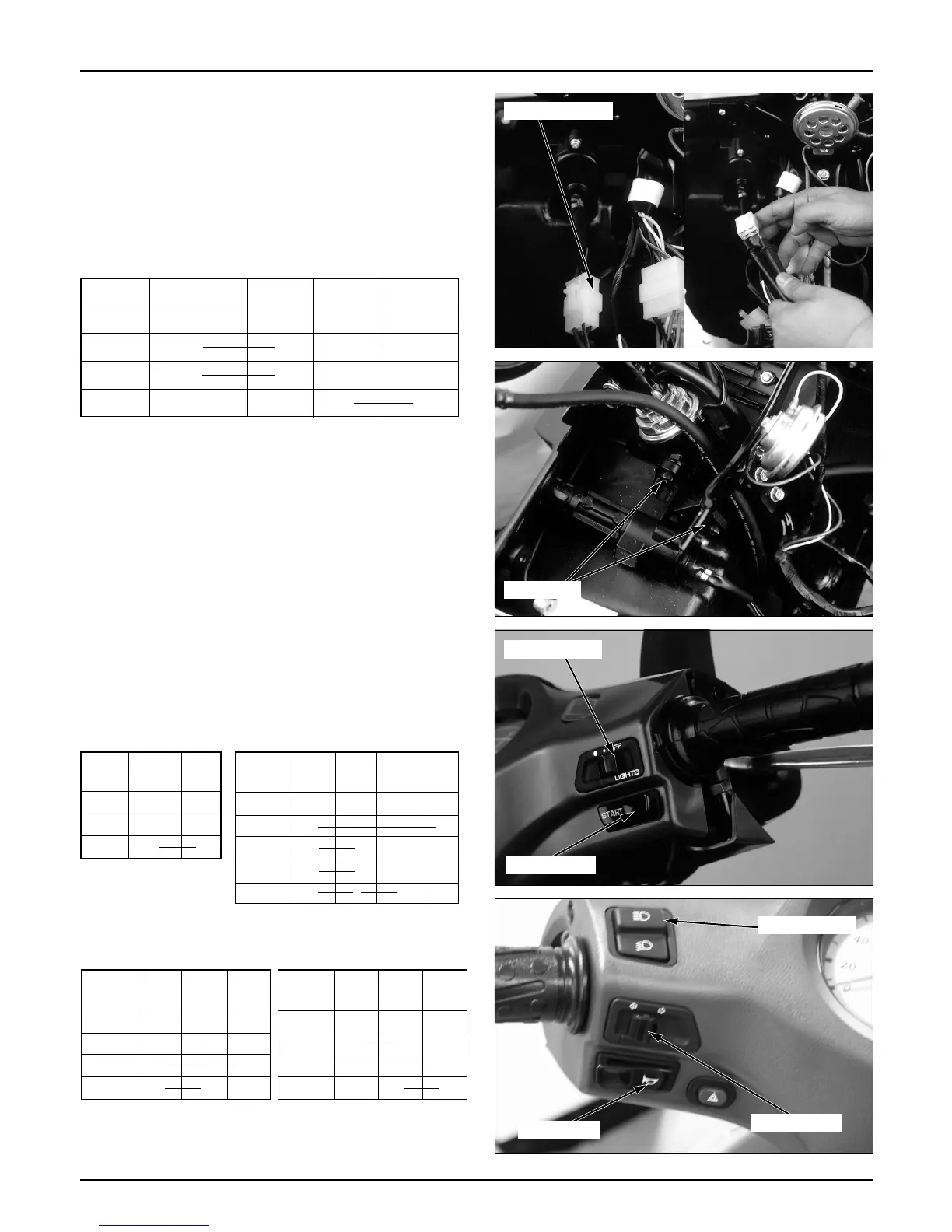Light/Switch/Horn
Main Switch
Inspection
● Remove the front cover. ( 4-3)
● Remove the headlight case.
● Remove the main switch terminal.
●
Carry out continuity test between the following the
same-color wires, as shown on the following table.
Removal
- Remove inner box. ( 4-4)
● Loosen the 3 main switch socket bolts, and
remove the main switch.
● Install in the reverse order of removal.
Handle Bar Switch
● Remove the front handle cover. ( 4-8)
● Loosen the headlight, and remove the handle bar
switch terminals. Carry out inspection based on
the following table.
18-4
COLOR BLACK/WHITE GREEN RED BLACK
TERMINAL
IG E BAT HO
LOCK ○○
OFF ○○
ON ○○
COLOR BLACK
BROWN BROWN
PINK
/WHITE
TERMINAL
BAT TL HL RE
OFF ○○
PO ○○
(N) ○○
H ○○○
COLOR
YELLOW BLACK
/
RED
TERMINAL
ST E
FREE
PUSH ○○
Lighting switchStarter switch
COLOR BLUE BROWN WHITE
/
WHITE
TERMINAL
HI HL LO
LO ○○
(N) ○○○
H ○○
Dimmer switch
COLOR SKY GRAY
ORANGE
/BLUE
TERMINAL
RWRL
R ○○
N
L ○○
Winker switch
Main switch wire
Socket bolt
Lighting switch
Starter switch
Dimmer switch
Winker switch
Horn switch