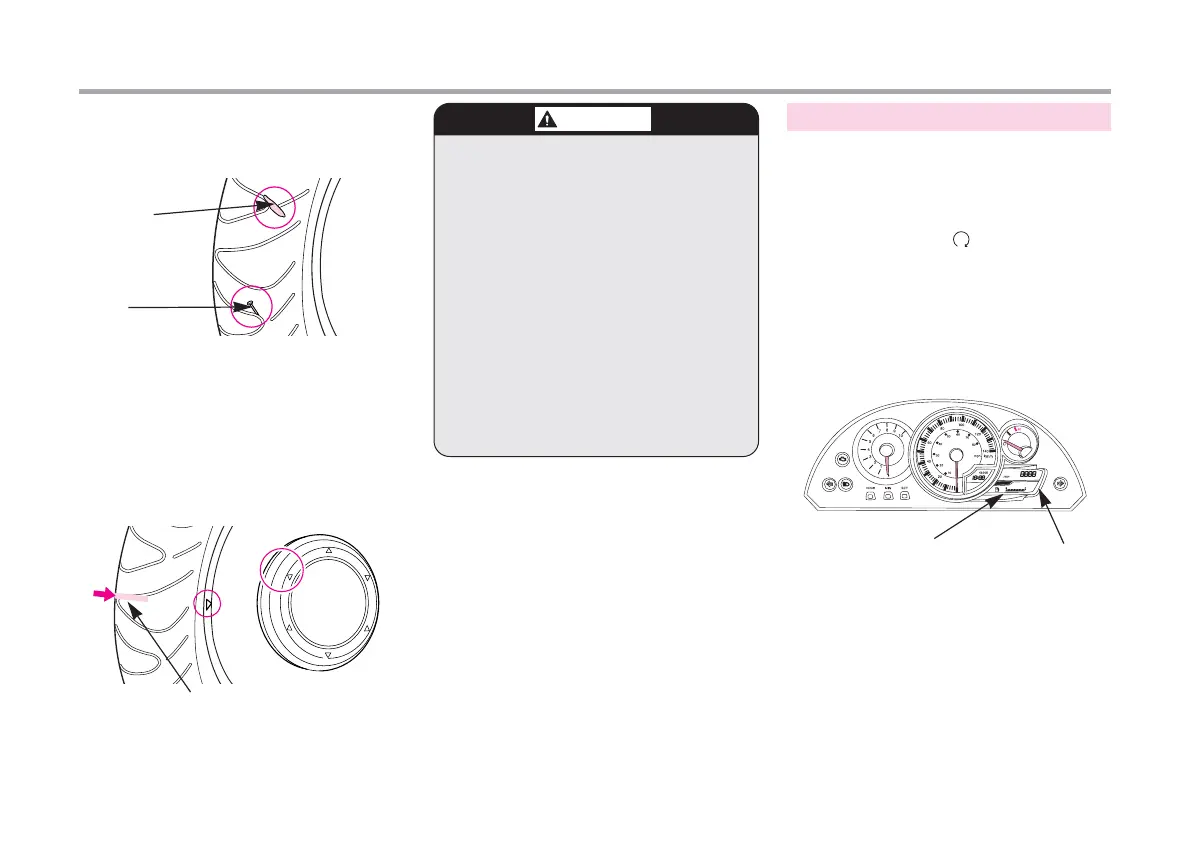27
FOREIGN MATERIALS
Check tire tread and sides for nails, rocks, etc. That
might have become wedged in the tire.
TREAD DEPTH
●
Check the wear indication(wear limit marking) to
see if there is an insufficient amount of tread
remaining.
●
If the indicators are visible, replace this with a new
one.
CHECK
Check gasoline to see if there is a sufficient amount of
gasoline to reach your destination.
●
Place the main switch to (ON) position.
●
If the fuel meter needle indicates E mark(red
position), replenish fuel tank with gasoline as soon
as possible.
●
RESERVE FUEL CAPACITY : 1.9 L
FUEL CHECK
FUEL METER
E-ZONE
WEAR INDICATOR LOCATION MARKING
WEAR INDICATOR(WEAR LIMIT MARKING
FOREIGN
MATERIAL
NAIL
●
If air pressure is inadequate or if there
are cracks, damage or abnormal wear
on tires, it may cause trembling
steering wheel and flat tire.
●
Insufficient air pressure may cause the
heavy steering wheel making handling
difficult, fuel over consumption and
the excessive wear of tire outer area
and excessive air pressure may cause
easier wheel handling and lower fuel
consumption. But it may also cause the
excessive wear of tire center area.
●
This vehicle is equipped with tubeless
tires. If you have flat tires, please
contact authorized maintenance shops
for inspection.