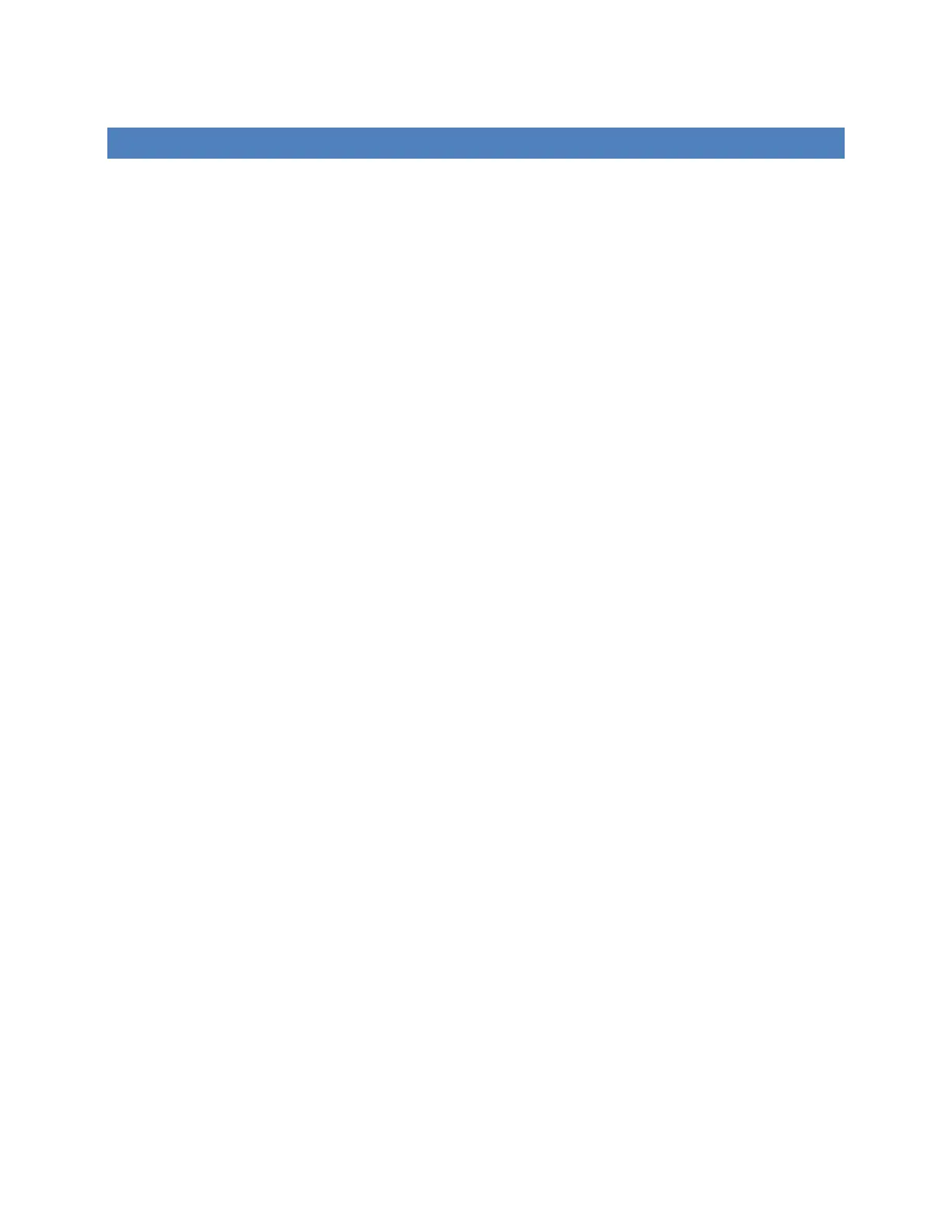16
PREPARING A CAMERA FOR OPERATION
The Dahua 50230 and 42212 PTZ cameras are shipped with a protective cap over the
internal lens, taped to the sides of the pan-tilt mechanism. This cap must be removed
prior to use.
1. Locate the L-shaped star wrench tool provided with the camera.
2. Loosen the three screws on the top of the camera dome until they are free (they
are captive and will not fall out of the dome).
3. Lift the dome off of the camera body, taking care not to dislodge the 0-ring under
the dome.
4. Peel the tape off both sides of the pan-tilt mechanism, taking the plastic lens cap
with it, taking care not to touch the lens.
5. Set aside the cap/tape for use of the camera ever needs to be shipped a long
distance.
6. Place the dome back on the camera body, locating the three screws into the
three sockets.
7. Use the star tool to tighten the three screws.
8. Verify that the camera dome is dust-free. If it is dirty, clean it with a slightly
damp, soft cloth.
The Dahua NK8BR4 360 degree camera and the N51BD22 bullet camera do not require
any mechanical preparation for use.
