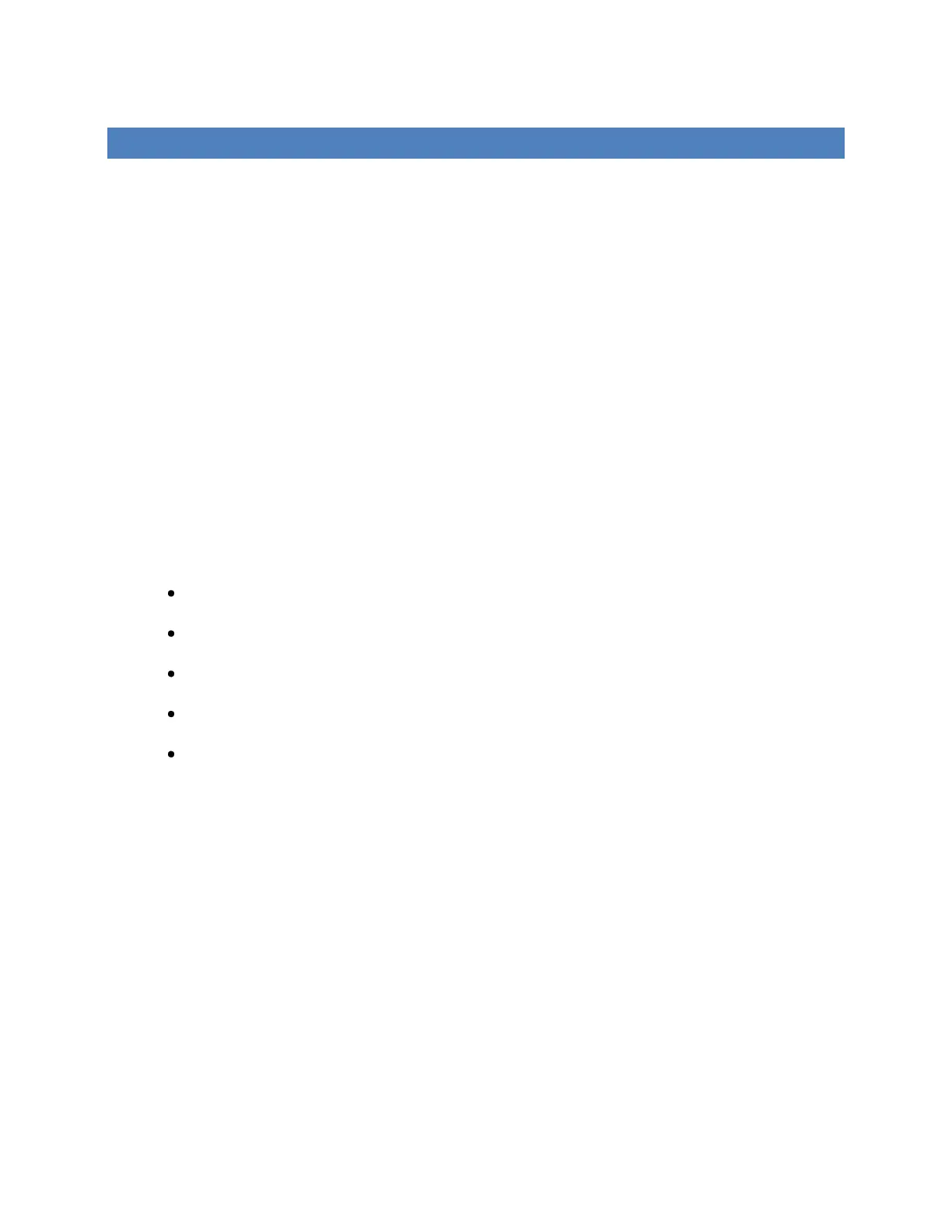31
DUAL CAMERA SETUP FOR TRIANGULATION
Triangulation of a tracked object’s geolocation, altitude, speed and size requires two
running copies of OTDAU, each with one or two cameras.
Triangulation calculations and display is performed by the Mission Control (MC)
software. MC derives the data it needs to do that by communicating with two OTDAUs
via the LAN or WAN. Each OTDAU camera is setup as described above, possibly
sharing a single FSD-504HD injector/switch.
Minimum and maximum distance between such cameras is dependent on camera fields
of view (FOV), the distance between them and their relative azimuths (rotation towards
each other). As shown in the figure below, this distance, along with the FOV governs
the minimum distance an object can be to an observer half way between them. Anything
farther will also be in view.
The answer to the question “what is the farthest object that can be seen?” is a complex
function of a number of factors such as:
The size of the object
The amount of optical zoom in use
The amount of self-illumination of the object
The contrast ratio of the object vs the sky/background
The resolution of the camera imager
OTDAU is capable of triggering and thus recording an object if it has a sufficient
contrast difference covering only a few pixels of imager. The ability to actually capture
this minimal image must be traded off against OTDAU settings for blur, threshold and
minimum contour size that may result in false triggering from other small, weak effects.
This situation is usually much easier at night due to elimination of the effects of clouds
and foliage as well as a better contrast ratio for self-illuminated objects.
