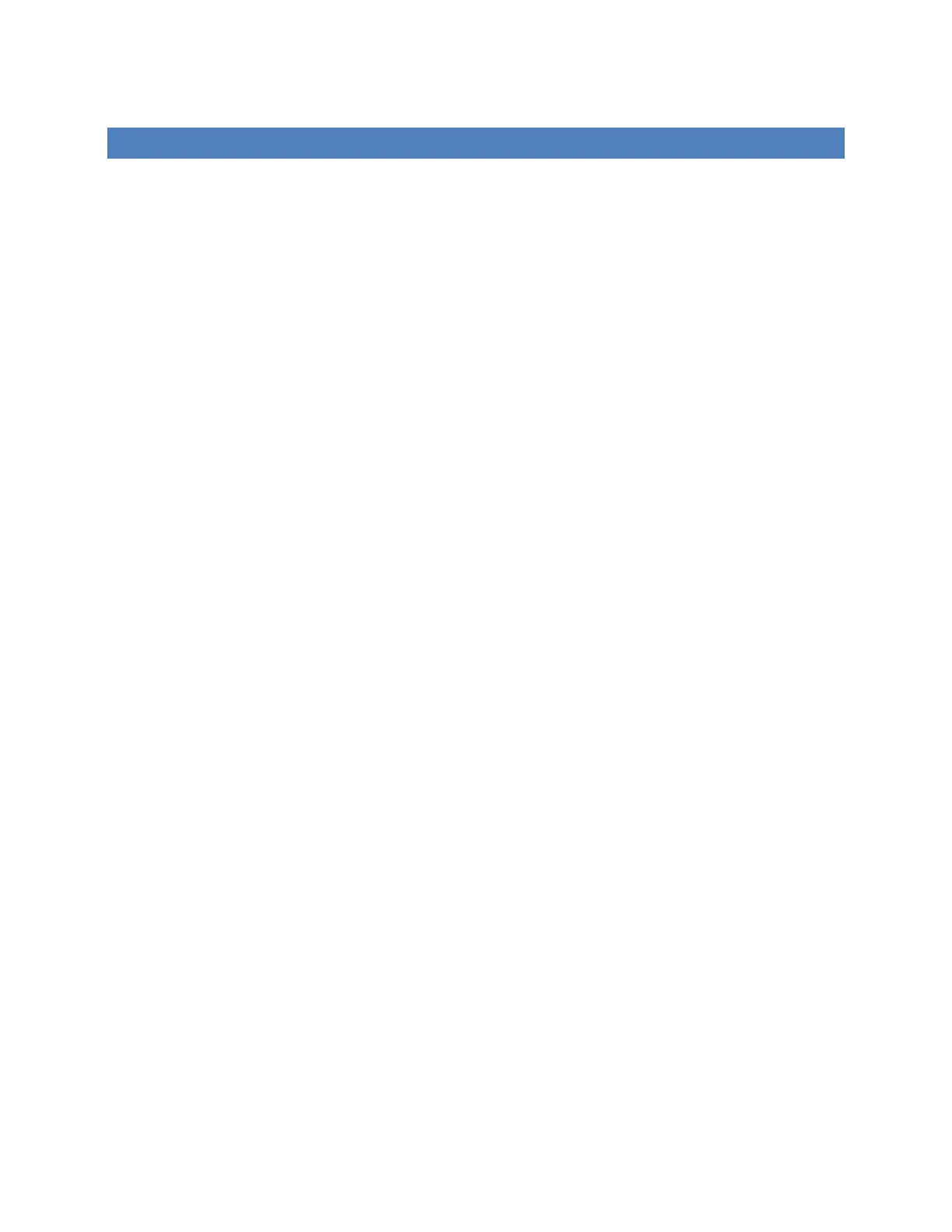4
INTRODUCTION
A UFODAS system consists of a number of hardware and software components
including cameras, cables, a PoE Injector and software. This document will guide you
through the initial physical and software setup of these components.
UFODAS camera may be provided mounted on a weatherproof junction box with a
sealed Ethernet connector for tripod mount or with mounting hardware appropriate for
permanent mounting to a building, pole or tower.
After setting up your hardware system componenents, please refer to the UFODAS
User Guide for help with installing and using the UFDOAS software, Optical Tracking
Data Acquisition Unit (OTDAU) and Mission Control (MC).
A successful installation of UFODAS components including cameras, MSDAUs, and
software involves the following considerations:
Site selection – Verification of usable viewing site lines to the intended field of
view.
Selection of the type of camera(s) for your situation -- Pan-Tilt-Zoom (PTZ) or
fixed, optical field width and, if PTZ, maximum zoom.
Equipment mounting methods – Using a tripod for temporary field studies or
when more permanent attachment of the equipment to a structure is not feasible.
Power source selection – Determining if AC power will be provided from a source
near the installation or if the system must be self-sustaining, using, for instance, a
solar/battery inverter power source.
Communication infrastructure – Availability of local or remote routers and internet
connections and whether the OTDAU or MC software will be run on one or more
computers and whether those computers are local or remote.
Communication interfaces – Cable runs, connections to routers or computers
whether by cable or WiFi and IP address setup, forwarding and additional
security measures. A camera could be hardwired to a local computer or router,
remotely connected to a computer or router via an RF range extender or
hardwired to a WiFi extender that communicates with a local router via WiFi.
Protection from lightening-induced voltage surges
