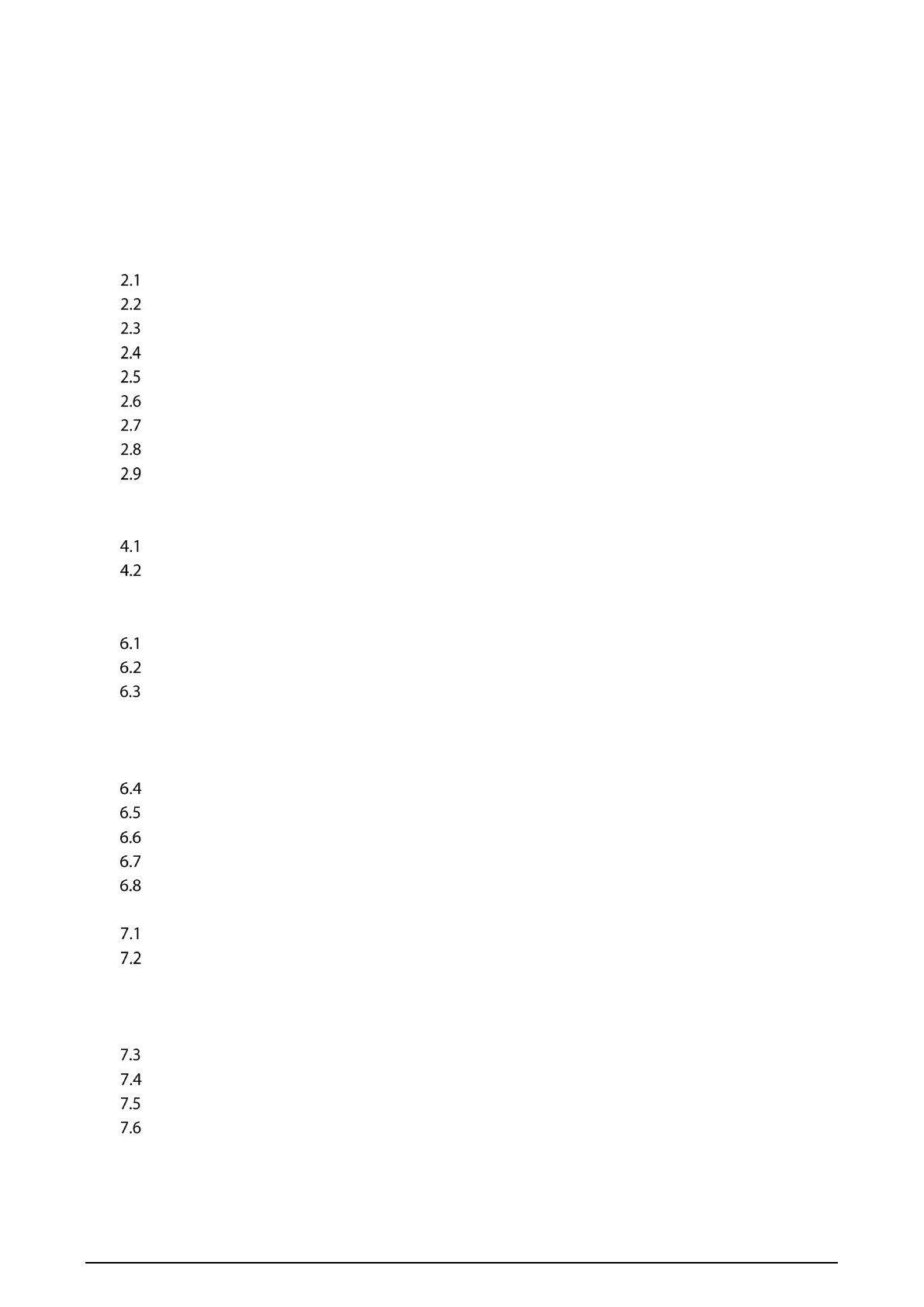IX
Table of Contents
Foreword .......................................................................................................................................................... I
Important Safeguards and Warnings ........................................................................................................... III
Cybersecurity Recommendations ............................................................................................................ VI
1 Overview....................................................................................................................................................... 1
2 Intercom Modules ........................................................................................................................................ 2
Camera Module ........................................................................................................................................................................ 2
Status Light Panel .................................................................................................................................................................... 4
Five-button Call Panel ............................................................................................................................................................ 5
Keypad Module ........................................................................................................................................................................ 6
IC Card Reader .......................................................................................................................................................................... 7
Fingerprint Reader .................................................................................................................................................................. 8
Information Text Display ....................................................................................................................................................... 9
Blank Module ............................................................................................................................................................................ 9
Making Cascade Connections .......................................................................................................................................... 10
3 Initializing the VTO.....................................................................................................................................11
4 Login and Reset the Password ...................................................................................................................12
Login ......................................................................................................................................................................................... 12
Resetting the Password ...................................................................................................................................................... 13
5 Main Interface ............................................................................................................................................14
6 Local Settings .............................................................................................................................................15
Basic .......................................................................................................................................................................................... 15
Video and Audio.................................................................................................................................................................... 16
Access Control Settings ...................................................................................................................................................... 18
6.3.1 Local ............................................................................................................................................................................. 18
6.3.2 RS-485 .......................................................................................................................................................................... 19
6.3.3 Password Management ......................................................................................................................................... 19
System ...................................................................................................................................................................................... 20
Security .................................................................................................................................................................................... 21
Wiegand ................................................................................................................................................................................... 22
Onvif User ................................................................................................................................................................................ 23
Upload File .............................................................................................................................................................................. 23
7 Household Setting .....................................................................................................................................24
VTO No. Management ......................................................................................................................................................... 24
VTH Management ................................................................................................................................................................ 25
7.2.1 Adding Room Number .......................................................................................................................................... 25
7.2.2 Issuing an Access Card ........................................................................................................................................... 29
7.2.3 Reading Fingerprints for Access ......................................................................................................................... 30
VTS Management ................................................................................................................................................................. 30
IP Camera Setting ................................................................................................................................................................. 31
Status ........................................................................................................................................................................................ 33
Publish Information ............................................................................................................................................................. 33
7.6.1 Send Info .................................................................................................................................................................... 33
7.6.2 History Info ................................................................................................................................................................ 34
