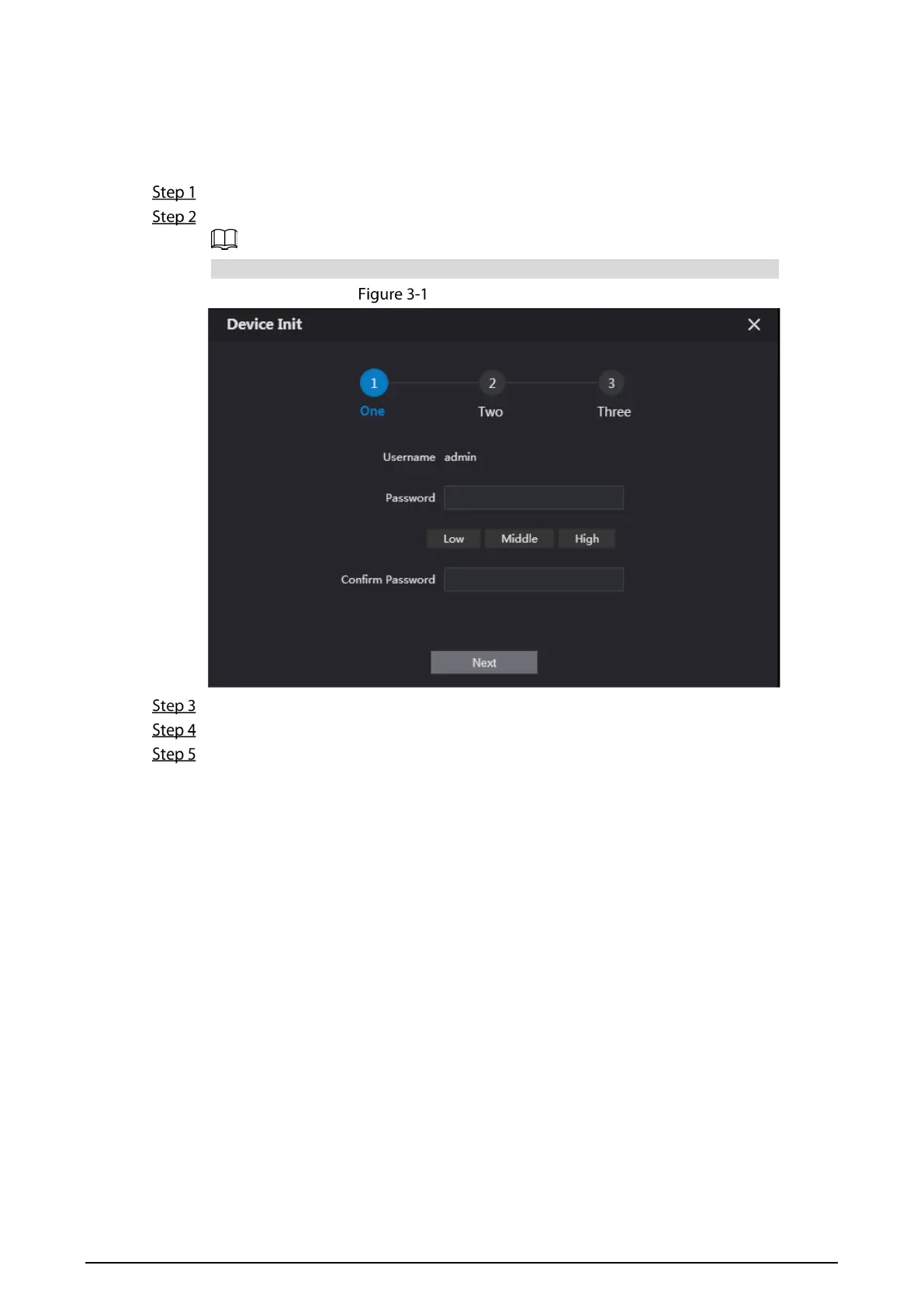11
3 Initializing the VTO
For first-time login or after resetting the VTO, initialize the device on the web interface.
Power on the VTO.
Enter the default IP address (192.168.1.108) of the VTO in the browser address bar.
Make sure that the IP address of your PC is in the same network segment as the VTO.
Device initialization
Enter and confirm the password, and then click Next.
Enter an email address for resetting the password.
Click Next, and then click OK.
