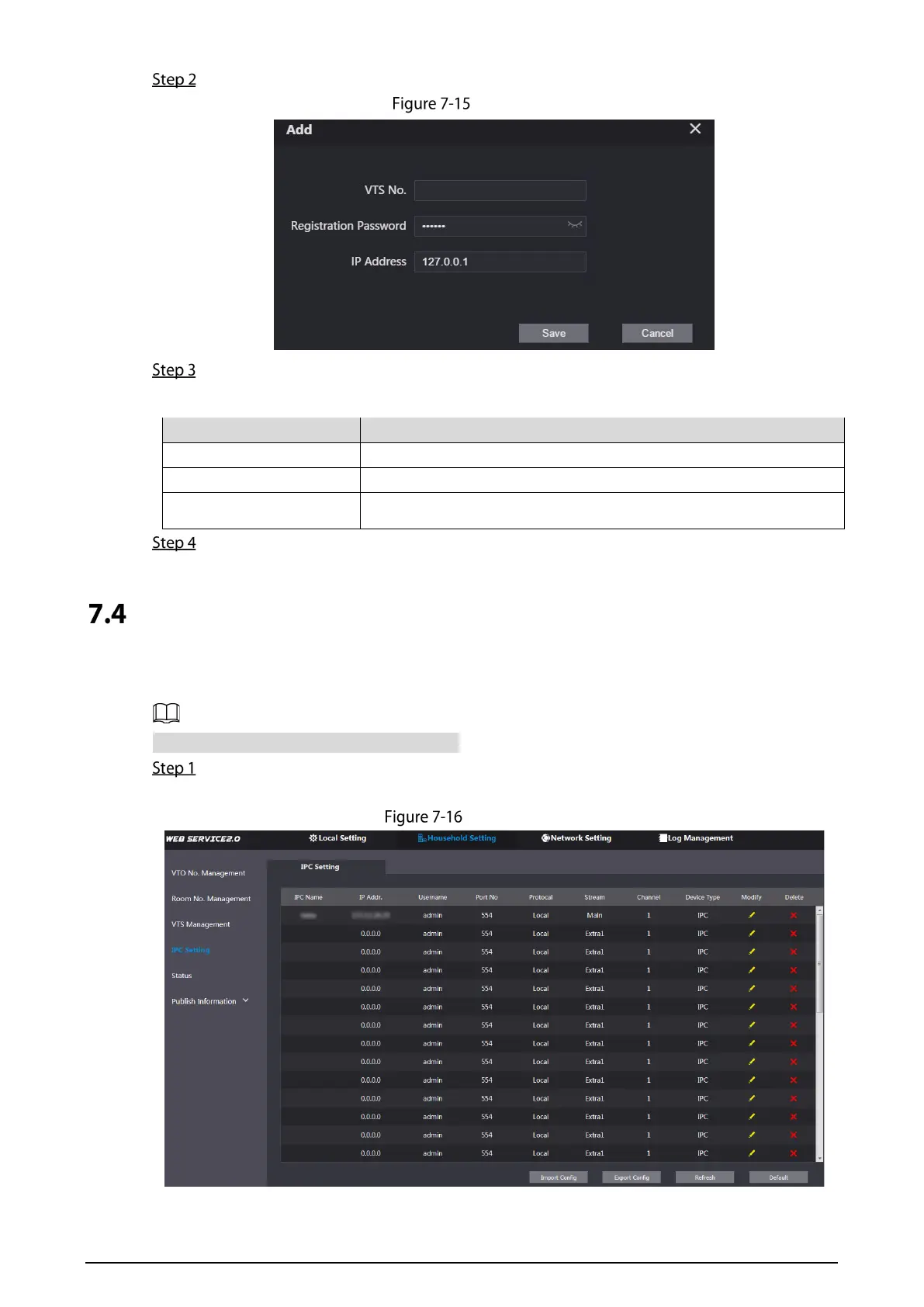31
Click Add.
Add VTS
Configure the parameters.
Table 7-3 Add VTS configuration
Parameter Description
VTS No. The number of the VTS.
Registration Password Default
IP Address VTS IP address.
Click Save.
IP Camera Setting
Add an IP camera and an NVR to the VTO working as the SIP server. Once added all connected VTH
monitors can monitor the video.
Interfaces might vary with different products.
Log in to the web interface of the VTO working as the SIP server, and then select Household
Setting > IPC Setting.
IPC setting
