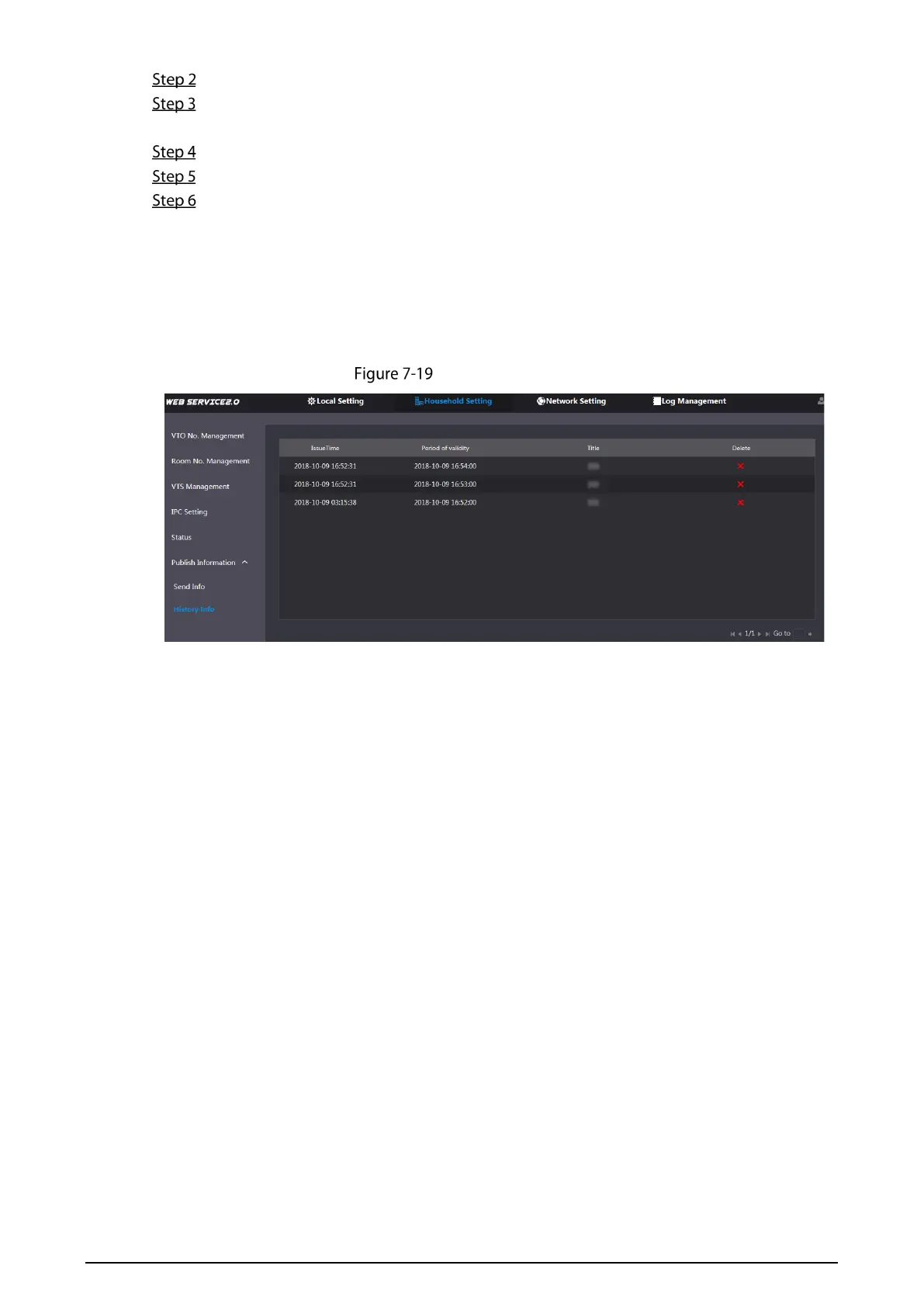34
Specify the Validity Period that the message will be valid.
Enter the VTO number or VTH number in the "Send to" field or select All devices to send the
message to all the devices in the network
Enter the message title in the “Title” Field.
Enter the content of the message in the “Contents” field.
Click Confirm.
7.6.2 History Info
View the information contained in previously sent messages.
Log in to the web interface of the SIP server, select Household Setting > Publish Information > History
Info. Note: you can delete any of the messages in the list by clicking the "x" button.
History information
