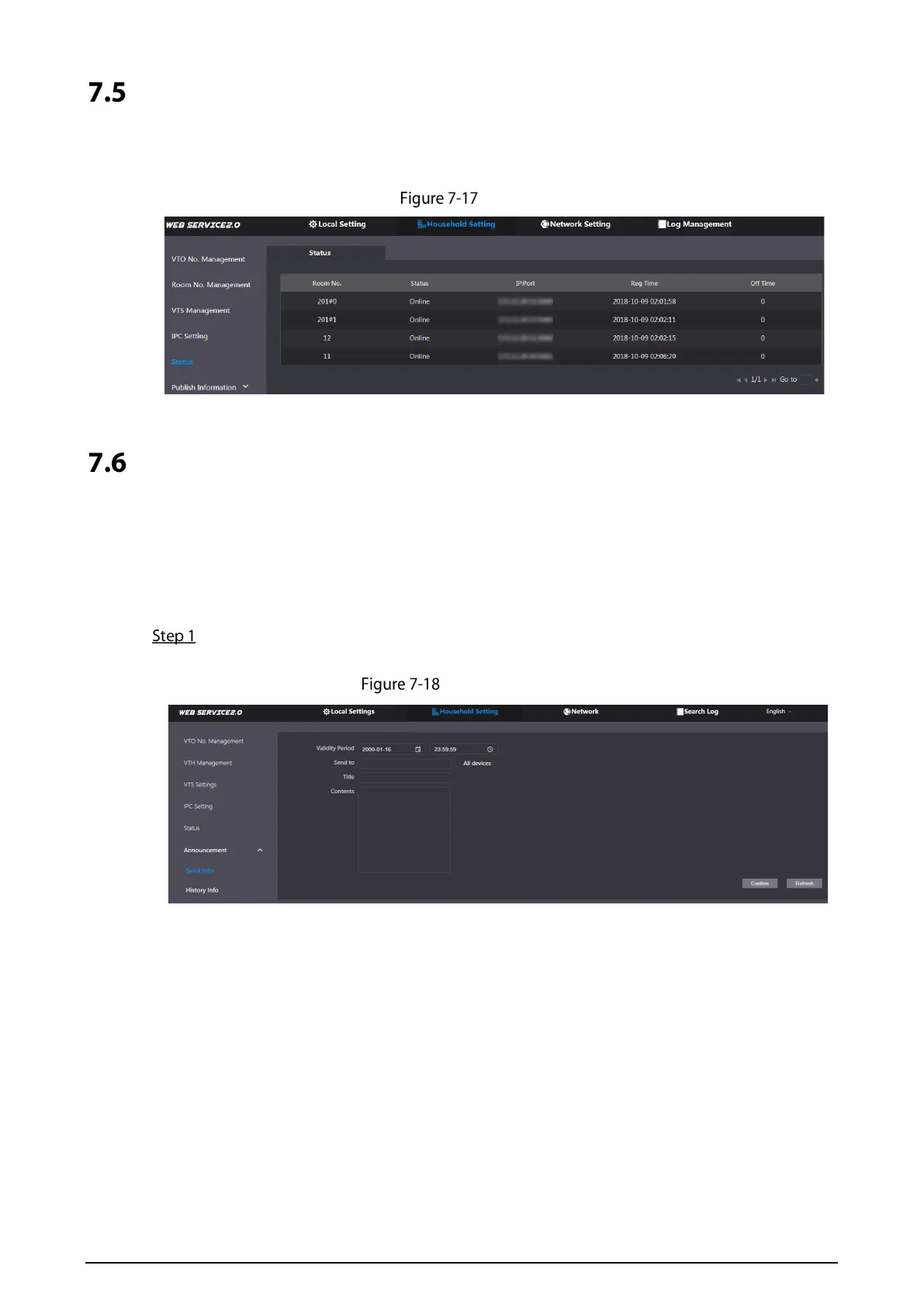33
Status
View the online status and IP addresses of all the connected devices.
Log in to the web interface of the SIP server, and then select Household Setting > Status.
Status
Publish Information
Allows you to send messages from the SIP server to the VTH devices connected to it, and allows you
to view the message history.
7.6.1 Send Info
Log in to the web interface of the SIP server, and then select Household Setting > Publish
Information > Send Info.
Send information
