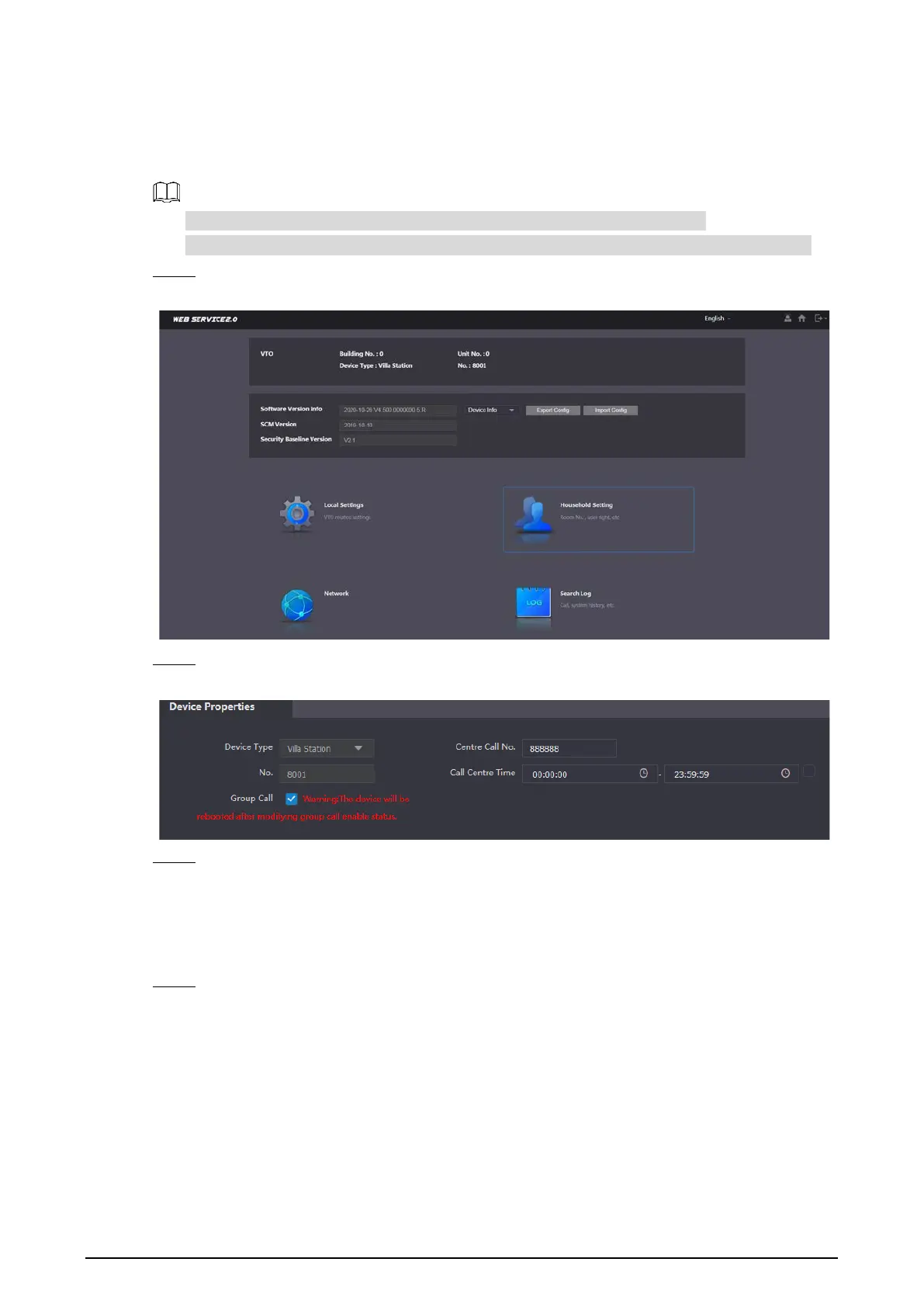7
Configuring VTO Number 3.3
Numbers can be used to distinguish each VTO, and we recommend you set it according to the unit or
building number.
You can change the number of a VTO when it is not working as the SIP server.
A VTO number can contain up to 5 numbers, and it cannot be the same as any room number.
Log in to the VTO web page. Step 1
Home page Figure 3-5
Select Local Settings > Basic. Step 2
Device properties Figure 3-6
Enter the number in No., and then click Confirm. Step 3
Configuring Network Parameters 3.4
Select Network > Basic. Step 1