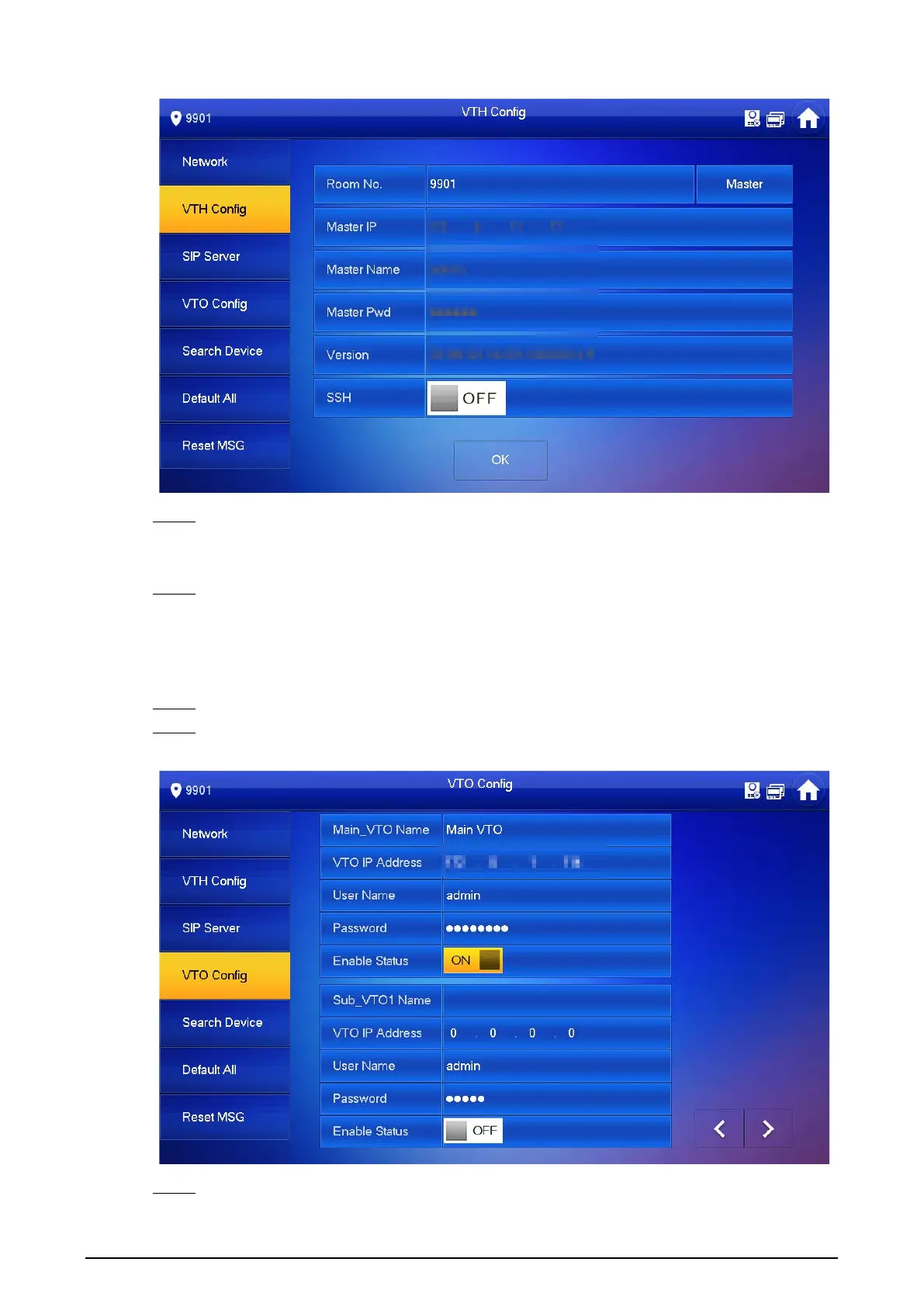19
VTH configuration Figure 4-10
Enter room number (such as 9901 or 101#0). Step 3
If there is an extension VTH, room number must end with #0. Otherwise, it will fail to
connect to VTO.
Tap OK. Step 4
4.3.4 Configuring VTO
Tap and hold Setting for about 3 seconds, and enter the password that you set for the VTH. Step 1
Tap VTO Config. Step 2
VTO configuration Figure 4-11
Add VTO. Step 3