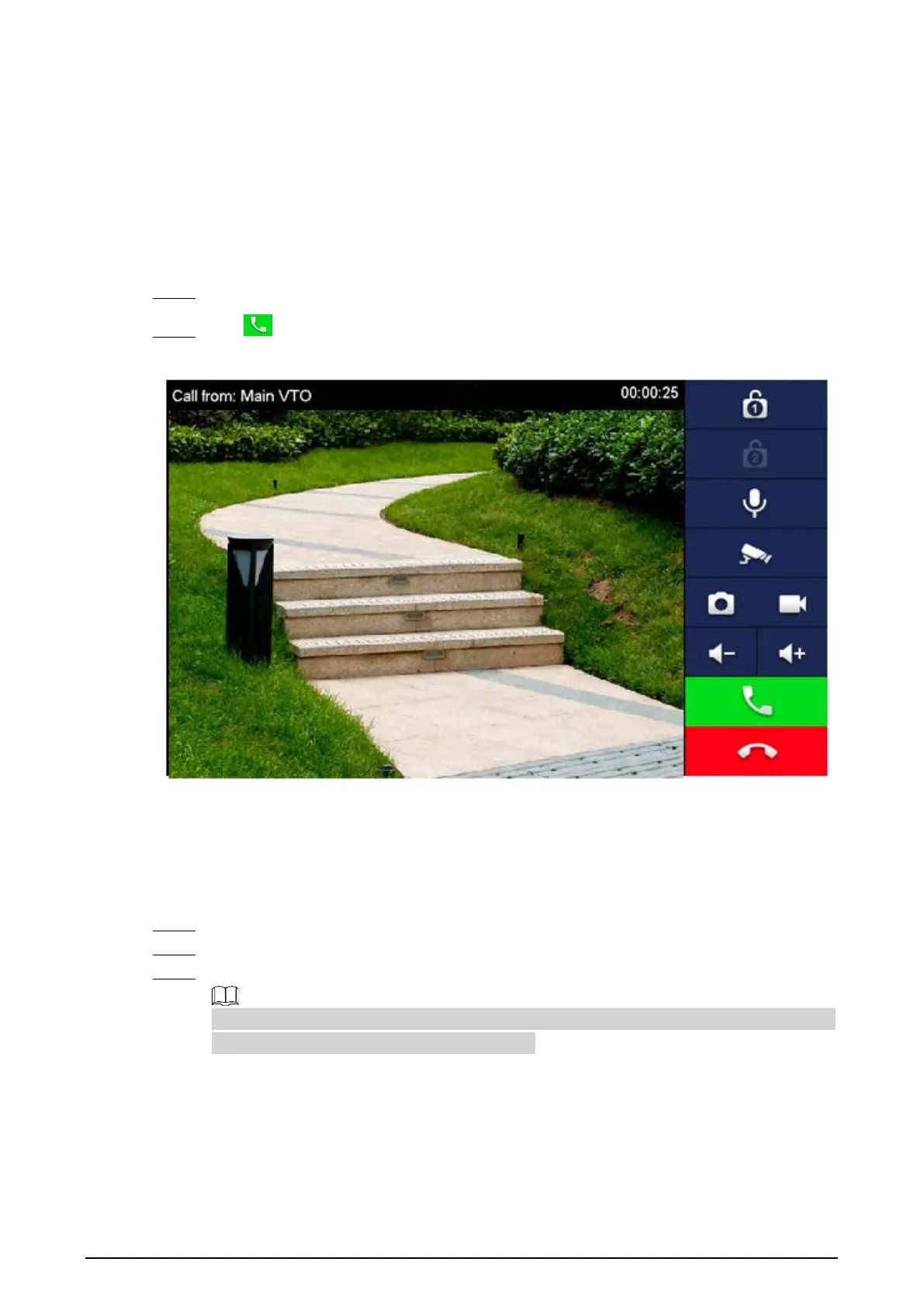21
5 Commissioning
After the basic configuration is complete, check whether the intercom function can work.
VTO Calling VTH 5.1
Dial a room number on the VTO (for example, 9901). Step 1
Tap on the VTH to answer the call. Step 2
Call VTH from VTO Figure 5-1
VTH Monitoring VTO 5.2
A VTH can monitor VTO.
On the home screen, select Monitor > Door. Step 1
Set the VTO to go to the monitoring page. Step 2
Tap the icon to view the VTO video. Step 3
The following figure means that SD card has been inserted into VTH. If SD card is not
inserted, recording and snapshot icons are gray.