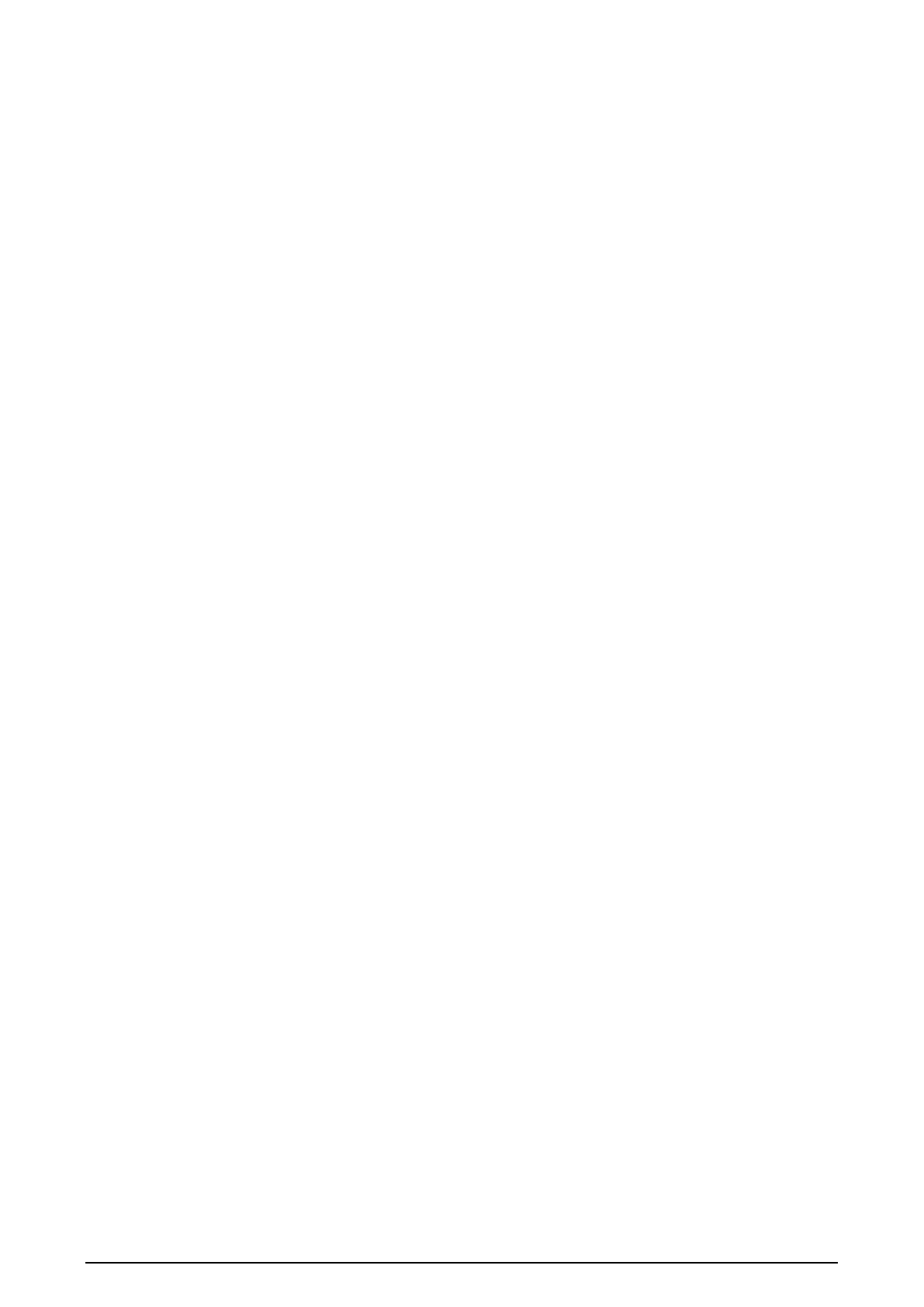Table of Contents
Foreword ............................................................................................................................................................ I
Important Safeguards and Warnings ............................................................................................................. III
1 Structure ........................................................................................................................................................ 1
Front Panel .................................................................................................................................................................................... 1 1.1
Rear Panel (2-wire) ..................................................................................................................................................................... 2 1.2
Rear Panel (non 2-wire) ............................................................................................................................................................ 3 1.3
2 Installation ..................................................................................................................................................... 4
Preparations ................................................................................................................................................................................. 4 2.1
Wall-mounted Installation ...................................................................................................................................................... 4 2.2
3 VTO Configuration ......................................................................................................................................... 5
Configuration Tool ..................................................................................................................................................................... 5 3.1
Initialization .................................................................................................................................................................................. 5 3.2
Configuring VTO Number ....................................................................................................................................................... 7 3.3
Configuring Network Parameters ........................................................................................................................................ 7 3.4
Configuring SIP Server ............................................................................................................................................................. 8 3.5
Configuring Call Number and Group Call ......................................................................................................................... 9 3.6
Adding VTOs .............................................................................................................................................................................. 10 3.7
Adding Room Number ........................................................................................................................................................... 11 3.8
4 VTH Configuration ....................................................................................................................................... 13
Before You Begin ...................................................................................................................................................................... 13 4.1
Quick Configuration ................................................................................................................................................................ 13 4.2
Manual Configuration ............................................................................................................................................................ 16 4.3
4.3.1 Configuring Network Parameters ......................................................................................................................... 16
4.3.2 Configuring SIP Server .............................................................................................................................................. 17
4.3.3 Configuring VTH .......................................................................................................................................................... 18
4.3.4 Configuring VTO .......................................................................................................................................................... 19
5 Commissioning ............................................................................................................................................ 21
VTO Calling VTH ........................................................................................................................................................................ 21 5.1
VTH Monitoring VTO ............................................................................................................................................................... 21 5.2
Cybersecurity Recommendations ............................................................................................. 23 Appendix 1