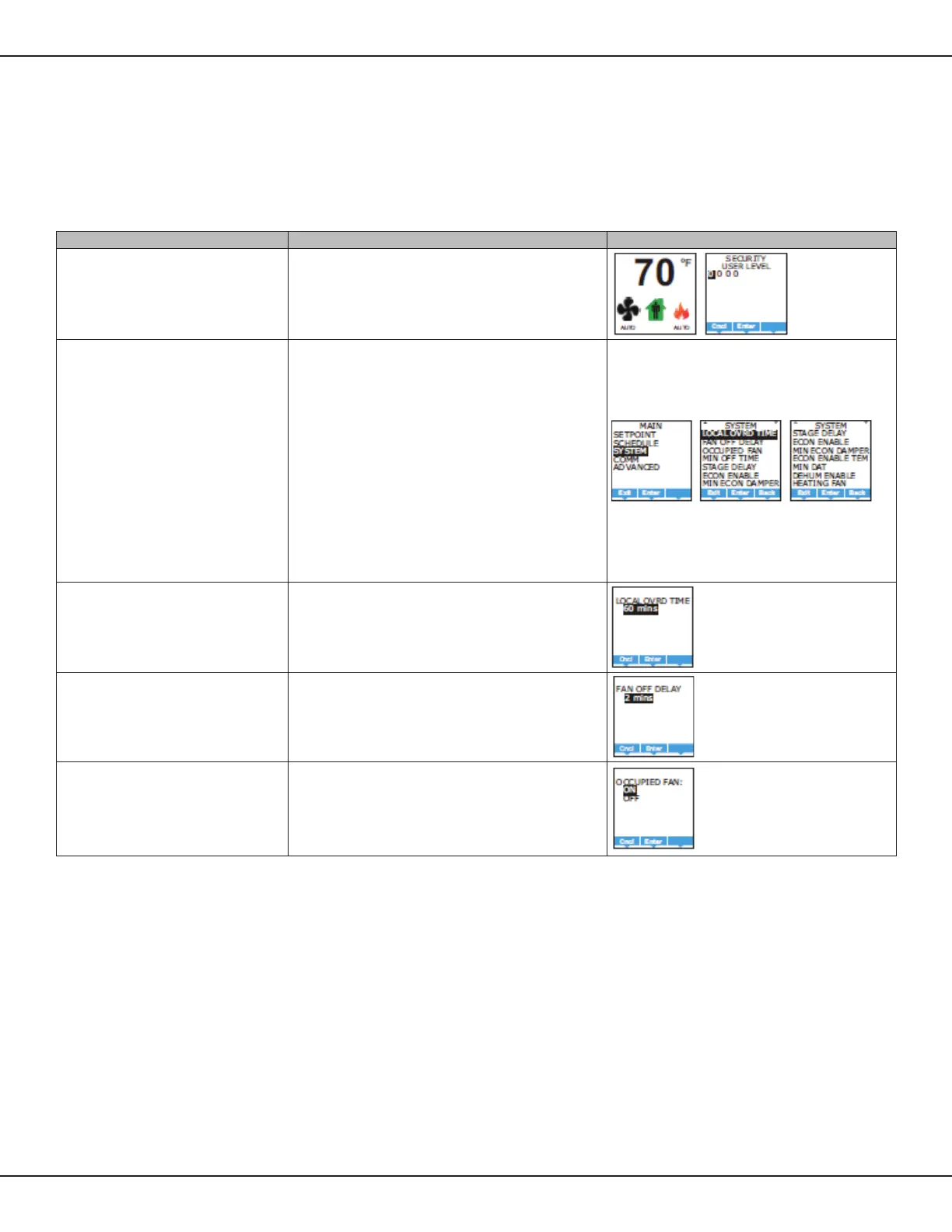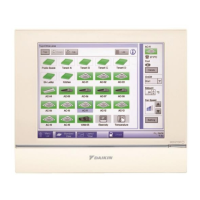IO-DAPPS www.daikinac.com 18
Set Rooop Unit System Opons
The items in the system menu control applicaon specic funcons for
roof top units. Entering the system opons requires entering Password 2.
Table 11: Set Roof Top Unit System Opons
Procedure Steps Display
Starng display
1. Start at the temperature display.
2. Enter Password 2. The display changes to the MAIN menu display.
Choose and set the roof top system opons
1. From the MAIN menu, press either the ▲ or ▼ buon to
select SYSTEM.
2. Press Enter. The SYSTEM menu opens.
3. Choose any of the following items.
• LOCAL OVRD TIME
• FAN DELAY OFF
• OCCUPIED FAN
• MIN OFF TIME
• STAGE DELAY
• ECON ENABLE
• MIN ECON DAMPER
• ECON ENABLE TEM
• MIN DAT
• HEATING FAN
Set the local override me
From the SYSTEM menu choose LOCAL OVRD TIME to set the
me the BACnet™ Thermostat will hold an override temperature
setpoint
as the acve setpoint. At the end of the period, the BACnet
Thermostat
will use either an occupied or unoccupied setpoint as
the acve setpoint.
Set the fan delay
From the SYSTEM menu choose FAN DELAY OFF to set the me the
system fan will connue to run aer the last heang or cooling stage
is turned OFF.
Set the occupied fan control
From the SYSTEM menu choose OCCUPIED FAN to choose
the following:
• When ON, the fan will run connuously when the BACnet
Thermostat schedule is ON (occupied)
• When the BACnet Thermostat schedule is OFF (Unoccupied) the
fan will run only when there is a call for heang or cooling.
Program Set-Up
