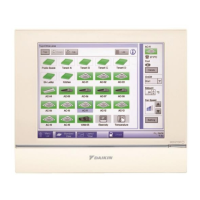IO-DAPPS www.daikinac.com 26
Fan Control for Rooop and Heat
Pump Units
A user with Password 1 can set the BACnet™ Thermostat controlled fan
to either run connuously or to start automacally on a call for cooling
or heang.
Auto – When Auto is selected, the fan runs only when there is a call
for heang or cooling. It connues to run for the period set by the fan
delay mer aer the call for heang or cooling.
ON – The fan will run connuously regardless of the heat/cool modes
or occupied state.
Economizer Cooling for Rooop and Heat
Pump Units
Some models of the BACnet Thermostat include programming for an
economizer. This programming controls an economizer outside air
damper connected to the output terminal (ECON).
NOTE: The economizer can be enabled only if outside air
temperature and discharge air temperature sensor are
connected to the BACnet Thermostat.
The economizer mode is enabled for cooling when the outside air
temperature (OAT) is 2°F below the value of the limit set by Economizer
Enable Temperature and disabled if the OAT is 2°F above the value of
Economizer Enable Temperature.
Once enabled, the economizer outside air damper opens to the larger
value of either the minimum damper posion limit (Minimum Econ
Damper) or the Discharge Air Temperature loop. The Discharge Air
Temperature loop modulates from 0% to 100% as the Discharge Air
Temperature rises above the Discharge Air Temperature setpoint.
The Discharge Air Temperature setpoint resets between room
temperature and the limit for minimum discharge air temperature
as the cooling loop varies between 0 and 50%. If the Discharge Air
Temperature decreases below 55°F, the Outside Air Damper returns to
the minimum damper posion.
Heat Pump Unit Specic Funcons
The heat pump unit fan and staging is similar to the roof top unit fan
and staging principles.
Reversing Valve Acon
The BACnet Thermostat reversing valve output (O/B) is energized on
a call for cooling (‘O’ funcon). The acon can be changed from the
user interface to be acve on a call for heang (‘B’ funcon). The ‘O’
funcon is the default.
Auxiliary or Emergency Heat Acon
The heat pump unit AUX/E output is for auxiliary or emergency heat.
Operaon can be congured for one of three modes.
Compressor lockout – The AUX/E output is acve only on a call for
heang when the compressors are locked out because the outside air
temperature has dropped below the value of the Compressor OAT Low
Limit. The lockout is cleared when the outside air temperature rises
2°F above the value of Compressor OAT Low Limit.
Third stage – The AUX/E output funcons as the output for a third
stage of heat.
None – This funcon is a manual operaon that can only be turned
on from the user interface. When emergency heat is turned on, the
AUX/E output is used to maintain the acve heang setpoint and both
compressor outputs are locked-out.
Sequences of Operaon

