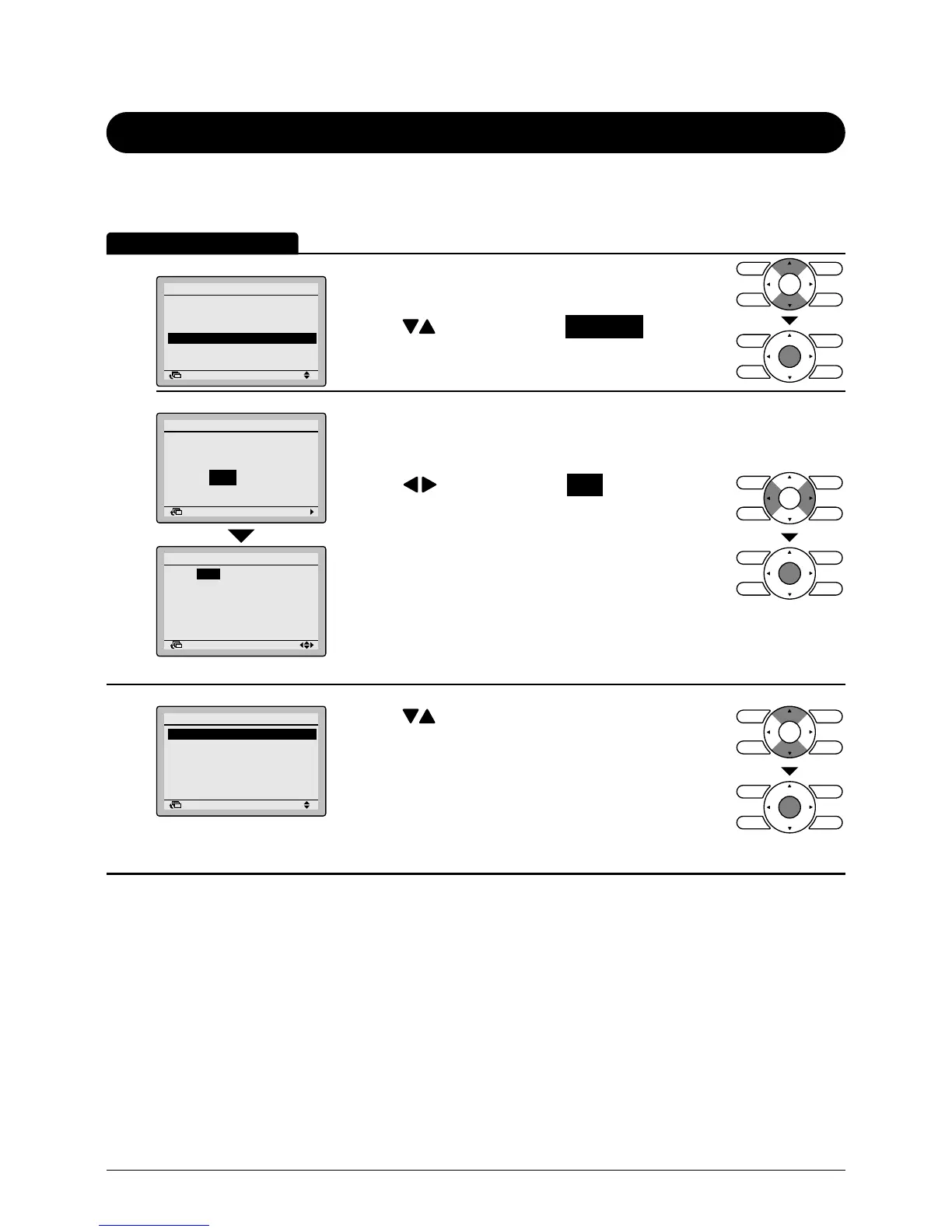BRC1E52A7 Operation manual
4PW71265-1 – 10.2011
44
Schedule
Display method for schedule settings screen
Operation Method
The schedule can not be enabled when a centralized controller is connected.
1
Setting
Main Menu
1/2
Return
Quick Start
Ventilation
Energy Saving Options
Schedule
Filter Auto Clean
Maintenance Information
• Display the main menu screen.
(See page 29.)
• Press buttons to select Schedule .
Press Menu/Enter button to display the schedule
settings screen.
Clock has not been set.
Would you like to set it now?
Schedule
Yes No
Return Setting
Date & Time
Year 2011
Month 01
Day 01
Tuesday
12
:
00
Return Setting
• Before setting the schedule, the clock must be set.
• If the clock has not been set, a screen like the one
on the left will appear.
Press buttons to select Yes and press
Menu/Enter button.
• The date & time screen will appear.
• Set the current year, month, day, and time. (See
"Clock & Calendar" on page 57.)
2
Setting
Schedule
Enable/Disable
Schedule nr set
Holidays
Settings
Return
• Press buttons to select the desired function
on the schedule settings screen and press Menu/
Enter button.
