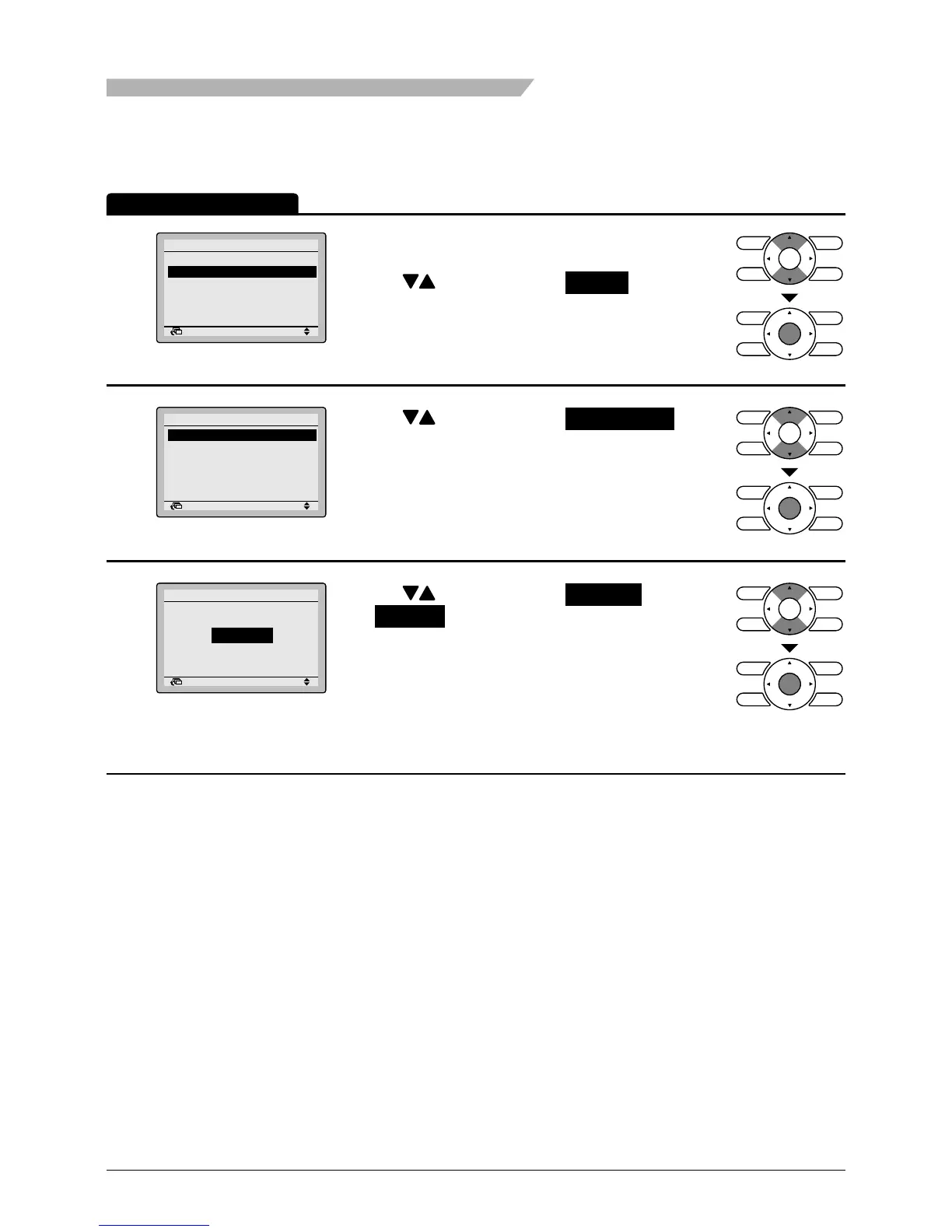Display
Display Mode
1
Return Setting
Configuration
Display
Contrast Adjustment
Draft prevention
• Bring up the Conguration settings screen. (See
above.)
• Press buttons to select Display on the
Conguration settings screen.
Press Menu/Enter button to display the Display
settings screen.
2
Return Setting
Display
Display Mode Standard
Display Item None
• Press buttons to select Display Mode on the
Display settings screen.
Press Menu/Enter button to display the Display
Mode settings screen.
3
Return Setting
Display Mode
Display
Standard
• Press buttons to select Standard
or Detailed on the Display Mode settings screen.
• Then, press Menu/Enter button to conrm settings
and return to the basic screen.
* Refer to Setting the detailed display item
selection to change detailed display selection.
(See below.)
Operation Method
