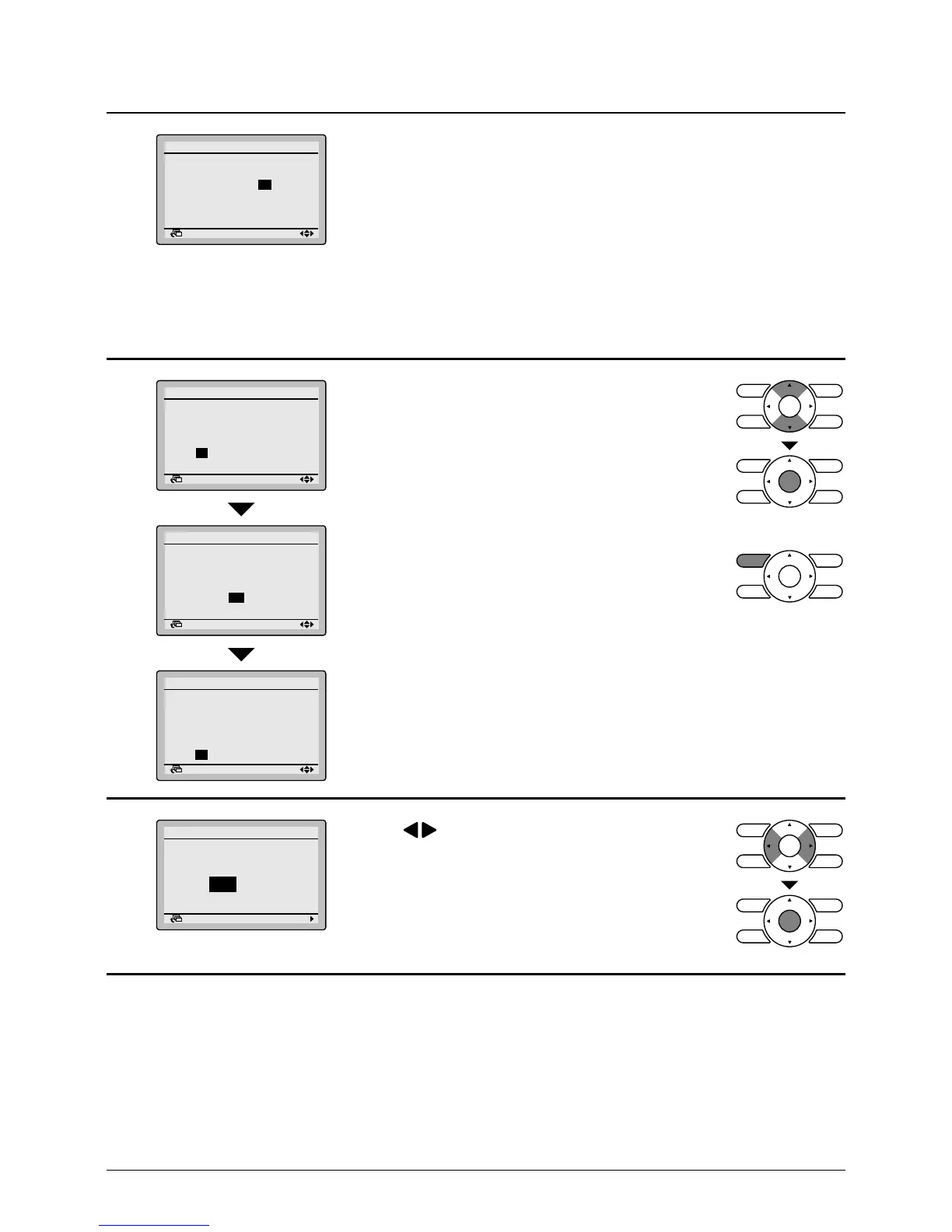BRC1E52A7 Operation manual
4PW71265-1 – 10.2011
48
Schedule
Mon
Time Act Cool Heat
– 6 :00
ON
24°C
21°C
– 8 :00
OFF
––°C
–
––:–– ––
–
–
––:–– ––
–
–
––:–– ––
–
–
Return Setting
• The cooling and heating temperature setpoints for
both ON and OFF (Setback) are congured.
"Cool"- and "Heat"-column:
"
_
": Indicates that the temperature setpoint and
setback temperature setpoint for this time
period is not specied. The last active
setpoint will be utilized.
"
--
": Indicates that the setback function is
disabled for this time period.
5
Schedule
Mon
Time Act Cool Heat
– 6 :00
ON
24°C
21°C
– 8 :00
OFF
29°C
10°C
17:30
ON
24°C
21°C
22:00 ––
–
–
––:––
––
–
–
Return Setting
Schedule
Mon
Time Act Cool Heat
– 6 :00
ON
24°C
21°C
– 8 :00
OFF
29°C
10°C
17:30
ON
24°C
21°C
22:00
OFF
28°C
17°C
––:–– ––
–
–
Return Setting
Schedule
Tue
Time Act Cool Heat
– 6 :00
ON
24°C
21°C
– 8 :00
OFF
29°C
10°C
17:30
ON
24°C
21°C
22:00
OFF
28°C
17°C
––:–– ––
–
–
Return Setting
A maximum of 5 actions per day can be
set.
• Press the Menu/Enter button when settings for
each day are completed. The conrmation screen
will appear.
To copy the settings for the previous day, press the
operation mode selector button so that the existing
settings will be copied.
Example: The contents for Monday are copied by
pressing the operation mode selector button after
selecting Tuesday.
6
Save the settings?
Schedule
Yes No
Return Setting
• Press buttons to select "Yes" on the
conrmation screen.
Pressing the Menu/Enter button conrms the
settings for each day and takes you back to the
main menu screen.
