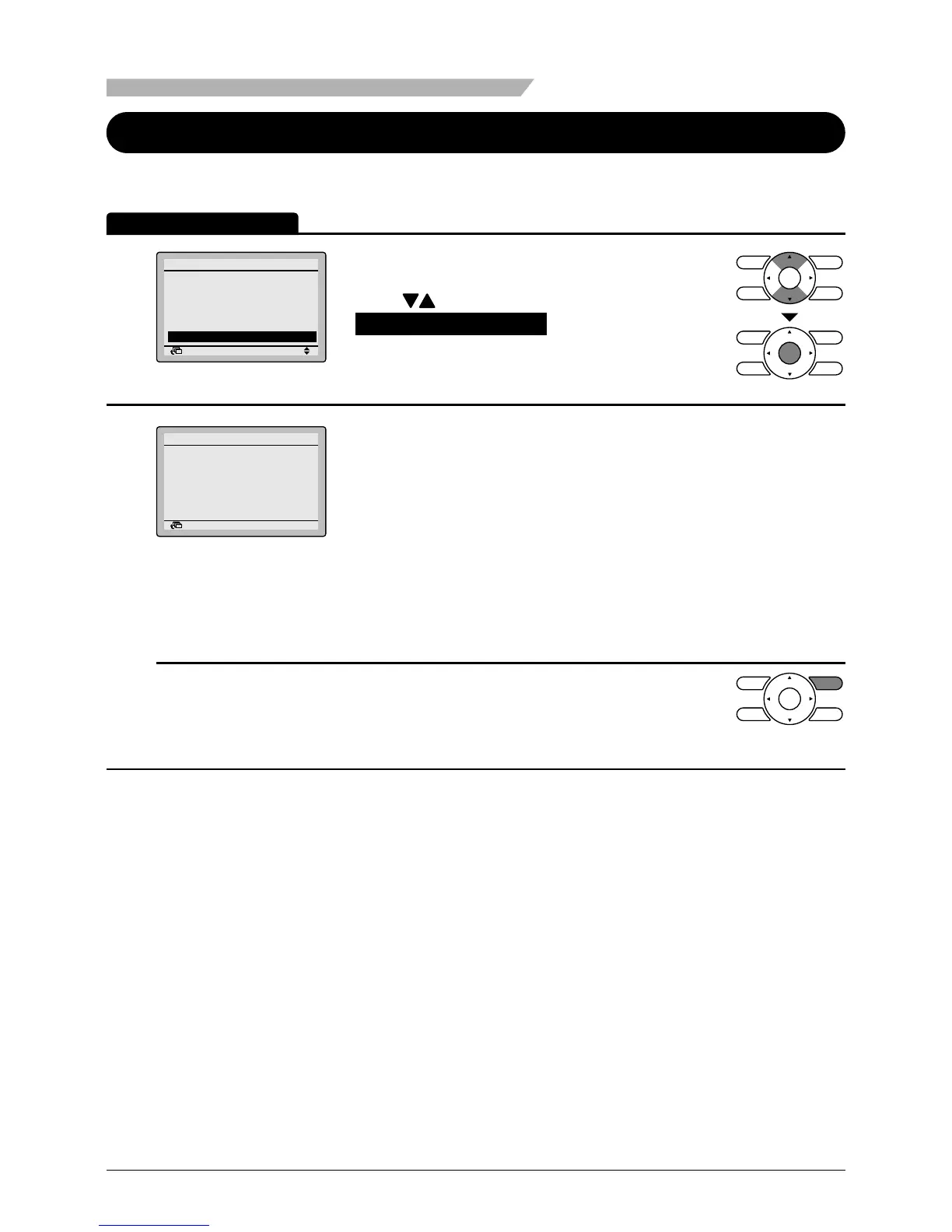Maintenance Information
Display method for maintenance information
1
Return Setting
Main Menu
Quick Start
Ventilation
Energy Saving Options
Schedule
Filter Auto Clean
Maintenance Information
1/2
• Display the main menu screen.
(See page 29.)
• Press buttons to select
Maintenance Information on the main menu
screen and press Menu/Enter button.
2
Return
Maintenance Information
Contact info
0123
–
456
–
7890
Indoor unit
–––
/000
Outdoor unit
–––
/000
• The phone number for the contact address will
appear at the top of the screen.
(If you have not yet registered your product, it will
not appear.)
• The model information of the indoor and outdoor
units of your product will appear on the bottom of
the screen.
(For some models the product code may appear.)
* The model name will not appear if you have had
the circuit board replaced.
* The error code record may also appear.
If it is not blinking, the unit is working properly.
The error code record will disappear if you press
On/Off button for more than 4 seconds.
Operation Method
