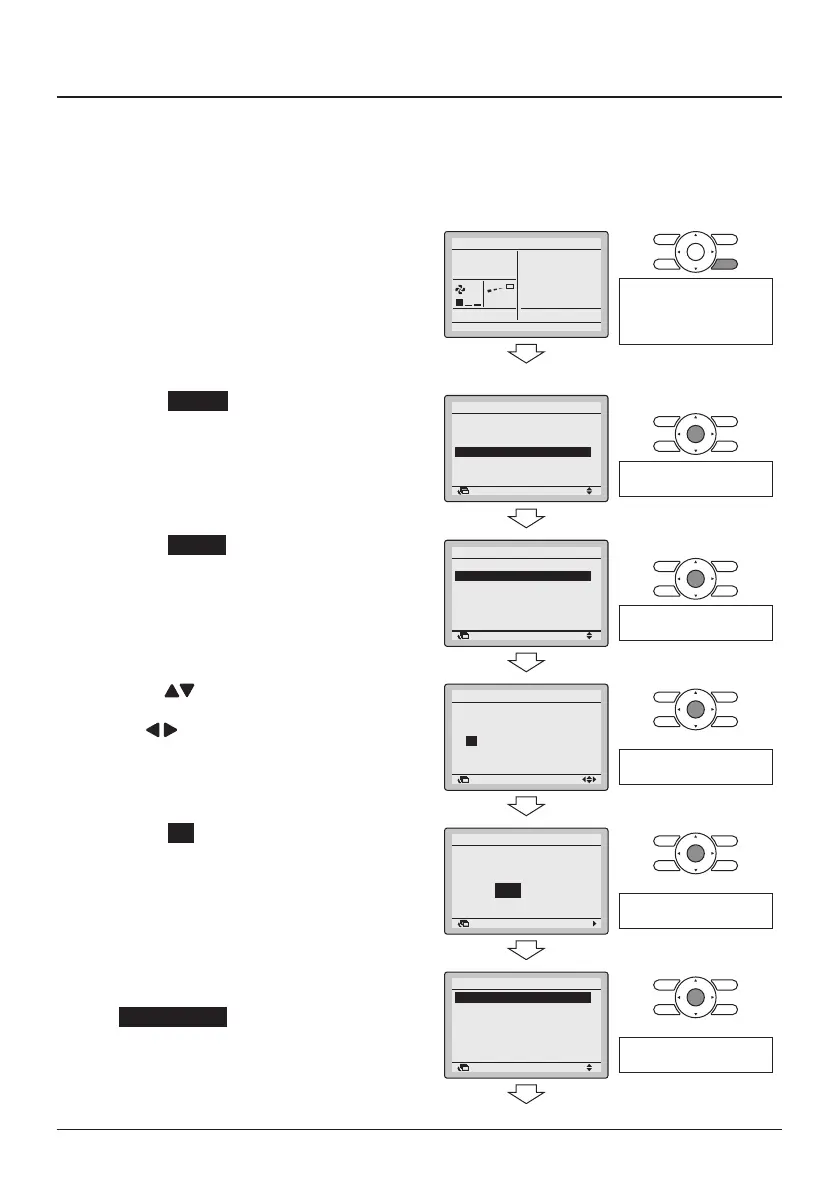Installer reference guide BRC1E53
25
4P419250-1 – 2015.10
Energy demand control
11. Energy demand control
● The Demand function allows you to set a timespan in which the system will consume less energy.
The maximum power consumption can be reduced to 70% or 40%.
<Basic screen>
11-1 Press and hold the Cancel button for
4 seconds or longer. The Service
Settings menu is displayed.
11-1
Cool
Set to
28°C
<Service Settings>
Press and hold the Cancel
button for 4 seconds or
longer while the backlight
is lit.
11-2 Select Demand and press the Menu/
Enter button. The Demand menu is
displayed.
11-2
SettingReturn
Test Operation
Maintenance Contact
Field Settings
Demand
Min Setpoints Differential
Outdoor Unit Airnet Address
2/3Service Settings
Press the Menu/Enter
button.
11-3 Select Settings and press the Menu/
Enter button. The "Demand" screen is
displayed.
11-3
SettingReturn
Enable/Disable
Settings
Demand
Press the Menu/Enter
button.
11-4 Press (Up/Down) buttons to
make changes to the settings. Press
the (Left/Right) buttons to move
the highlighted item.
11-5 Press the Menu/Enter button. The
conrmation screen is displayed.
11-4
11-5
SettingReturn
Configuration
The system will Operate
at 40% of energy consumption
from
22:00
to
8:00
Demand
Press the Menu/Enter
button.
11-6 Select Yes and press the Menu/Enter
button. The settings are entered and
the Basic screen returns.
11-6
NoYes
Demand
Save the settings?
SettingReturn
Press the Menu/Enter
button.
11-7 To enable/disable Demand, go to the
Demand menu and select
Enable/Disable
11-7
SettingReturn
Enable/Disable
Settings
Demand
Press the Menu/Enter
button.
