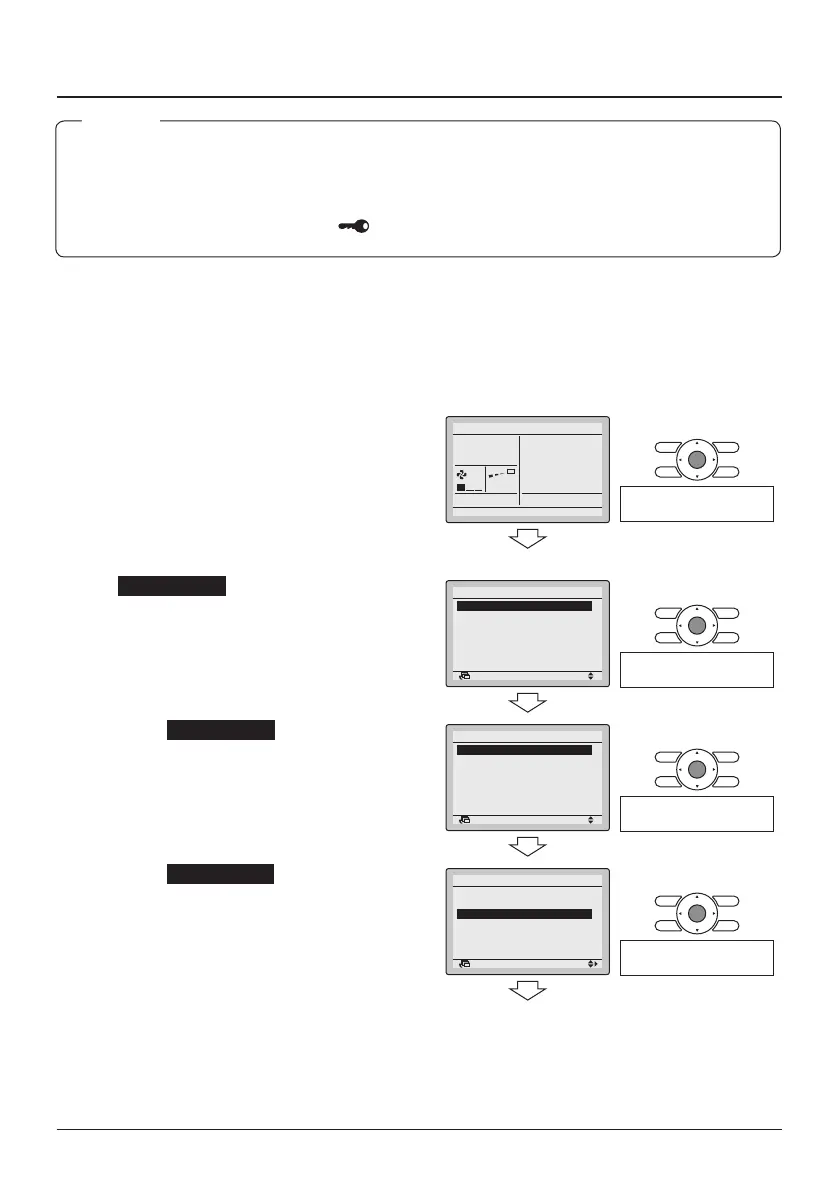BRC1E53 Installer reference guide
4P419250-1
–
2015.10
32
Prohibit Mode
● If you want to restrict the number of operable functions on the sub remote controller, start with
only connecting this controller to the unit. Make sure that this controller is set to "main" (factory
set) rst, change the restrictions to the setting you prefer and only then set the remote
controller to "sub".
● When a function is prohibited, the
icon will be displayed next to the function.
NOTE
16. Prohibit Mode
● Restriction of the number of operable modes.
<Basic screen>
16-1 Press the Menu/Enter button in the
Basic screen. The Main menu is
displayed.
16-1
Cool
Set to
28°C
<Main menu>
Press the Menu/Enter
button.
16-2 Lock Function can be made visible
by pressing the Menu/Enter button for
4 seconds.
16-2
SettingReturn
Airflow Direction
Individual Air Direction
Quick Start
Ventilation
Energy Saving Options
Schedule
1/2Main Menu
Press the Menu/Enter
button for 4 seconds.
16-3 Select Lock Function and press the
Menu/Enter button. The "Lock
Function" menu is displayed.
16-3
SettingReturn
Lock Function
Rotation
Airflow Direction
Individual Air Direction
Quick Start
Ventilation
1/3Main Menu
Press the Menu/Enter
button.
16-4 Select Prohibit Mode and press the
Menu/Enter button. The "Prohibit
Mode" screen is displayed.
16-4
SettingReturn
Prohibit Buttons
Function Prohibition
Prohibit Mode
Lock Function
Press the Menu/Enter
button.
