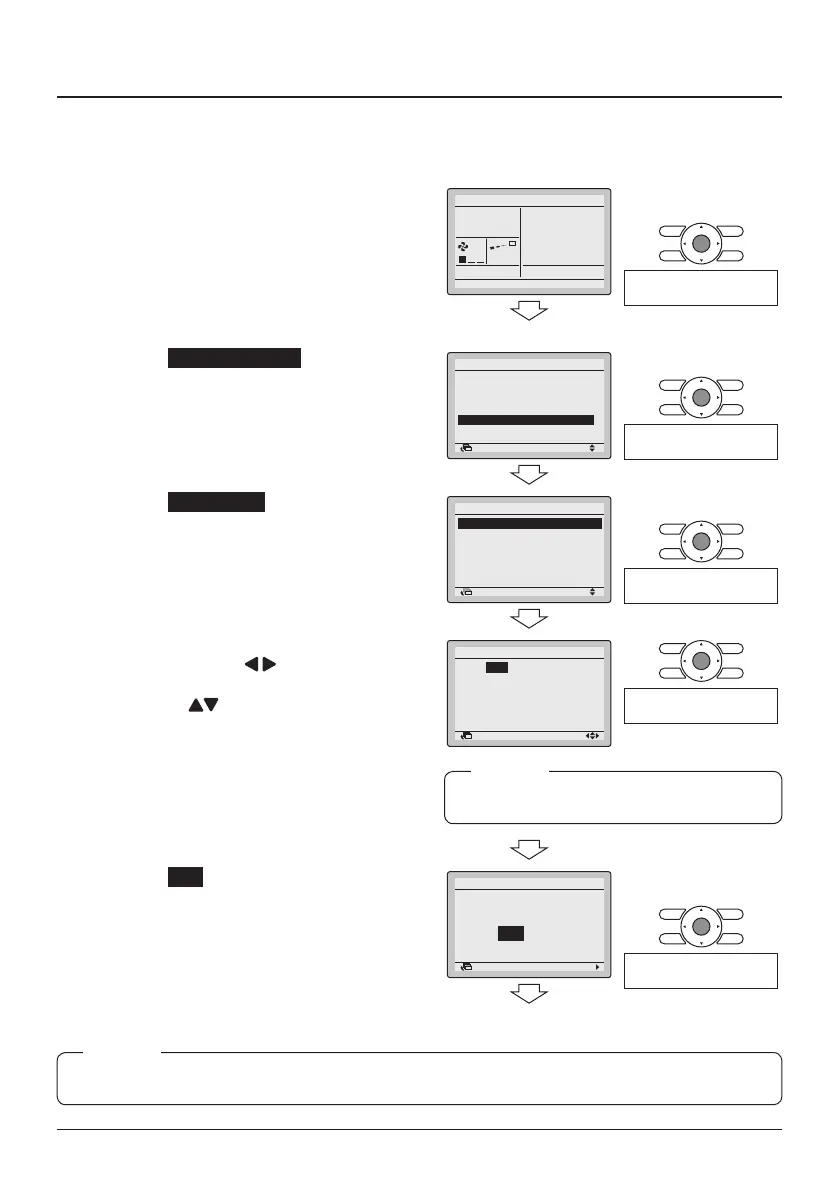Installer reference guide BRC1E53
27
4P419250-1 – 2015.10
Clock & Calendar
12. Clock & Calendar
<Basic screen>
12-1 Press the Menu/Enter button in the
Basic screen. The Main menu is
displayed.
12-1
Cool
Set to
28°C
<Main menu>
Press the Menu/Enter
button.
12-2 Select Clock & Calendar and press
the Menu/Enter button. The "Clock &
Calendar" menu is displayed.
12-2
SettingReturn
Filter Auto Clean
Maintenance Information
Configuration
Current Settings
Clock & Calendar
Language
2/2Main Menu
Press the Menu/Enter
button.
12-3 Select Date & Time and press the
Menu/Enter button. The "Date &
Time" screen is displayed.
12-3
Date & Time
12H/24H Clock
Clock & Calendar
SettingReturn
Press the Menu/Enter
button.
12-4 Select the "Year", "Month", "Day" and
time by using the (Left/Right)
buttons and change the value by
using the (Up/Down) buttons.
When the buttons are pressed and
held, the values change continuously.
12-5 Press the Menu/Enter button. The
conrmation screen is displayed.
12-4
12-5
Date & Time
Year 2016
Month 01
Day 01
Friday
0
:
00
Return Setting
The day of the week is set automatically.
NOTE
Press the Menu/Enter
button.
12-6 Select Yes and press the Menu/
Enter button. The settings are
conrmed and the Basic screen
returns.
12-6
NoYes
Date & Time
Save the settings?
SettingReturn
<Basic screen>
Press the Menu/Enter
button.
If a power outage lasts longer than 48 hours, the time is reset and needs to be set again.
NOTE
