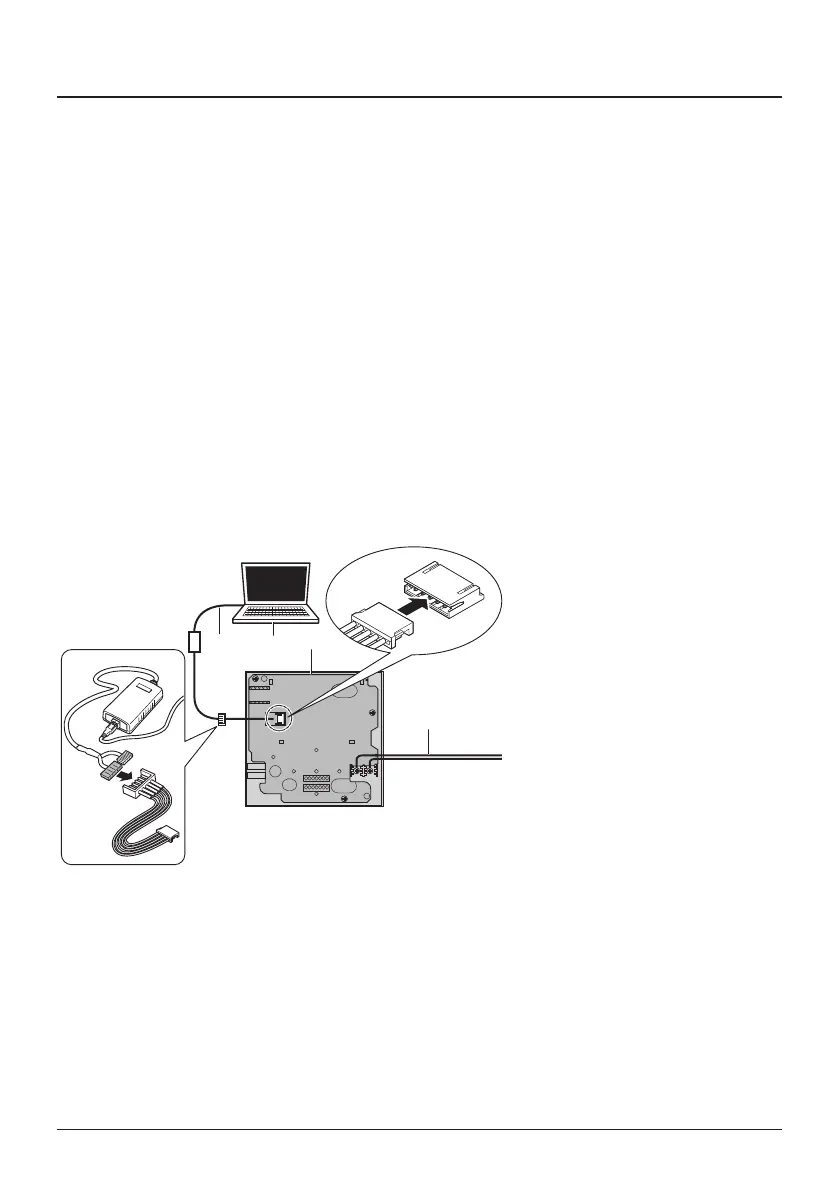BRC1E53 Installer reference guide
4P419250-1
–
2015.10
46
Software update with Updater
21. Software update with Updater
● The languages that the controller supports vary by controller model.
● Other language packages can be installed with the "PC USB cable" option (EKPCCAB3) + updater
software.
● Prerequisites:
- Updater software: please contact your local dealer for the correct version.
- "PC USB cable" EKPCCAB3 or higher: includes wire harness and cables 4P344073-1- and
4PW64322-1A (both are needed during the installation).
Installation instructions:
1. Make sure that the indoor unit is powered off.
2. Connect the cables.
See the gure below for how to connect the cables.
3. Power on the indoor unit.
4. Start the updater on the PC.
5. Proceed to the "Update Procedure Selection" window. The remote controller software is
automatically detected.
6. Fill in the model name "BRC" in the lter box and select the desired language pack.
7. Follow the onscreen instructions (additionally, during installation, cable 4P344073-1 is
needed).
X1A
X1A
ab c
d
a) PC with Updater
b) USB cable
c) Remote controller PCB
d) To indoor unit
More information about the available languages can be found in "13. Language" on page 28.
