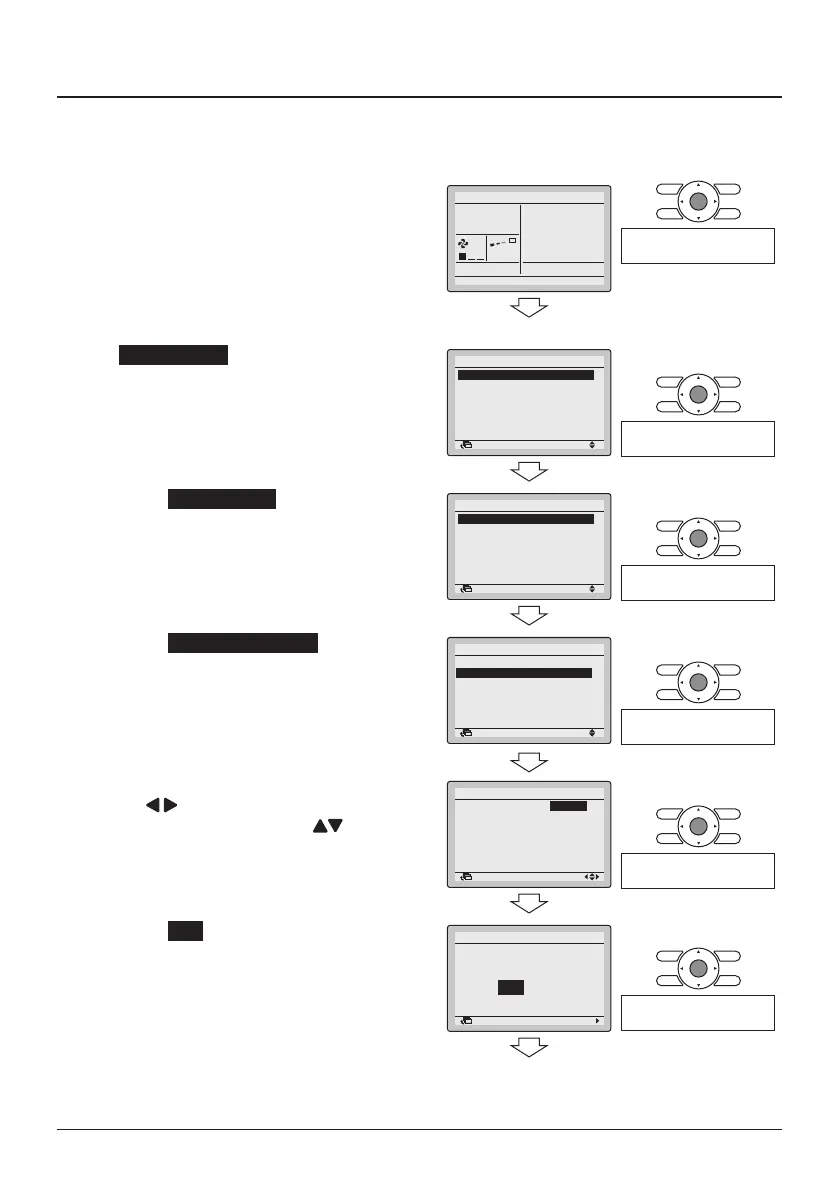Installer reference guide BRC1E53
31
4P419250-1 – 2015.10
Function Prohibition
15. Function Prohibition
● Restriction of the number of operable functions.
15-1 Press the Menu/Enter button in the
Basic screen. The Main menu is
displayed.
15-1
Cool
Set to
28°C
<Main menu>
Press the Menu/Enter
button.
15-2 Lock Function can be made visible
by pressing the Menu/Enter button for
4 seconds.
15-2
SettingReturn
Airflow Direction
Individual Air Direction
Quick Start
Ventilation
Energy Saving Options
Schedule
1/2Main Menu
Press the Menu/Enter
button for 4 seconds.
15-3 Select Lock Function and press the
Menu/Enter button. The "Lock
Function" menu is displayed.
15-3
SettingReturn
Lock Function
Rotation
Airflow Direction
Individual Air Direction
Quick Start
Ventilation
1/3Main Menu
Press the Menu/Enter
button.
15-4 Select Function Prohibition and
press the Menu/Enter button. The
"Function Prohibition" screen is
displayed.
15-4
Prohibit Buttons
Function Prohibition
Prohibit Mode
SettingReturn
Lock Function
Press the Menu/Enter
button.
15-5 Select the desired function by using
the (Left/Right) buttons and
"Lock/Unlock" by using the (Up/
Down) buttons.
15-6 Press the Menu/Enter button. The
conrmation screen is displayed.
15-5
15-6
SettingReturn
Ventilation
Schedule
Filter Auto Clean
Configuration
Clock & Calendar
Energy Saving list
:UNLOCK
:UNLOCK
:UNLOCK
:UNLOCK
:UNLOCK
:UNLOCK
Function Prohibition 1/2
Press the Menu/Enter
button.
15-7 Select Yes and press the Menu/
Enter button. The settings are
entered and the Basic screen returns.
15-7
NoYes
Function Prohibition
Save the settings?
SettingReturn
<Basic screen>
Press the Menu/Enter
button.
