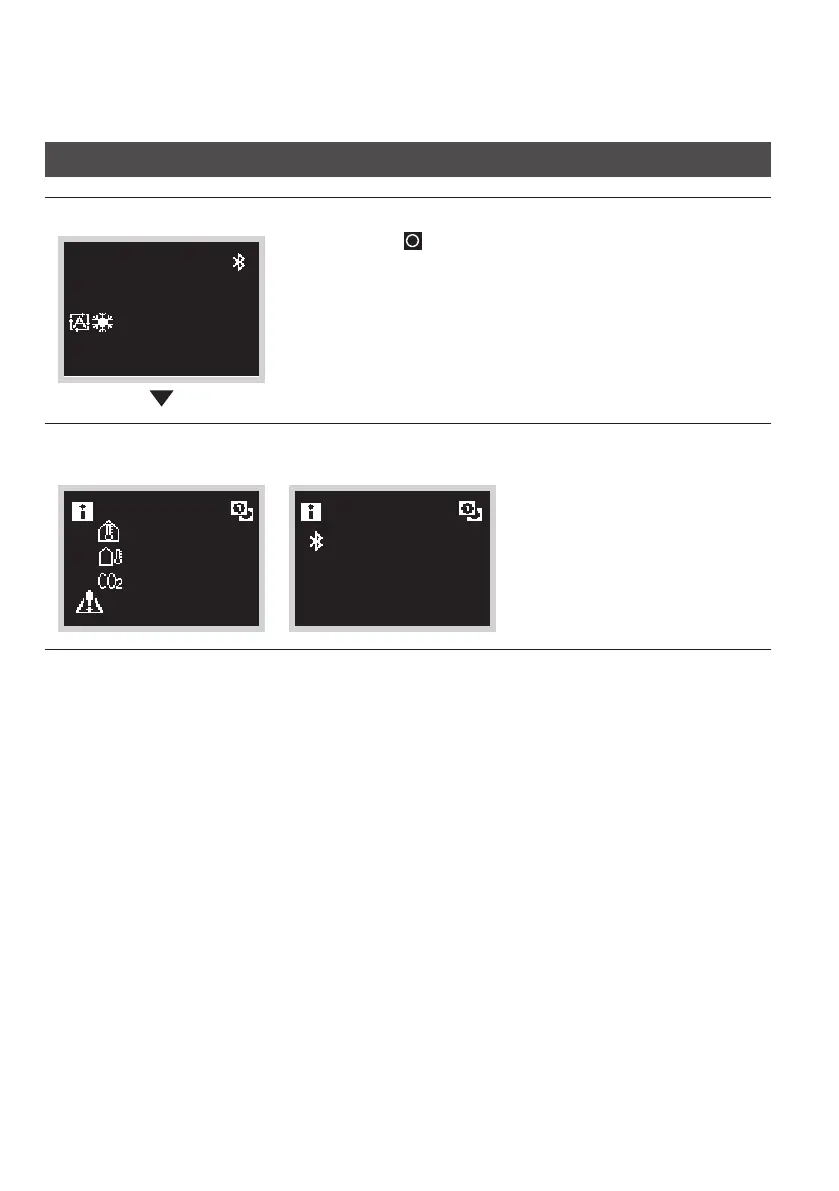10
Information Screen
The functions of the connected indoor unit are displayed as icons.
How to display the information screen
Home screen
30
˚C
28
˚C
Press and hold on the home screen for 5 seconds.
Information screen
The screen switches to the
Information screen.
Sensor view displays when
“Sensor display screen” is
enabled.
Sensor view
12:34
30
˚C
32
˚C
1050
PPM
A3-01 (Unit 00)
Icon view
12:34
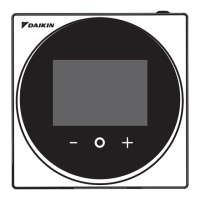