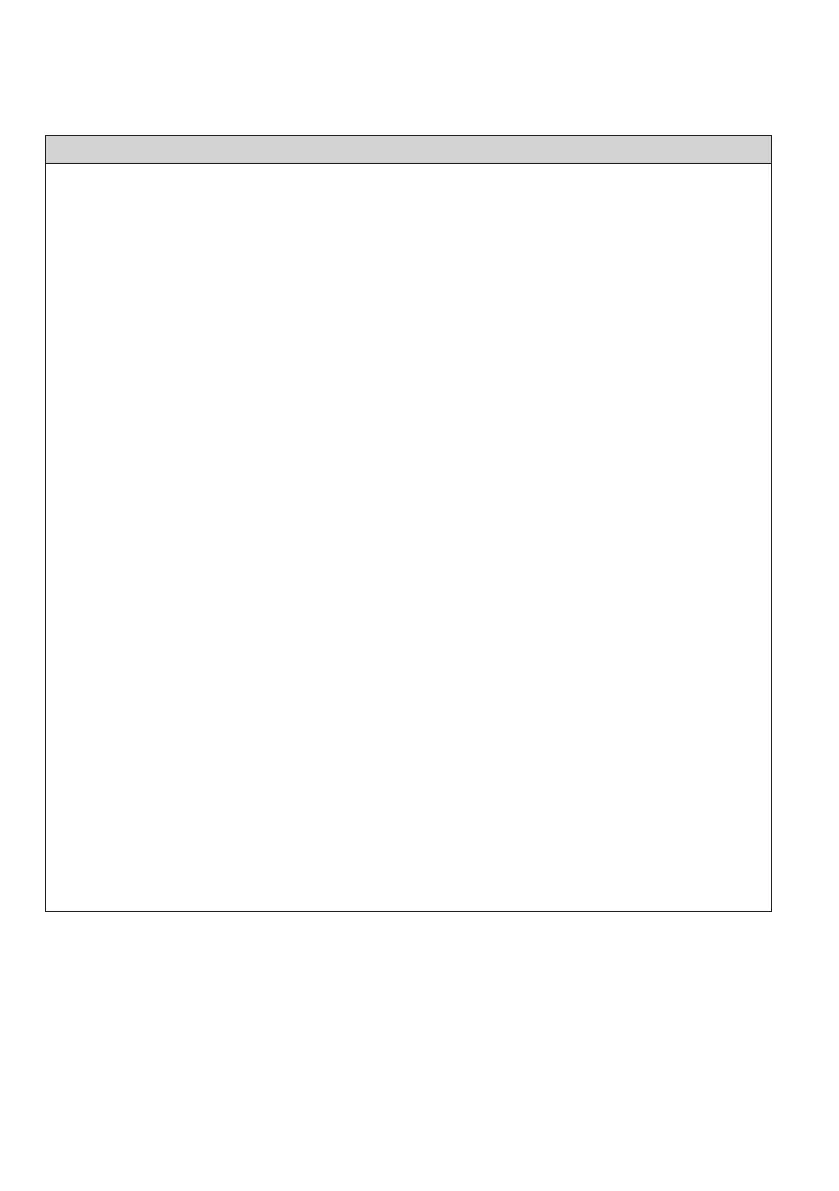46
Troubleshooting
The following cases do not indicate a malfunction.
Cause and action
• If you change the operation mode to Cooling, Heating or Auto when the power is rst turned on,
communication between the MAIN remote controller and the SUB remote controller occurs, so
the SUB remote controller cannot be operated for about 10seconds. This does not occur at the
2nd and subsequent changes.
• During setback operation, it is not possible to stop operation from the SUB remote controller.
Operation may stop for a short time, but then operation will start again or stop depending on the
setback state.
• If the touch button stops working, it may be improved by pressing and holding the power button.
If the problem persists, please contact the store where you purchased the product or the contact
center.
• If the Zigbee icon is not showing, make sure the information screen is being displayed. The
Zigbee icon displays on the information screen. Please refer to “Overview of Screens” in this
manual for details on how to access the information screen. If the icon is not displayed, there is a
possibility that interlocking settings have not been executed. Check the settings in the DAIKIN
APP. Additionally, the icon will not show if there is a Bluetooth connection with the DAIKIN APP.
• If the Zigbee icon is blinking, the following may resolve the problem.
1. Replace the battery. Please refer to the manual for each sensor for instructions on
replacement.
2. Check for obstructions to signals and the positioning of the Zigbee sensor.
3. Check for devices that may cause signal interference and the installation location.
4. Install in a location within a range of approx. 10m with no obstructions.
5. After remote controller power is restored, the Zigbee icon may blink for a while.
After registering the sensor, the following operations may resolve the problem.
Temperature/Humidity sensor and CO
2 sensor: Press the button on the main body.
Door/Window sensor: Open and close the door or window tted with the sensor.
Motion sensor: Hold your hand in front of the sensor.
• If the operation of the air conditioner has been changed, it can take up to 30minutes for Zigbee
sensor interlocking control to start working. If interlocking control does not work even after
30minutes have passed, there is a possibility that interlocking has not been congured correctly
or, where multiple sensors are used, the respective control response and priority settings are not
appropriate. For details, refer to the DAIKIN APP manual.
• If the sensor value is “-” even though the Zigbee icon is not blinking, the Zigbee sensor may not
be congured correctly. Just registering a sensor will not change the sensor value. Be sure to
congure sensor interlocking as well. Also, if the remote controller was turned o immediately
before, communication with the Zigbee sensor may be unsuccessful for a while. In some cases,
the value may display by pressing the button on the body of the registered Temperature/Humidity
sensor or CO2 sensor.
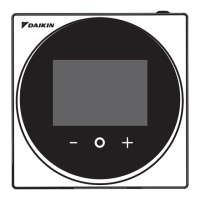