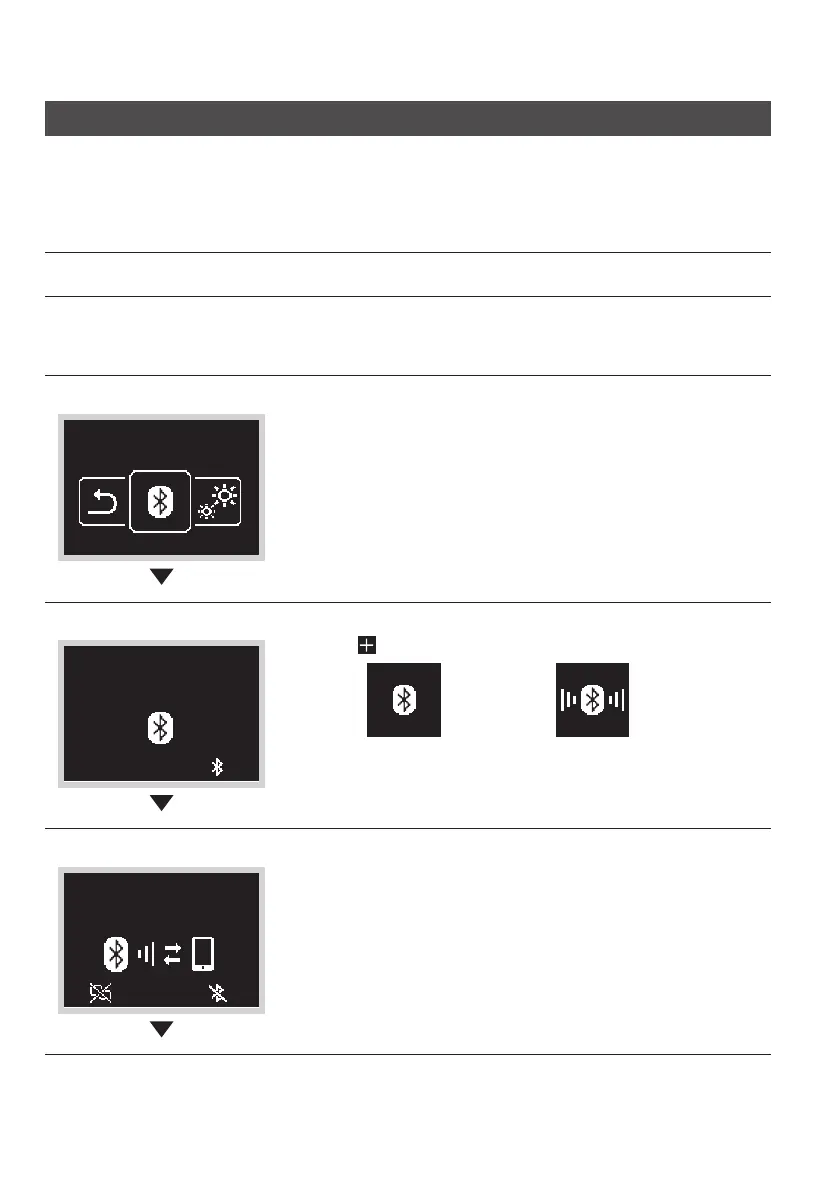36
Bluetooth
How to make a Bluetooth connection
Prerequisite: Application on mobile device is installed and running.
Your mobile device should support Bluetooth version 4.2.
* For compatibility with other Bluetooth versions, contact your local Daikin
sales oce.
Open mobile application and follow the instructions from the app.
The remote controller will not process the Bluetooth bonding information if it is
connecting to the device for the rst time.
Administrator menu screen
Access to the Bluetooth setting menu.
Bluetooth setting screen
XX:XX:XX
Press the button and connection will start.
Before Bluetooth
communication
Bluetooth communication
in progress
Bluetooth setting screen
XX:XX:XX
If connection is successful, the screen on the left gure will
be displayed momentarily, then it will change to the
numeric comparison screen.
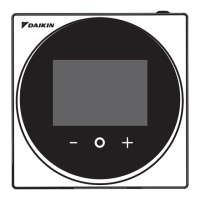