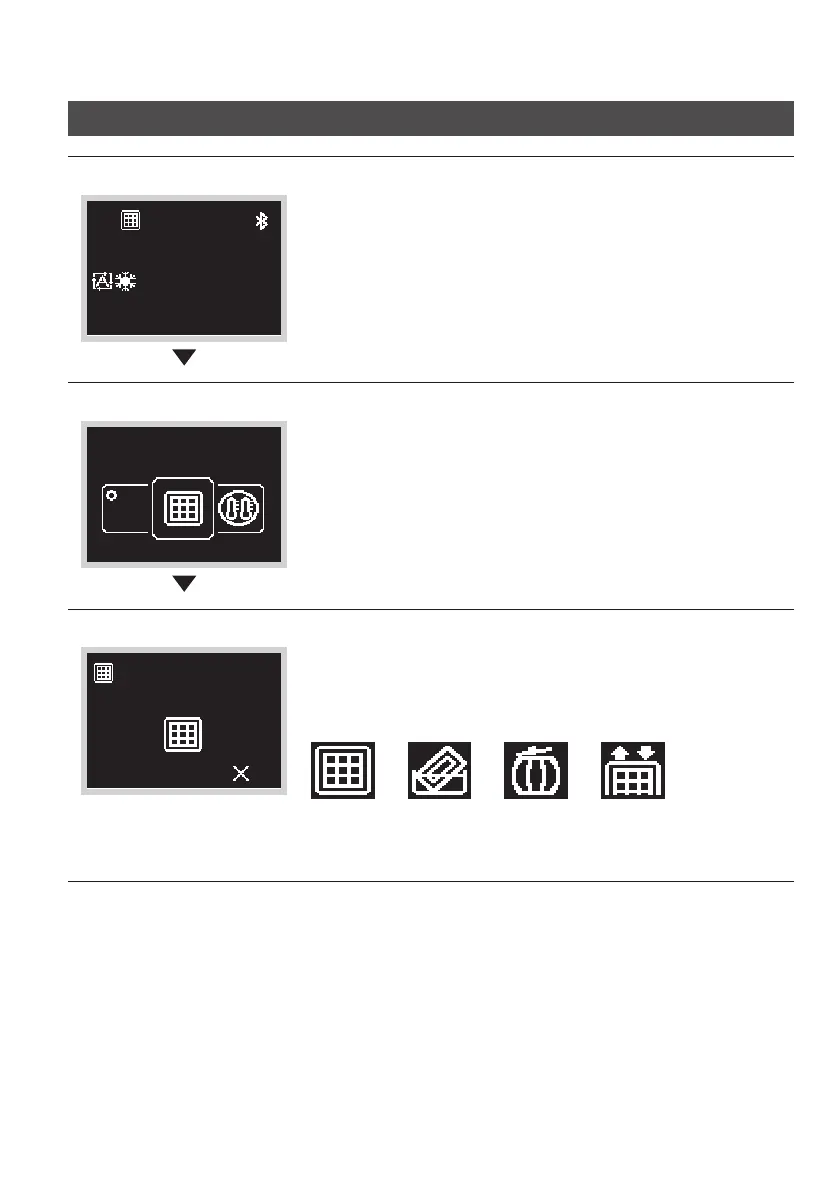43
Filter Sign
How lter sign is displayed
Home screen
30
˚C
28
˚C
If the lter sign icon is displayed on the home screen, lter
maintenance is necessary.
User menu screen
C
Access to the lter sign menu.
User menu screen
The icons are displayed as of the following 4 types.
Follow the instruction remove sign.
Depending on the connected system, certain icons may
not be displayed.
Filter sign Element
sign
Dust Box
sign
Filter
Change
sign
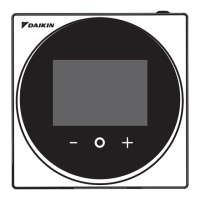