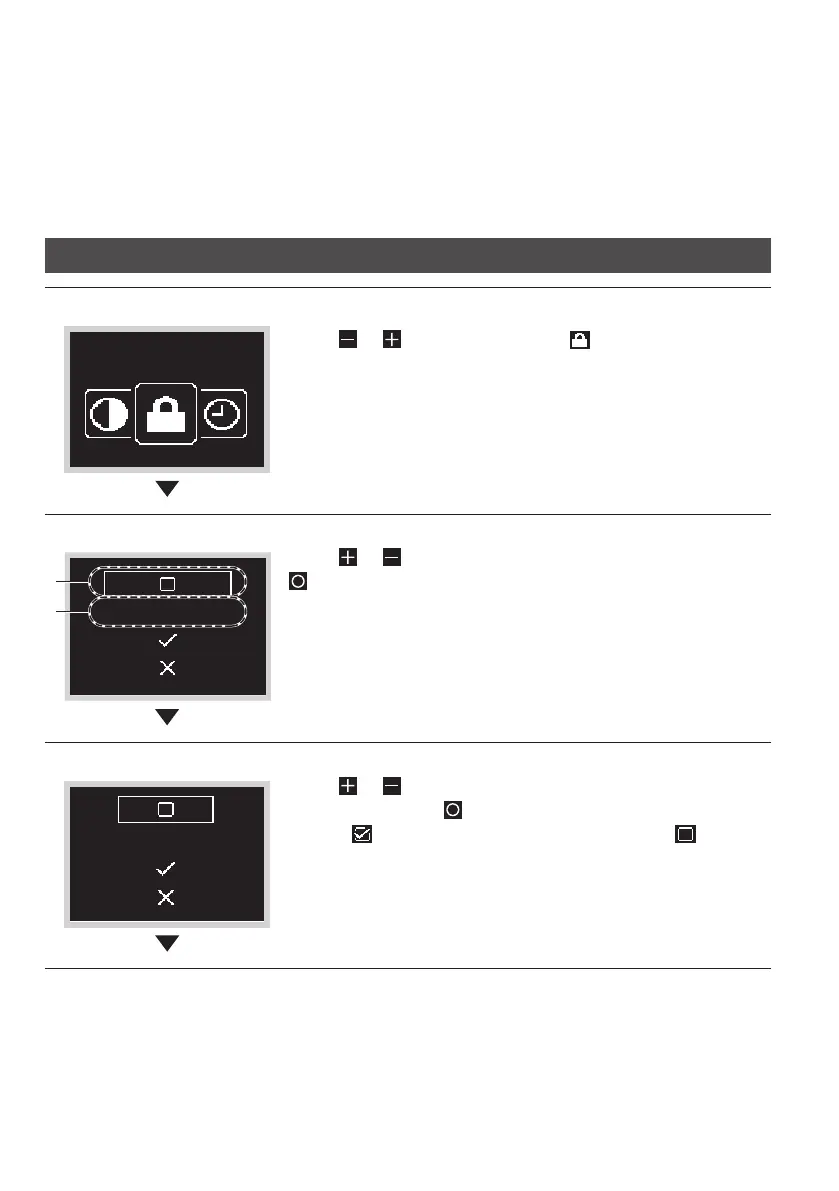40
Administrator Password Setting
Password setting for access to administrator screen.
• It is recommended to set a 4-digit password so that users cannot enter the
Administrator menu easily when starting to use this remote controller.
• Be sure to keep the set password secure so that you do not forget it. Also, manage the
password so that it is kept secret from others.
How to setting the password
Administrator menu screen
Press or button, for move to “ ” .
If Bluetooth is connected, performing eld setting from
the remote controller side is impossible.
Disconnect Bluetooth, or perform eld setting from the
mobile application.
Sub-menu screen
0 0 0 0
a
Press or button, select Enable/Disable, and press
to perform password enable/disable setting.
a Enable/Disable
b Password
Sub-menu screen
0 0 0 0
Press or button, change the password to enable/
disable, and press
button.
Select “
” to enable the password and select “ ” to
disable the password.
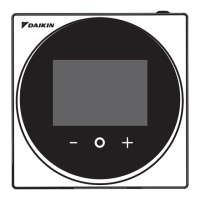