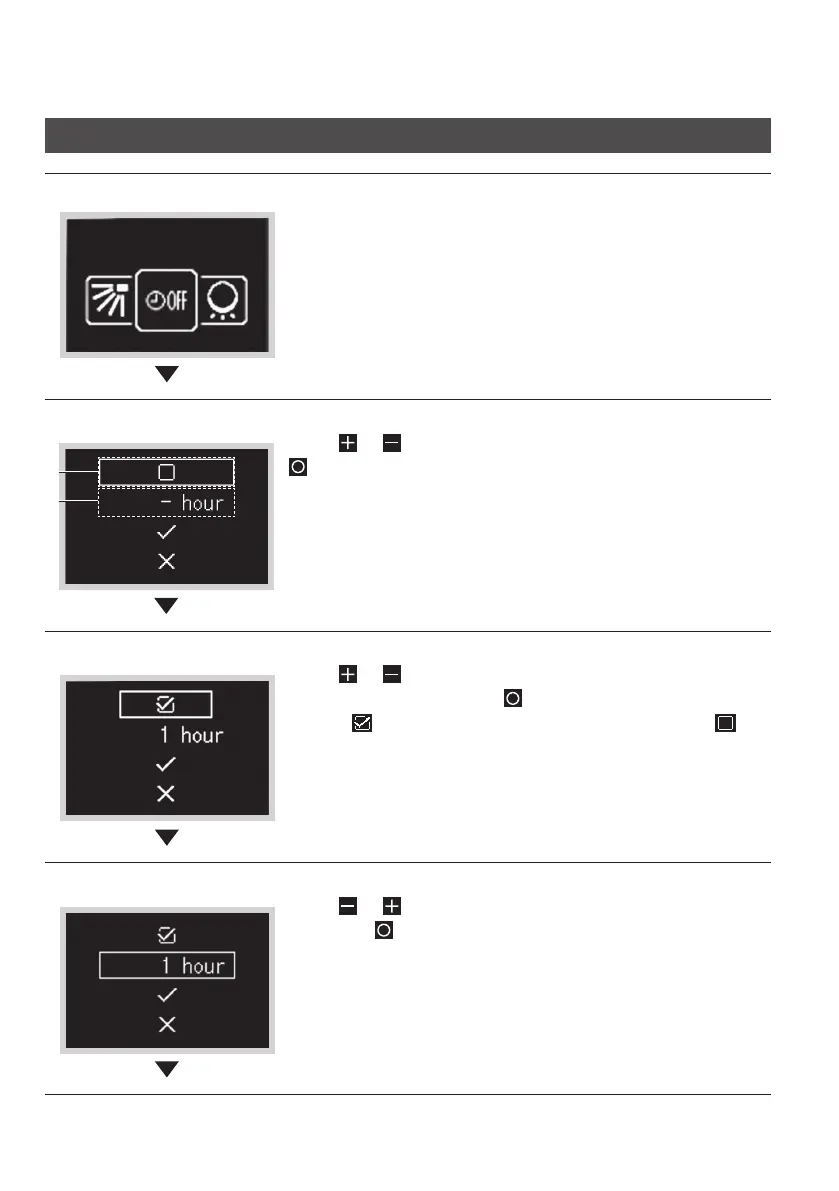26
Off Timer
How to set the off timer
User menu screen
Navigate to the o timer menu.
O timer screen
a
b
Press
or button, select Enable/Disable, and press
to perform o timer enable/disable setting.
a Enable/Disable
b Setting time
O timer screen
Press or button, change the o timer setting to
enable/disable, and press
button.
Select “
” to enable the o timer setting and select“ ”
to disable the o timer setting.
O timer screen
Press or button to select the o timer setting time
and press
button.
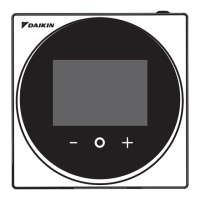