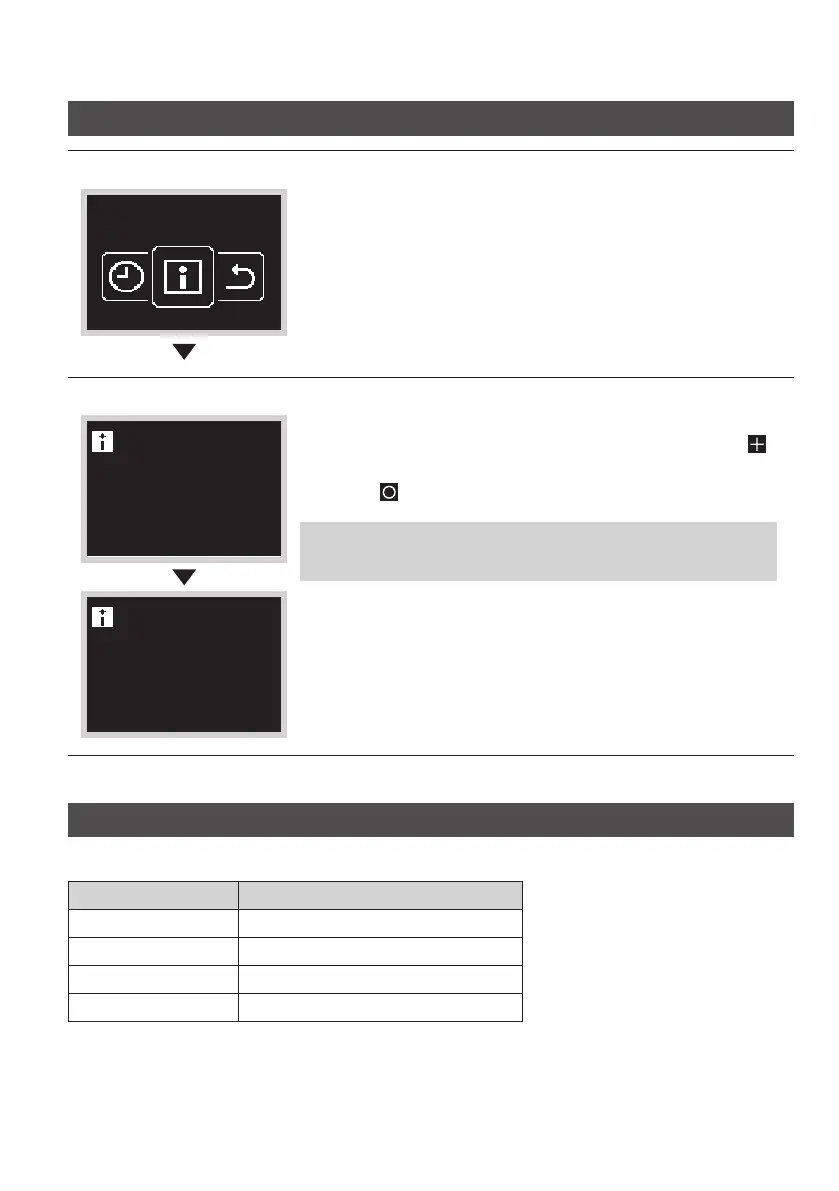39
About
How to displaying the administrator information screen
Administrator menu screen
Access to the about menu.
Administrator about screen
2/2
SW2
XXXXXXXX
--:--:--:--:--:--:
1/2
SW1
XXXXXXXX
Ver
XX.XX.XX
Remote controller information is appeared.
The Administrator about screen has 2 pages. Press the
button to scroll through the pages.
Press the
button to return.
Result:
The controller returns to the administrator menu screen.
About the information menu
The meaning of data that show in the information menu.
Information Description
SW1
Controller software ID
Ver
Controller software version
SW2
Bluetooth module MAC address
--:--:--:--:--:--:
Bluetooth module software ID
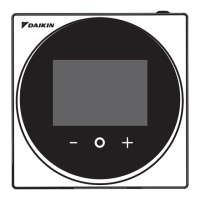