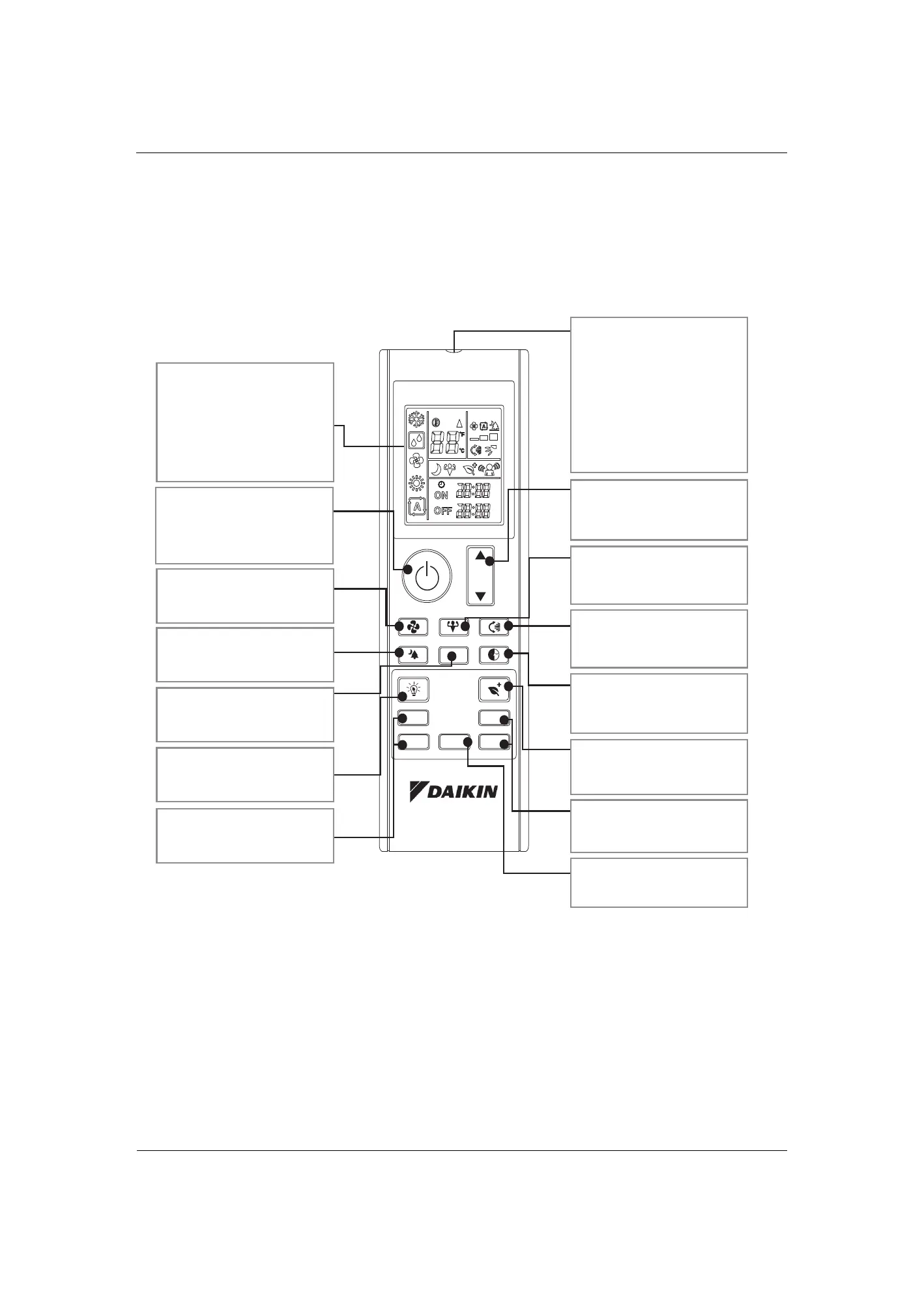2. BRC52B63/64
Display (LCD)
•Display the current
settings.
(This illustration shows the
full display of the LCD
panel, including functions
for applicable remote
controller models only).
ON/OFF Button
• Start/Stops the operation
• Blue : Cooling model
• Pink : Heatpump model
FAN Button
• Changes the operating fan
speed.
QUIET Button
• Enable / Disable QUIET
function.
Mode Button
•
Change between the
available operating modes..
ON Timer Button
• Enable / Disable and
change ON Timer setting.
CLOCK Button
• Changes RTC selling.
SLEEP Button
•
Enable / Disable SLEEP
function.
UP-DOWN SWING Button
• Direct the air flow in up-
down direction.
POWERFUL Button
•
Enable / Disable
POWERFUL function.
ECO+ Button
•
Enable / Disable ECO +
function.
OFF Timer Button
• Enable / Disable and
change OFF Timer setting.
Temperature Setting Button
• Increase / Decrease the
temperature setting.
IR Signal Transmitter
• To enable signal
transmission, direct the
transmitter at the indoor
unit.
Note that in condition
where there is an obstacle
that blocks between the
transmitter and the indoor
unit, signal transmission
might not be successful.
LED Button
• Change the indication
display.