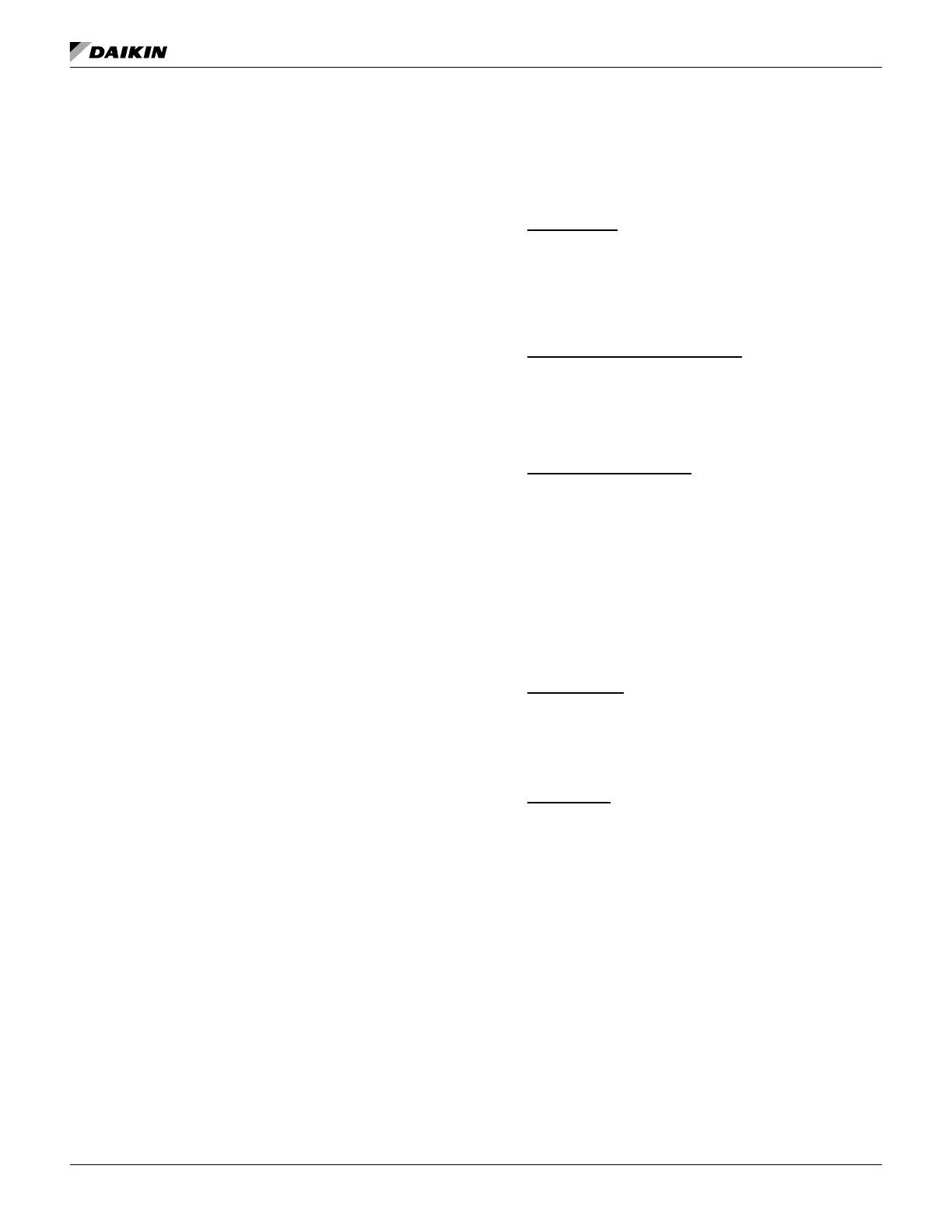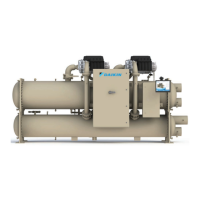IOM 1266-2 • MAGNITUDE
®
MODEL WME CHILLERS 26 www.DaikinApplied.com
operaTIon
5. Lead compressor start
The compressor is started and comes up to the
calculated Start RPM and IGV. From this point the
vanes are opened and then speed is increased to match
the cooling load. When the Lead compressor reaches
an operating point where it would be more efcient to
operate two compressors, it signals the Lag compressor
to initiate a start sequence and may adjust its capacity to
assist the Lag compressor start. In many cases the Lag
will start before the Lead reaches 100% of RLA.
6. Lag compressor start
Depending on the pressure ratio, the running compressor
may unload before starting the lag compressor. Once
started, the lag compressor will quickly ramp up to
balance the chiller load between the two compressors. A
Tandem start will occur on the lag request if the pressure
ratio is high during a request for next compressor. During
a tandem start the Lead compressor will perform a partial
shut down and start again with the Lag compressor.
7. Dual compressor loading
As building load increases, the compressors will load
up maximizing the Inlet Guide Vane (IGV) position and
impeller speed. Maximum capacity at a given operating
condition can be found when the compressors reach
their Maximum RPM, maximum allowed % RLA or power
limitation. While maintaining the desired evaporator
leaving water temperature, the two compressors will
balance load.
8. Dual compressor unloading
As load decreases, the compressors will unload to
sustain the water temperature setpoint by reducing
speed until the minimum speed limit has been reached.
If further unloading is required, the IGV assemblies will
close as required to satisfy the load. Further capacity
reduction is accomplished by opening the PLBV.
9. Staging down to one compressor running
With the chiller running two compressors on condition
and the building load reducing to the point that one
compressor can carry the load more efciently than
two can, one compressor will be shut down based on
compressor run hours. For 099 models, the smaller
compressor will stop rst.
10. Chiller shutdown
The remaining compressor will adjust capacity to
manage the chiller load until the load increases to the
point where another compressor is needed, or the load
reduces below the minimum capacity of one compressor
and the leaving water temperature goes below setpoint
and reaches the stop delta temperature. Anytime the
chiller is disabled, it will perform an orderly unload and
shutdown both compressors.
Unit Enabling/Disabling and
Overrides
There are multiple options that will override normal operation of
the chiller and its compressors:
1. Manual Button - Located on the outside front of the
control panel. Button needs to be engaged for unit to
run. When disengaged, unit will perform rapid stop. For
a controlled shutdown sequence, use the HMI Enable
Button, BAS command, or Remote Enable signal. This
button is the only method to override other "Control
Sources".
2. Compressor 1 or 2 Enable Setting - Located in the
Settings menu, Modes tab in the HMI.
The overrides listed above work in conjunction with the
“Control Source” that is selected in the HMI via the Settings/
Modes Screen, see Figure 42 and Table 14 on page 35. The
three options for “Control Source” are:
1. HMI Enable Button (Local) - This is the default mode.
When this mode is set, a STOP button and an AUTO
button will appear at the top of the HMI screens, as
shown in Figure 27 on page 28. If the “Control Source”
is set to “HMI Enable Button” and a remote switch is
being used, the position of the Remote Enable switch
will be ignored. In that case, only the Manual Button
need to be closed. Once the Manual Button is engaged,
press the AUTO button on the HMI to enable the chiller in
“User” mode. It will also ignore BAS Network commands.
To disable the chiller, press the STOP button on the HMI
screen.
2. Remote Enable - This mode will ignore BAS enable
and disable commands and requires a physical switch.
To enable the chiller and its compressors, the Manual
Button needs to be closed in the ON position. To disable
the unit, this switch will initiate a normal controlled
sequence and will stop each compressor that is running.
3. BAS Network - This mode allows BAS to enable or
disable the chiller over a BAS network. To enable the
chiller and its compressors, the Manual Button needs
to be closed in the ON position. When a BAS Network
command to disable is given, the chiller will shutdown the
chiller in a normal controlled sequence and will stop each
compressor that is running.
