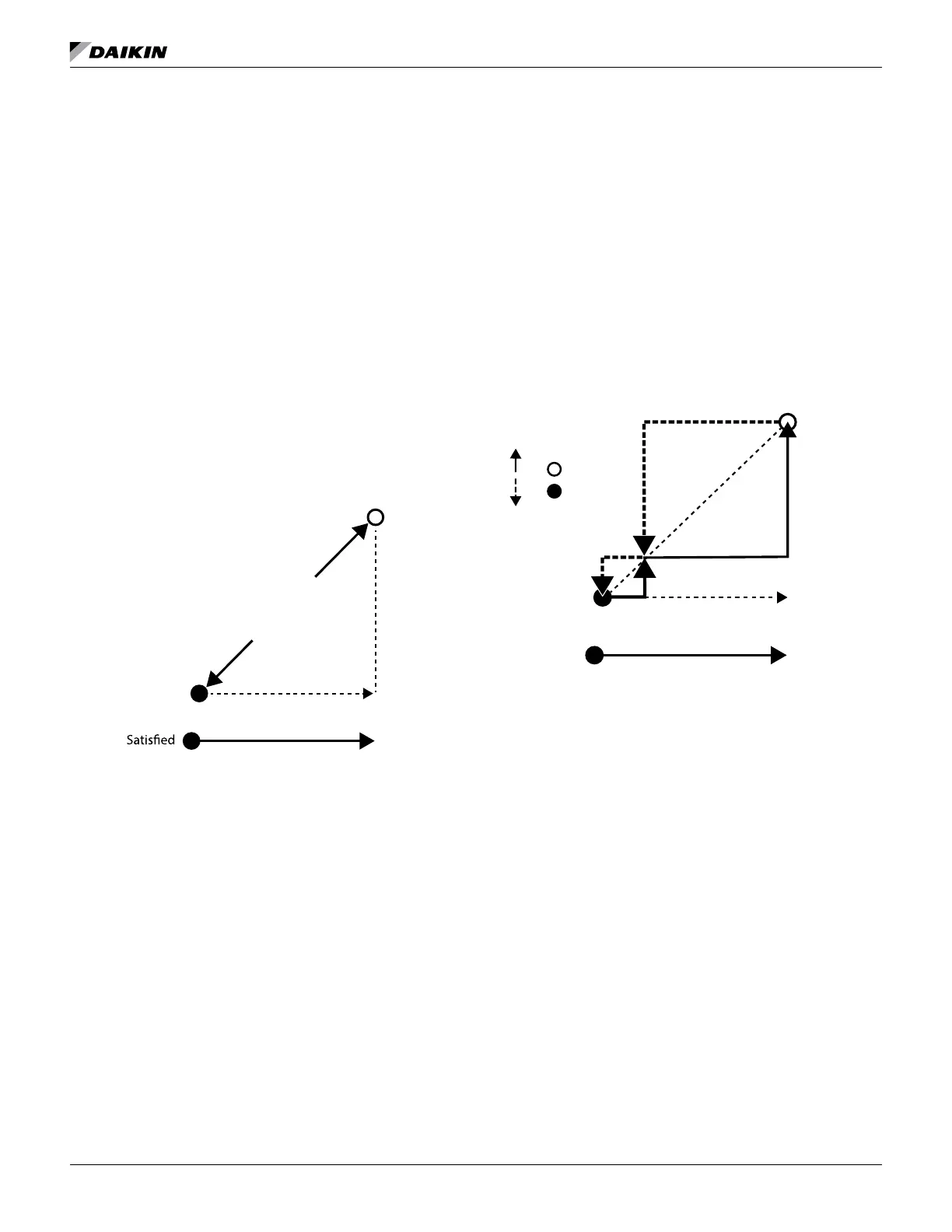www.DaikinApplied.com 21 OM 1280-2 • MICROTECH UNIT CONTROLLER
Economizer State
The Economizer state is a “normal” state during Cool mode.
The Economizer state typically is active in the Cool mode when
primary cooling (economizer) is available and adequate to
meet the cooling requirements.
When the Economizer state becomes active, the UVC will (within
State) use economizer cooling to maintain the DATS, (see “Night
Purge State Diagram” on page 11). The DATS will not be
allowed to go below VCLL. If the economizer position reaches
100% outside air and cannot satisfy the DATS after a period of 3
minutes the unit will enter the Econ Comp/Water State.
The UVC monitors the DAT to ensure it does not fall below VCLL.
If the DAT does fall below VCLL the unit will enter the DA Reheat
state (see “Chilled Water Valve Control” on page 22). The CO
2
demand controlled ventilation function (optional) will be active
and the OA damper is adjusted as needed to maintain the CO
2
setpoint. See “CO
2
Demand Controlled Ventilation (optional)” on
page 37)
Figure 13: Cool State Operation - Economizer Control
Economizer Compressor/Water
The Econo Comp/Water state is a “normal” state during Cool
mode. The Econo Comp/Water state typically is active in the
Cool mode when primary cooling (economizer) alone is not
adequate to meet the cooling requirements and both primary
cooling and secondary cooling (compressor, or hydronic
When the Econo Comp/Water state becomes active, the OA
damper is set to 100% open, and the UVC uses the unit’s
mechanical cooling capabilities as needed to maintain the DATS
(see “” on page 29).
The UVC monitors the DAT to ensure it does not fall below MCLL.
Compressor/Water State
The Compressor/Water state is a “normal” state during Cool
mode. The Compressor/Water state typically is active in the
Cool mode when primary cooling (economizer) is not available.
When the Compressor/Water state becomes active, the UVC
will use secondary cooling (compressor, or hydronic depending
State Diagram” on page 11).The DATS will not be allowed to
go below MCLL.
The CO
2
demand controlled ventilation function (optional) is
active and the OA damper is adjusted as needed to maintain
the CO
2
setpoint. See “CO
2
Demand Controlled Ventilation
(optional)” on page 37).
Figure 14: Cool State Operation - Compressor Control
DX Split System Cooling
When DX Cooling is active, the UVC will enable the output for
the external air cooled condensing unit. If a compressor fault
occurs, the condensing unit signal will de-energize and the fault
relay will energize.
A compressor fault occurs when:
1. The DX high pressure switch opens. Reset will
automatically occur twice in a 7 day period with a
third occurrence requiring a manual reset of the alarm
through a remote temperature sensor, LUI keypad,
network communications, or a power cycle.
2. The low suction line temperature sensor detects the
refrigerant temperature is too cold. The condensing
operate for six (6) minutes. After this time period if
cooling is called, the condenser signal will energize.
Reset will automatically occur twice in a 7 day period
with a third occurrence requiring a manual reset of
the alarm through a remote temperature sensor, LUI
keypad, network communications, or a power cycle.
Discharge Air
0%
100%
OA Damper Position
Economizer
Cooling
Capacity
Warmer
Damper Minimum Position
on Low Speed
OA Damper at 100% Open
Compressor
Cooling Stage 1
Compressor
Cooling Stage 2
Compressor Off
Satisfied
Degrees Above
Setpoint and Time
Discharge Air
SatLo
SatHi
Staging
Down
Staging
Up
0%
100%