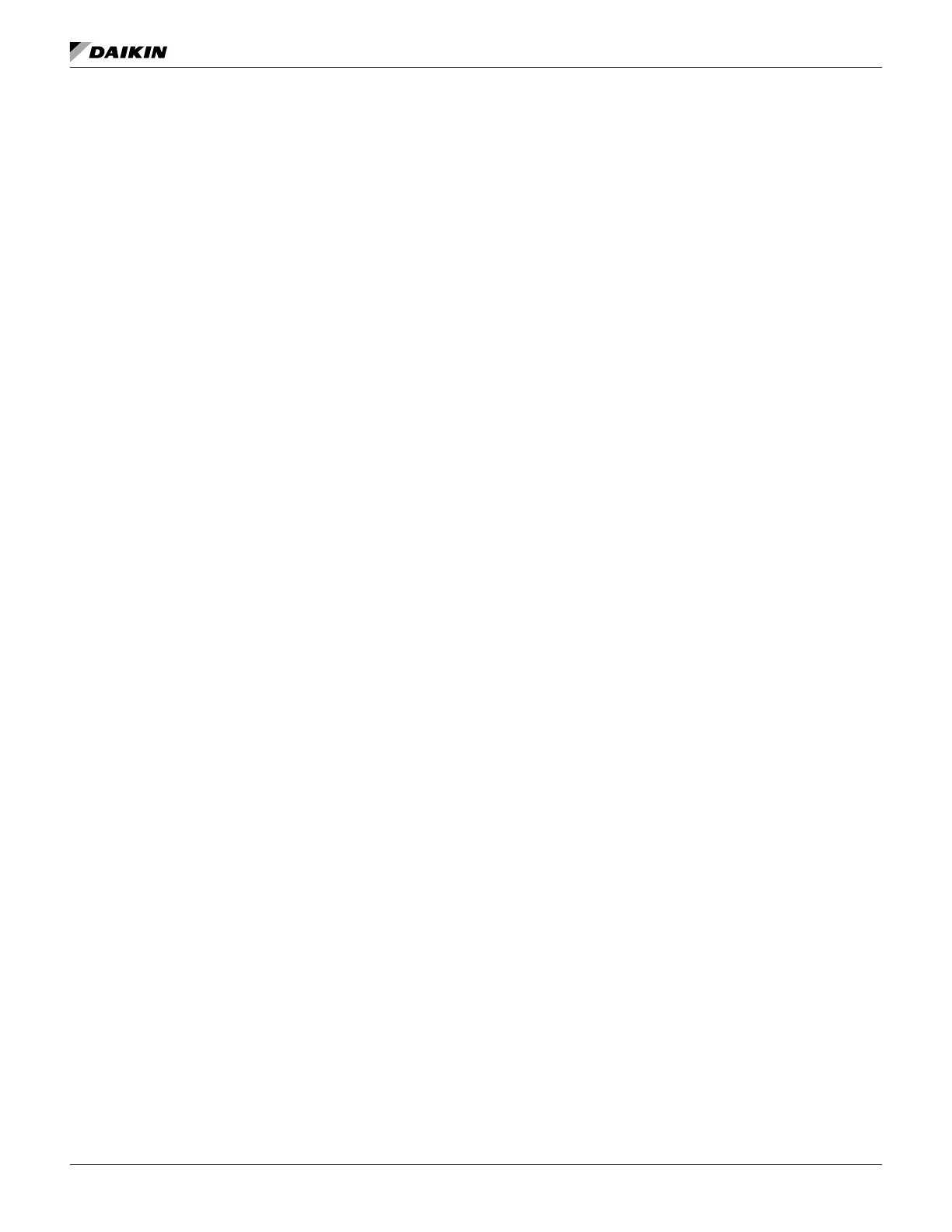OM 1280-2 • MICROTECH UNIT CONTROLLER 30 www.DaikinApplied.com
Network Setpoint Shift Capability
heat/cool setpoints. It typically is bound to a networked
supervisory controller or system that provides functions such
as outdoor air temperature compensation. All occupied,
standby, and unoccupied setpoints are shifted upward (+) or
downward (–) by the corresponding value of the Setpoint Shift
Input variable.
Network Space Temperature Sensor
Capability
A networked space temperature sensor can be interfaced with
the Space Temp Input variable. When the Space Temp Input
variable is used (valid value), it automatically overrides the
hard-wired space temperature sensor.
Remote Wall-Mounted Sensor with
+/–5°F Adjustment (optional)
When the optional remote wall-mounted sensor with +/–5°F
variable.
NOTE: If a network connection is used to adjust the Setpoint
remote wall-mounted sensor with +/–5°F adjustment.
If the LUI keypad is used by room occupants to adjust
wall-mounted sensor with +/–5°F adjustment. If you
have the optional remote wall-mounted sensor with
+/–5°F adjustment and an occupant uses the LUI
overrides any +/–5°F adjustment on the optional
remote wall-mounted sensor since the LUI has
adjustment on the remote wall-mounted sensor have
power and restore the ability to change the Setpoint
wall-mounted sensor.
Remote Wall-Mounted Sensor with 55°F
to 95°F Adjustment (optional)
When the optional remote wall-mounted sensor with 55°F to 95°F
adjustment dial is used, the UVC writes the value of the setpoint
dial to the Space Temp Setpoint Input variable.
NOTE: If a network connection is using the Space Temp
Setpoint Input variable, do not use the optional
remote wall-mounted sensor with 55°F to 95°F
adjustment.
– If it is intended that the LUI will be used by room
must not use the optional remote wall-mounted
sensor with 55°F to 95°F adjustment. When using
the optional remote wall-mounted sensor with 55°F
to 95°F adjustment, the UVC will ignore any Setpoint
Control Temperature
heating and cooling setpoints to determine if the unit should
go into the heating or cooling mode. By default the control
temperature will be set to the Room Air Temperature (RAT).
If an optional wall-mounted space temperature sensor has
been installed, the control temperature can be changed to the
Space Temperature, or an average of the Space and Room Air
Temperature values. Changing the Control Temperature source
can be done through the LUI keypad or ServiceTools software.