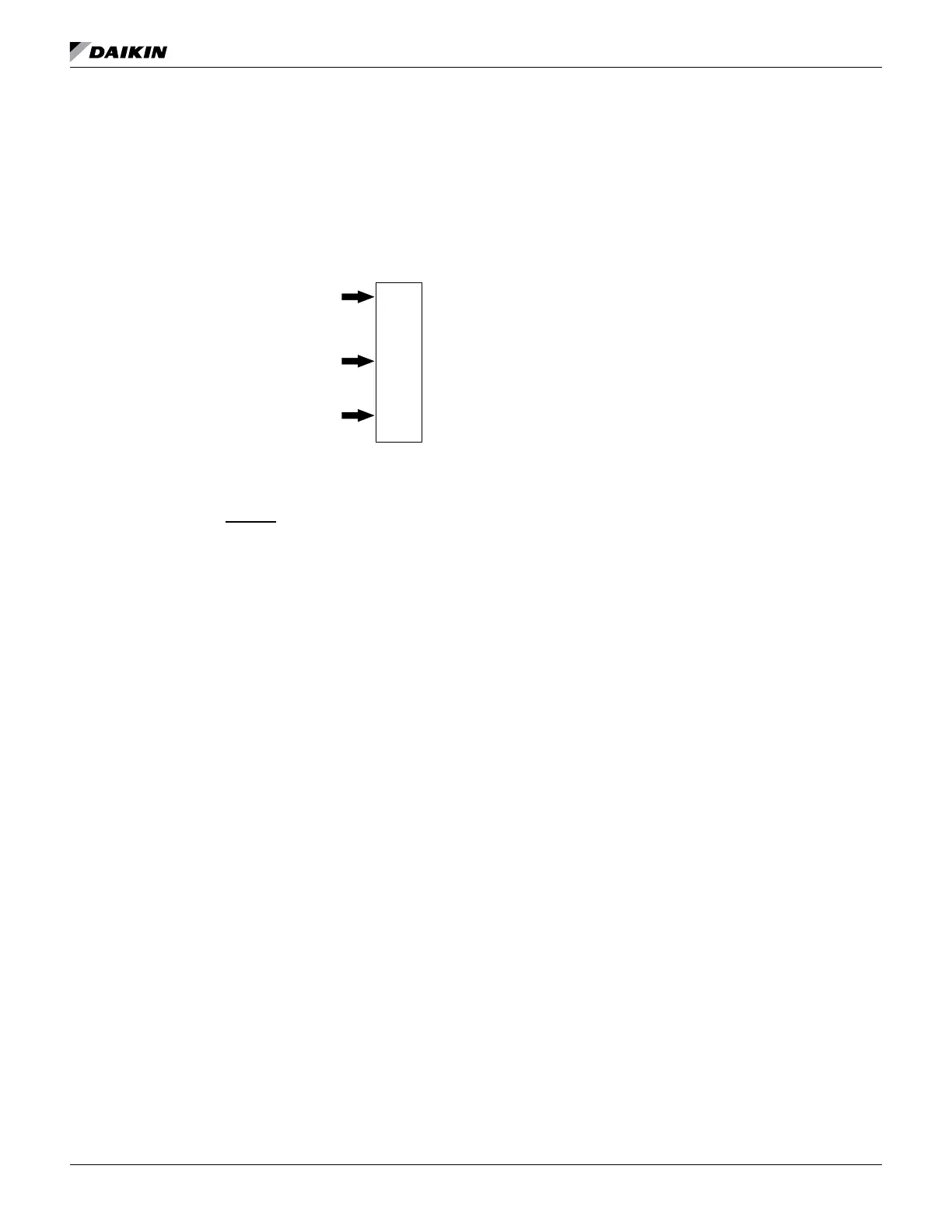OM 1280-2 • MICROTECH UNIT CONTROLLER 40 www.DaikinApplied.com
External Binary Inputs
The UVC is provided with three binary inputs that provide the
functions described below.
Figure 23: Binary Inputs
These inputs each allow a single set of dry contacts to be used
as a signal to the UVC. Multiple units can be connected to a
single set of dry contacts. For wiring examples, see MicroTech
Unit Ventilator Controller IM 1286.
NOTE: Not all of the functions listed can be used at the
parameters that can be adjusted to select which
function is used for these inputs where multiple
functions are indicated below.
External Binary Input 1
This input can be used only as an unoccupied signal.
Unoccupied Input Signal
This input allows a single set of dry contacts to be used to
signal the UVC to go into unoccupied or occupied mode. When
the contacts close, the UVC goes into unoccupied mode.
When the contacts open, the UVC goes into occupied mode.
this binary input. See “Occupancy Modes” on page 27.
Dewpoint/Humidity Input Signal (optional)
This input allows a single set of dry contacts to be used to signal
External Binary Input 2
point/humidity signal.
Remote Shutdown Input Signal
This input allows a single set of dry contacts to be used to
signal the UVC to go into shutdown mode. When the contacts
close (shutdown), the UVC goes into shutdown mode. When
the contacts open the UVC returns to normal operation
External Binary Input 3
exhaust interlock signal.
Ventilation Lockout Input Signal
This input allows a single set of dry contacts to be used to
signal the UVC to close the OA damper. When the contacts
close (ventilation lockout signal), the UVC closes the OA
damper. When the contacts open, the UVC returns to normal
OA damper operation.
Exhaust Interlock Input Signal
The exhaust interlock (biExhaustInterlock) forces the
position (ncpOAMinPosExhaust), which has a default value
of 100%. This function is active when the binary input
(biExhaustInterlock) is triggered from either an open or closed
signal from the exhaust fan.
The Faults, Unoccupied mode, Standby mode, and Emergency
mode take precedent over the OAD interlock input signal. An
example of this is if the exhaust interlock is active and the unit
is in the Unoccupied mode, then the OA damper is closed.
3setsofdry contacts to signal UVC
Input 1: Unoccupied (default)
Input 2: Remote shutdown
Input 3: Ventilation lockout (default)
or
Exhaust interlock system
or
Dewpoint/Humidity