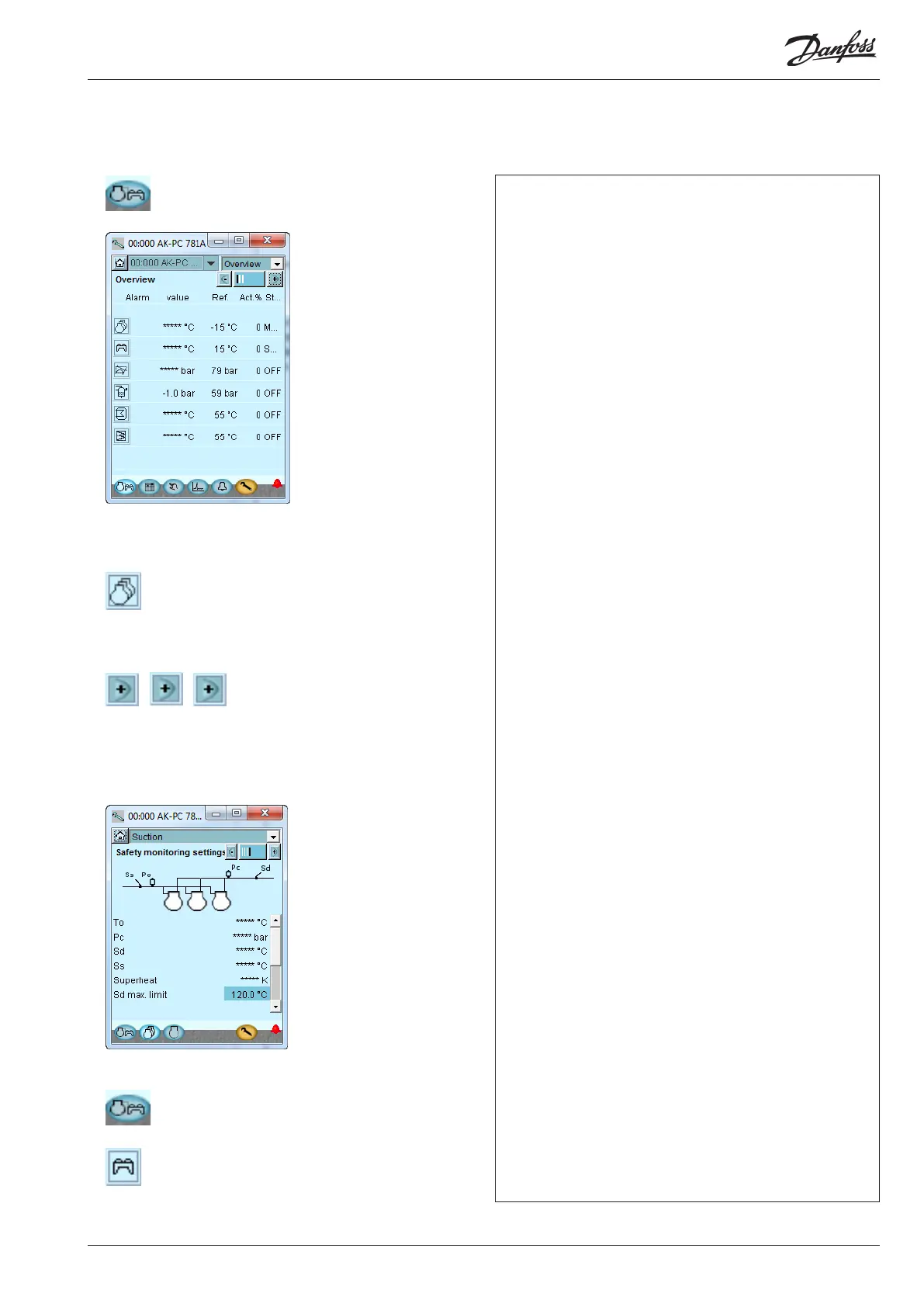AK-PC 781A Capacity controller RS8HE202 © Danfoss 2017-07 83
Check of settings
1. Go to the overview
2. Select suction group
3. Move on through all the individual displays for the
suction group
Change displays with the +- button. Remember the settings at
the bottom of the pages – the ones that can only be seen via
the ”Scroll bar”.
4. Safety limits
5. Go back to the overview
6. Select condenser group
Before the control starts, we check that all the settings are as they should
be.
The overview display will now show one line for each of the general
functions. Behind each icon there is a number of displays with the
different settings. It is all these settings that have to be checked.
The last page contains safety limits and restart times.
